What plugins can be installed on WordPress? And what is the use of plugins?
|
|
17 minute(s) read
|
Published on: Aug 16, 2021
Updated on: Dec 14, 2021
|
Website design has become very simple these days with the help of systems like WordPress, and due to the good income that you can have by doing such things, a lot of people are working in these fields.
As you know, WordPress is an open-source content system that is available to various users, and you don't have to pay money to use it. It should be noted that you can get help from it to launch a personal and even commercial website. As we said, this system is open-source. The meaning of it is that site owners can use it to access its source code and view or even modify it if needed.
Many plugins can be installed and activated in WordPress. These plugins increase the number of features available in WordPress and, in some cases, can add new features to this system.
You may be wondering what WordPress plugins (in Spanish: complementos de WordPress ) are. The definition of them is so simple. They are PHP scripts that extend the functionality of WordPress. It should be noted that most of them are available to different users for free.
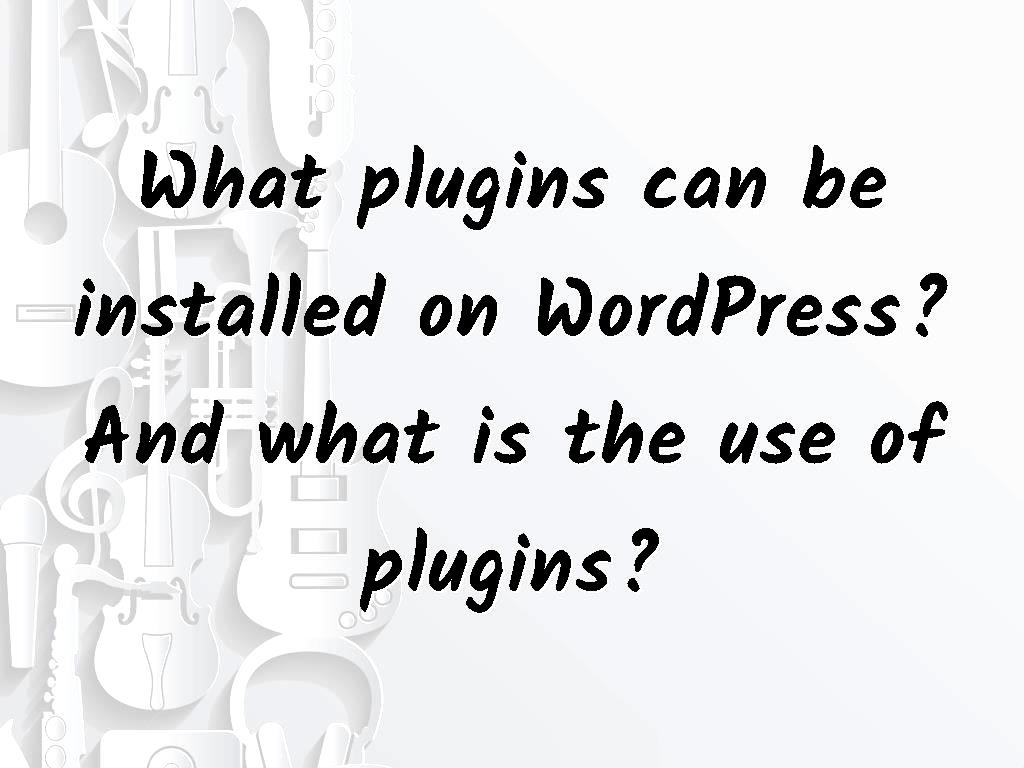
What plugins can be installed on WordPress?
Before we get into the main topic, the point that should be mentioned here is that for each of the actions you intend to do in WordPress, different plugins should be downloaded according to the number of users who prefer it among other choices and the level of user satisfaction so that you can choose one of them to achieve your goal, in the following, there are some of the available plugins and their uses.
- Yoast SEO:
One of the things that can be said about it is that many users have installed it, and if you pay attention to the number of times that it is downloaded, you will realize how widespread this plugin is.
It helps you improve your SEO in fact, with its help, you can do things such as controlling titles and meta descriptions, setting targeted keywords and tracking their use, managing site maps, and more.
The ways to install Yoast SEO are as follows:
- In the first step, you need to enter your WordPress site and go to "Dashboard" there.
- On the left, you can see an option called menu. You should click on it and then choose "Plugins."
- Now click on" Add New" near the top of the screen, then type" Yoast SEO " in the search bar.
- After the search is done, you can see a page called search result that you should click on "Install Now" on this page.
- After installing this plugin, you must click the "Activate" button to make your plugin usable.
- Now, you can go and configure the plugin.
It has many features, but if you want to use more features, you can install and activate the paid version, which is called Yoast SEO Premium.
If you want to improve your site ranking in the Google search results page and other browsers, you need to install this plugin quickly.

- MC Wishlist:
If you have an eCommerce website, by MC Woocommerce wishlist you can increase profitability by up to 80%.
MC WIshlist not only encourages users to have a wishlist (like what other plugins do) but also sends automatic promotional emails to encourage your users to finalize and buy their wishlist products.
Also, with advanced analytics section, you can track your prospects until the purchase stage.
These customized emails will do you good in two ways:
1- They will make customers come to your website to check out the store
2- These emails will gradually build trust over time.
General Features of Woocommerce Wishlist plugin
1- Customizable Wishlist items
2- All other wishlists options
3- Personalized Email automation system
4- Auto personalized coupons
5- Advanced Analytics
6- Promotional email campaigns
7- Predefined email templates
8- Compatibility with Elementor
9- Ability to share for guest users
10- Fully customizable colors and styles
- Jetpack:
Another plugin that has a lot of fans is Jetpack. This tool can help you in different fields, among the various areas that it can be used, we can mention the effect of it in the fields of marketing, design, and security, etc., all of which will be done more easily with the help of Jetpack, the way to install all the plugins is like the explanation which we gave you about the previous one. If you are sure that one of these tools will work for you, you can easily install it to use more possibilities to achieve your goals faster.
This plugin can also provide you with many features, but you can use the available paid versions if you want to use more features.
You start building a significant portion of your site with the help of a plugin, which means that it will be more challenging to replace that in the future. By using multiple ones, you can quickly get rid of one and find an alternative.
You need a WordPress.com account to use Jetpack, which is somewhat confusing, but it is considered another useless account.
- WooCommerce:
Simply put, WooCommerce provides this feature for different users to use to turn their WordPress site into an online store. Finally, site visitors can easily visit the products on the site to buy the ones they want.
One of the advantages of using it is its high flexibility. As a site owner, you can easily customize your dashboard and add a variety of products. You can also use links and methods and extended payment options.
As we have mentioned before, all plugins in WordPress can be installed and activated in the same way as the first item, and you only need to search for the name of the plugin you want.
- All in One SEO Pack:
As its name implies, it can help your WordPress site improve its SEO and ultimately attract more visitors, which means more and more success.
You can see various articles that compare the All in One SEO and Yoast SEO plugins, and you can get help from them to realize the difference between the two.
As you know, with the help of it, you can do various actions. Still, if you want to optimize your WordPress site to use the meta tag of keywords, we must remind you that this section is disabled in this plugin by default. You can enter the desired section and activate keywords if you want to use keywords.
It provides lots of other features for its users, such as optimizing WordPress posts and tabs, activating the sitemap index, creating a dynamic sitemap, Noindex settings, Schema settings, and more. You can also use it for different blog owners, such as personal blog owners, professional bloggers, etc.
- Elementor:
This is another popular one that lets you build custom pages independent of what your current theme allows you to do.
It provides many free templates for its users, who can get help from it and create a new page as soon as possible.
As we have mentioned, Elementor has many applications, and in order to install it, you need to take the following steps:
- In the first step, you need to enter your WordPress site and go to "Dashboard" there. On the left part, you can see an option called "Menu," click on it and click on "Plugins."
- Click on "Add New" near the top of the screen, type "Elementor" in the search bar.
- After the search is done, you can see a page called search result that you should click on "Install Now" on this page.
- After installing it, you must click on the "Activate" button to make your plugin usable.
- Now, you can go and configure the plugin.
.jpg)
- WPForms:
As the name of this plugin indicates, you can add a suitable fantasy form to your WordPress site with just a few clicks. It also has paid versions, one of which is WPForms Pro, which you can use to take advantage of more features.
The installation method of this plugin is the same as the previous ones we have mentioned, and with just a few clicks, you can install the plugin, and after activating it, you can start using it.
- Akismet:
One of the things that can be considered as a problem from the site owner's point of view after creating a site in different systems, including WordPress, is spam comments that may be placed on other pages.
One of the plugins that can help the developers of different sites in this field is Akismet.
It also has been downloaded lots of times, which means that it has been able to attract a lot of fans due to its high usage, so when a user sees the high number of times that a plugin is downloaded, they will be curious to know the cause of this high number of downloads. Hence, they try to find its features. When they realize that it has appropriate abilities, they will install and activate it as soon as possible.
It also checks all your contact form submissions against their global spam database, so you can be sure that only the correct information will reach you. This plugin is mandatory for blog and business owners who receive dozens of comments daily.
- Wordfence Security:
Another thing that is very important for the WordPress site, of course, if we want to be more precise, not only for the sites designed by WordPress but also for all sites, is the high security.
Security is a very important issue. If you only create a site and ignore maintaining its security, eventually, in a short time, profiteers can infiltrate your site. In addition to stealing your information, they will cause users who use your website to lose trust in your site in a short period and will no longer visit it.
Maintaining security is an essential element for a site. In WordPress, you can use a plugin called "Wordfence" to increase the security of your site.
Simply put, it increases security by taking actions such as blocking any attempts to enter the site suspiciously, as well as preventing any malicious traffic, and so on.
In our opinion, this type is necessary for every user. Suppose you have a site and have not installed this item to date. In that case, you should take action right now to be able to prevent any external threats which can cause serious damage to your input and ultimately provide an environment where different users can easily get what they want from it and achieve their goals without being worried about losing information in their system.
- Contact Form 7:
It was developed by Takayuki Miyoshi and can handle multiple contact forms on the same site. It also integrates Akismet spam filtering and lets you customize the styling and fields you want to use in the state.
This program has a straightforward configuration that can be welcomed and used by different people, who may have a personal blog or a blog from which they earn a lot of money to download it and achieve your goals with the help of it as quickly as possible.
As we have mentioned many times so far, the way to install all plugins is the same, and you can do it in a short time and quickly.
- Google Analytics for WordPress:
This is another one that has a lot of enthusiasts, and anyone who wants to achieve great programs and goals through their site can achieve their goal to a large extent by installing this one.
It has even been seen in cases where a person has a personal blog and finally, after a while, decides to use this personal blog to earn money and turn their blog and entertainment into something from which he/she can earn money which cannot be done without the help of Google Analytics. Google Analytics for WordPress is a plugin that facilitates communication between your WordPress site and Google Analytics. It provides fast and powerful integration if you copy and paste the tracking code into your site. After doing this, it works well.
An exciting feature is that you can control the statistics without leaving your dashboard because this number enters from Analytics to your WordPress admin area.
As you can see, there are many plugins that we have mentioned only a few of them and the features that they can provide to different users. Still, it is necessary to pay attention to the fact that after installing different templates, you shouldn't forget to update them because every time the developers provide a new version, the bugs in the previous version are fixed. You can finally use the updated version to achieve your desired needs.
The way to update these plugins in WordPress is as follows:
- Click on the "Plugins" link in the left nav of your site's dashboard.
- After entering the plugin, look at the list of plugins that you have installed, then check each of them that have the phrase "There is a new version…".
- To see the details of its update, click on the "View Version" link in that note.
- After you have done your research, now it is time to click on the "Update Now" link in order to update the plugin you want quickly and be able to use more features that are provided for you.
By now, you may have wondered how to choose the Best plugin for Your WordPress Site, which will discuss this part in the following.
How to Choose the Best Plugin for Your WordPress Site?
First of all, it should be noted that WordPress.org has more than 40,000 plugins. With that in mind, you have a lot of choices that make it hard to find exactly what you are looking for.
To choose the best one, you need first to make a list of your needs that you intend to meet by downloading it. When you make such a list, you can meet your desires more accurately, and this is when you can choose the best one correctly and accurately from the available ones.
While choosing, you should pay attention to the level of security of the tool you want and select the ones that are regularly updated for at least the last two months, and use the latest version of WordPress.
If you do not pay attention to this issue, you will face some problems along the way, and in the end, you will have to spend a lot of time solving the issues you have created for yourself due to not paying attention to such an issue.
If you want to install the best ones available, you need to achieve your goal through premium plugins.
These versions, as you know, can give a lot of possibilities to their users. They also provide full support to employees working to improve it, which is very important for the owners of different sites in WordPress.
In general, in addition to the above, it is necessary to evaluate the features of different plugins so that you can choose the best ones available from a large number of them and achieve your goals quickly but pay attention to all points that have been mentioned because it is so important to choose a suitable one for your system. If you don't do so, it won't help you in this field. As a result, you have to consider all aspects while making a choice.

Last word:
WordPress is a system that has attracted many site designers, and many users worldwide use it. The reasons for this popularity have been mentioned in this article. You have to know that there are lots of reasons why people prefer to use it among other options, due to the great interest in it and the increasing number of users, various plugins are provided for you which are available to users of this system that you can get help from to achieve your goals easier and faster so that it will be so helpful for you and makes everything possible.
In this article, we mentioned a number of them that you can install with their advantages and the reasons why lots of people prefer to choose them among other choices, and also examined the installation method which can help you a lot while installing and ways to select the best available ones from hundreds of options so that if you pay attention to the mentioned points and tips, you can make the best choice and get what you want as soon as possible, we hope the content which has been provided for you can be useful. You will be able to get help from it to choose the best one.
Click to analyze your wesbite SEO