Can I develop an app on my phone?
8 minute(s) read | Published on: Aug 21, 2022 Updated on: Aug 21, 2022 |
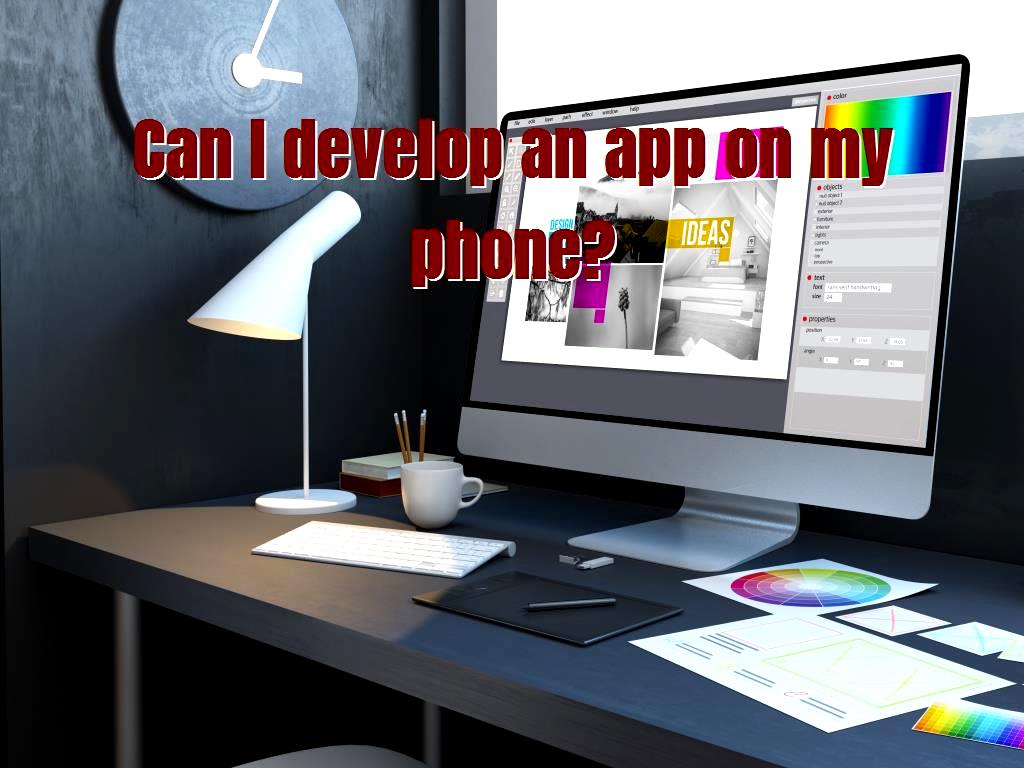
If you are very interested in creating a private application for your website or a particular task and you do not have enough time to learn other programming languages, or this is not your specialty, read this article to help you with one of the other tasks which have been simplified in the digital world.
There are many sites and programs for creating apps without programming knowledge and just by using your device:
- Infinite Monkeys
- Buzztouch
- Appsbar
- Runrev Livecode
- Telerik Icenium
- AppMakr
These are services that you can easily create your "app" with.
AppMakr is a service that we intend to provide training for, and the reason is its simplicity, and you can easily give your users the latest posts on the site in one App.
But remember that other services have more functions, such as Infinite Monkeys, which has many functions such as news, RSS, music, video, photo, text, link, connection to social networks, map, etc. Still, they work only using the mouse and drag and drop, so I suggest you try all the services to find the one you like.
How to make an app using the Appmakr website?
First, go to http://www.appmakr.com.
Because creating an app on this site requires membership, so click Register first to enter the membership page.
After entering the email and password and completing the membership, click Login on the site's main page to be directed to the login page, and then by entering the email and password, you will be transferred to your dashboard. Click Create a New App from the left menu to start creating the App.
App Maker can create apps for the top three operating systems, i.e., iOS, Android, and Windows Mobile. So, on this page, according to your needs, you will enter the app creation page for the desired option by clicking "Choose" next to the name of each operating system.
Enter the desired site or RSS address on the next page and click Create App!
In the next step, processing will be done on the site server to coordinate with your web link and create the App, after which you will be transferred to the next page, that is, the personalization page. On this page, you can choose the name of the App, the icon, and the photo of the app entry from an address or your device. As you can see, above the options, there are menus for more personalization of the App.
Tabs are for adding another menu such as Home or putting a feed or an album of pictures in the App, and even the ability to code and personalize the appearance of the App with CSS and Javascript. Customize is for adding a header to the App and changing the color of the texts.
The App Info tab is also used to enter information about the App, such as the title, description, website address, communication method, app price, etc.
The Monterize tab also upgrades the user to have more features and capabilities.
Finally, to finish the work, go to the Publish tab; on this page, you can see the quality of the program at once, and at the end, click the Build App command to move to the final page and click install there to manually download and install the App.
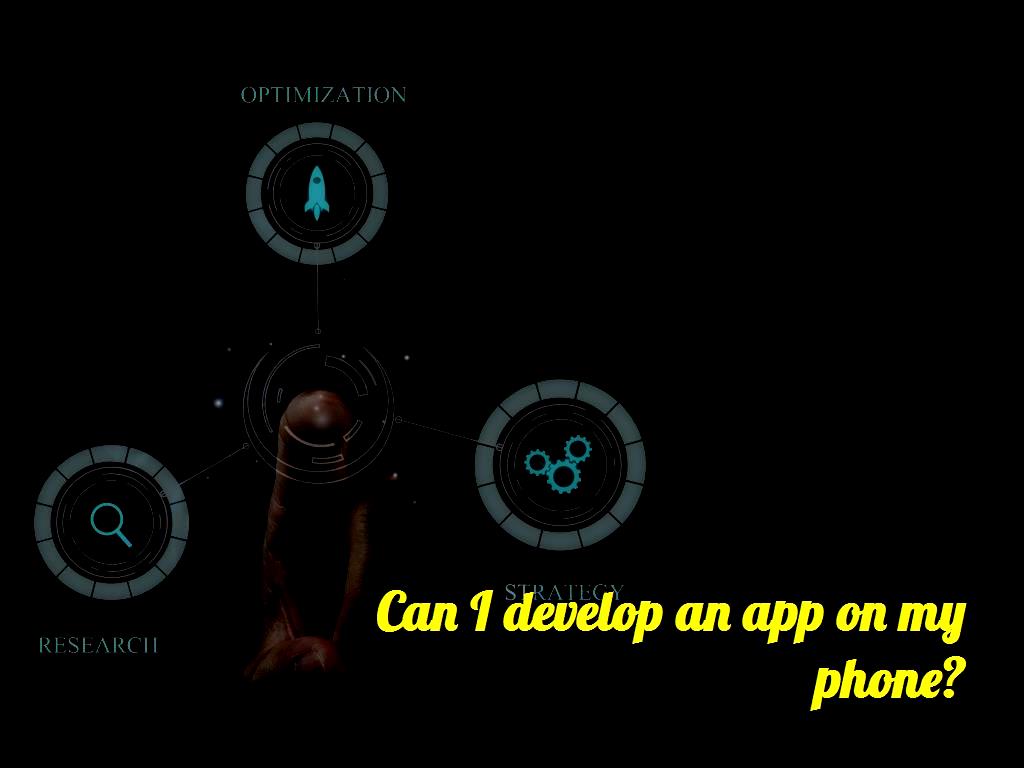
How to make a game with a phone?
After seeing various mobile games, you must have thought about how you can create an attractive game to your taste; one of the ways that can help you in this matter is to learn the process of making a mobile game. Before we go to the mobile game-making tutorial, it's good to know a few things about game making, remember that a team usually creates famous and popular games, so if you plan to become a professional game maker, It is not bad to think about creating a game development team.
On the other hand, the best tool for making games and animations is to use a computer, but if you plan to make a game with your mobile phone, you should not expect to make a professional and complex game. Various programs for this help you be a little creative and make a game on your phone, like Struckd or Construct 3, which we will introduce further.
Always try to use your creativity and create a different game; copying other famous games cannot guarantee your success; also, you should strengthen your English language to be able to access reliable resources. Also, to make professional games, it is necessary to learn a programming language so that you can use it to make games in advanced game engines like Unity. However, in this tutorial, we will learn how to make games without coding and with the help of mobile phones.
Perhaps one of the most difficult stages of making a game is the need to learn programming languages, but if for any reason you don't want to program or use a computer, stay with us until the end of this article, the programs that we introduce below will help you to play the games you want on your mobile in the shortest possible time without the need for special technical knowledge.
- Struckd application – 3D Game Creator
In this program, you can create games for mobile without any programming knowledge; doing puzzles, speed, or adventure games is part of Struckd's abilities; you can easily drag and drop the elements to put the elements you want in your game. This application is free; you can download it from Google Play and show off your creativity! Currently, elements such as buildings, animals, cars, vehicles, roads, etc., are ready in the game, and you can use them to make a game in a 3D environment; Struck has everything you need to make a game on mobile. It provides you with what you need.
- Draw Your Game application
We all wanted to draw our dreams as children, and now Draw Your Game has provided us with this opportunity; with the help of this application, you can not only draw your dreams, but you will be able to play in them! Yes, you read it right, the Draw Your Game application allows you to depict your world very simply; just draw everything you have in mind on a piece of paper and take a photo of it with your phone, and Draw Your Game will turn it to a game for you.
In this program, we deal with four main colors, black, green, blue, and red, which are used as follows:
- Black color for drawing the floor and fixed elements of the game
- Green color for elements that move in the game
- Blue color for elements that the game character can push and move
- Red color for the elements that cause damage to the game character, and you should not touch them
After designing your game, just take a picture of it and start playing; this way, you will be able to play your game on your mobile!
- Using 3 Construct and the web environment
The Construct engine is considered one of the most popular game engines (especially for people not interested in programming). In its third version, this company allows you to create games in the browser environment, which means you can use it on any platform. Design your games with its help; this tool is not completely free, but you can try its free version through the official construct website! As we said, version 3 of this game engine runs completely in the browser, which means you can easily use it on your computer, tablet, and mobile and experience the good feeling of making games on mobile. You don't need to download additional programs; everything is done automatically, even adding new features to the engine!
DotNek Android development services