Create a Xamarin app in few easy steps
3 minute(s) read | Published on: Jul 18, 2020 Updated on: Dec 14, 2021 |
Once you go through our article, you will learn how to create a xamarin app in a few easy steps.
Xamarin is an open-source and free mobile app platform technology. It makes it easy for developers to develop simple native mobile apps for iOS, Android, and Windows. Using Xamarin's shared codebase allows the developers to make a mobile by applying the skills which they already have as it takes less time to write code for every platform.
Xamarin users have complete access to iOS and Android APIs with doing any change in data structure and language. To ensure the creation of easy, smart, and user-friendly Xamarin app development, an individual or developer needs to follow these few easy steps mentioned below:

Setup and install Visual Studio and Xamarin
The foremost step towards creating a Windows or Android app using xamarin is to first ensure that you set up and installed Xamarin properly in the system.
In case you are working on building an iOS app, then you should make sure the proper installation of Mac with Xcode and xamarin. Once you have done both of it successfully, then your next step will be to verify and confirm whether everything is ready to commence the development process of creating the xamarin app Create a solution
In the next step, you will have to use native UI to create a Xamarin solution. You will be done this by creating a blank app solution and naming this solution as a portable App, which one can easily find by searching in search engines. Once you create a solution, then you should ensure that there should be no built-in errors in the development.
Share the data service code on different platforms.
The best part of creating an app using xamarin is that it makes it easy for a developer to share code across any platform as the code has already been written in PCL (portable library class). In the case of the window, Android, and iOS apps, the PCLs are already inclusive in the package.
Design the look and feel of the apps
App design plays a vital role in its failure or success. So you must pay extra attention while designing an app. To design the feel and look of the app, go to solution explorer, which leads you to properties windows. Choose any background property as per your own choice.
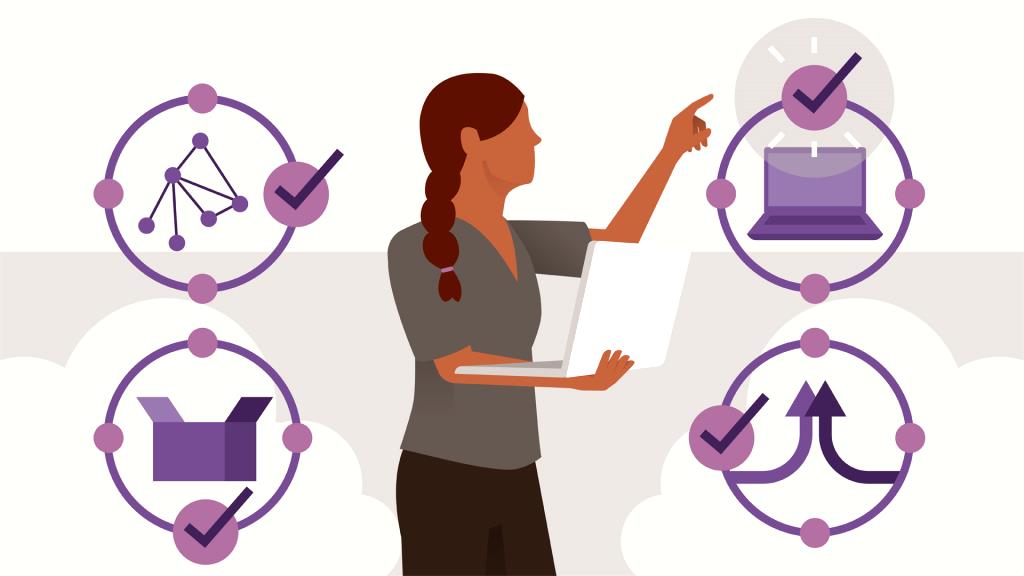
Create a Xamarin apps in a few easy steps
Once the new app solution is ready, the developer can open the file in the code editor in order to change the automatically generated UI code from a new one.
Run
Yes, now your app is ready to use. One can download it on any suitable device and choose it for a start-up project or use it on the most suitable device.
Test
In the last step, you should check your newly developed app. It is easy to check any Android app, and for that purpose, you will need to have a visual studio Android Emulator. Let your device copy the app project, and then click the button named "start." If it runs on your device without causing any problem on your Android device, then it is perfectly ready to use.
DotNek Android development services