How do you optimize an application?
7 minute(s) read | Published on: Apr 27, 2022 Updated on: Apr 28, 2022 |
.jpg)
What does optimization mean?
If we want to talk about optimization, we must first get acquainted with the concept of optimization. The story is that Android does what it says and provides an optimal version of each app for the new version of Android. This update makes your Android application read by sites and Google that use battery optimization applications, and you can do the programs you want.
Battery optimization is beneficial for you and may indicate a battery defect.
As we said, we do not recommend optimization programs because they can be harmful and dangerous for your mobile phone. So now we say whether using several programs to optimize your phone is a good way or not?
Now we have to answer the question of whether it is the right thing to do if you optimize your phone or not? First of all, I have to say that sometimes your mobile phone may work fine, but you can use applications to maximize your phone quickly and without problems.
Why do you sometimes think that some reputable phone brands reduce their speed after a while?
There are different brands of phones on the market today. One of them is Samsung.
We want to answer the question of whether Samsung phones slow down over time?
For a while, Samsung phones worked well at first, but research has shown that they start to slow down after about 12 to 16 months.
Can solve the problem of your Samsung phone slowing down after a certain period of time.
What happens after optimization?
You may have tried different ways to optimize your phone. Let's take a look at what happens after optimizing your phone. All users can choose between automatic optimization and continuous optimization. Choose one or disconnect the optimization option from your battery forever.
It automatically stops all updates.
Ten essential and practical tips to increase the performance of Android
First, we have to say that you need to update your Android and remove unnecessary and unwanted programs. Disable unwanted and unnecessary programs after deleting unwanted programs.
Update apps that need updating
Try to have fewer widgets and also use a memory card.
Do not use animations, videos, or pictures.
Turn off sync
Now we want to talk to you about a bit of app optimization in the App Store.
Focus on professional use of your mobile color enhancement resources directly in the app store. Some programs are always a priority for most of you to download, but they have goals for themselves. This perspective helps you to ask yourself how we have achieved these goals and how it can help us make money and invest. The number of users who download is increasing every day. Research has shown that 224 billion downloads were made in 2016; this is a significant improvement. Now you need to implement a tactic to be able to use it. Currently, social media is on the rise and is attracting more users.
An important factor in marketing We want to talk about the difference between SEO and marketing. Both have similar processes. They do both backlink and optimization keywords, but one of the most important differences between the two optimization tools is search engine optimization.
Those who design applications are looking to build and develop games for mobile phones in today's world. Given this forum and the number of users they have, we can consider Android as one of the best platforms for video game enthusiasts. By knowing a few simple tricks about Android, you can make the most of the phones you have available.
Remove widgets and animated wallpapers you do not need
One of the tips for optimizing the application is to remove Android widgets and animated backgrounds. Animated backgrounds and different devices in Android affect the amount of charge, and Android games involve the amount of payment. Always try to use less or remove the background and moving appliances. This will have a positive effect on your phone.
Reset your Android phone
Resetting your Android phone is one of the ways that most people do not recommend, and you may have a lot of files on your phone that you use.
In this case, we suggest you reset your phone. Reset means return to factory. This means that it will reset your phone settings to factory defaults. Remember to save your data on the computer hard drive and remove your SIM card from the mobile phone before putting your device in factory mode and settings.
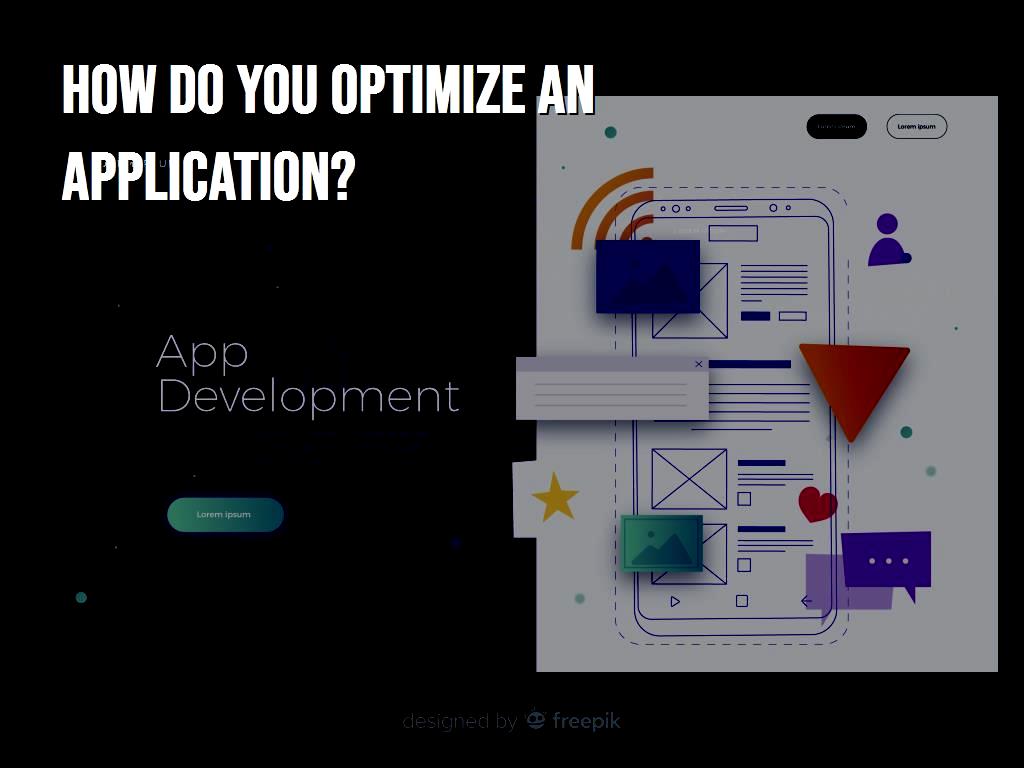
Always try to keep your mobile phone up to date.
In today's world, many smartphone makers and gamers have problems with their phones that they try to solve after a few months. Publish game firmware updates and updates. Have you ever seen us update our cell phones or update our apps? You may be wondering why we need to keep our phones up to date. In order to increase productivity and security, we recommend that you upgrade your phone if necessary and be sure to use the official updates that they publish.
If you have games on your phone that need to be updated, be sure to use Google Play. This is one of the essential things you can do.
Another way is to turn off the background service of your Android phone.
Many applications, including messengers, games, and social networks, may already be installed on your phone.
Will send a message or email to you as soon as something happens to them. Ask yourself if these apps on your phone might use device RAM? Yes, they take up some of your device's RAM and may use your Internet. I want to tell you how we can first distribute the applications that use this service on mobile phones. Apps help you through mobile settings.
Another way you can optimize is to use an Android or third-party app.
In this regard, you should say that it is time to accelerate the performance of your device and activate third-party applications. 10% of programs are effective for optimization. For example, remove it from the trash because of working on the Internet or unknown sources. The second issue we want to talk about is the late task.
In order to be able to quickly change these programs on an Android device, there is direct optimization of the device in the same Windows.
Result
In this article, we have done our best to advise you on ways you can optimize your Android. Finally, you may be wondering why in-app optimization is so important. More than two million on iTunes and over 3 million on the Google Play Store. And the main goal is to optimize the platform or increase the downloads and the number of users who use it. After the first time to maximize downloads, the rate is such that you must first have access to users to use them. To attract more users to your application.
Click here to create a mobile app