What is a Software Development Kit (SDK), and How do You Use it on Your Apps?
3 minute(s) read | Published on: Jan 09, 2023 Updated on: Jan 09, 2023 |
SDKs DefinedSoftware Development Kits are basically digital tools designed for particular software applications as a means of facilitating niche design. You can design your own SDK “a la carte” from existing tools on your device or network, but a strategically made SDK tends to do the job better.
Usually, they’re designed for a specific hardware platform and its Operating System (OS). Some SDKs are designed for certain existing software applications that can be used on a diversity of hardware. So for example, if you’re working with PDF files, you might seek out specific kits designed for PDFs.
To understand what is PDF SDK, the link provides a little information regarding relevant features. Basically, viewing, annotation, edition, creation, and generation of such documents for any software application (web, mobile, desktop, or server framework) becomes tangible. You own the document and its data lifecycle without third-party development dependence.
Niche SDKs are for niche tech needs, and those with the wider scope are similarly applicable. Next, we’ll explore how to use SDKs a little closer.
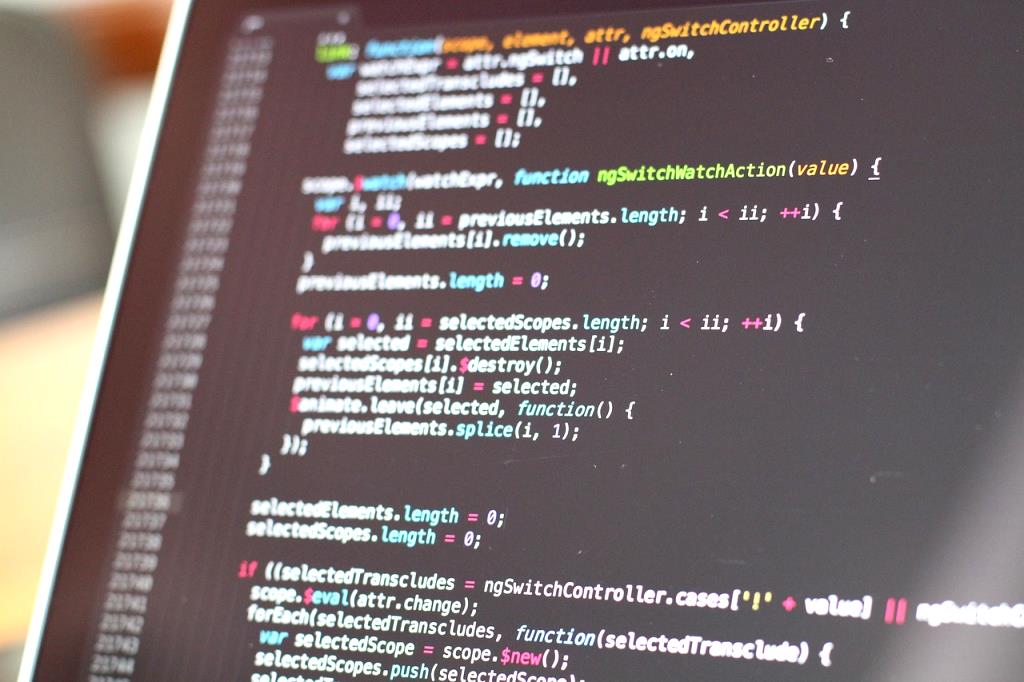
Essentially, when you’re working with a comprehensive framework for a given OS or software application, you can more efficiently design varying functionality in a structural sense. Basically, as a developer, you’d acquire and install appropriate SDKs. From there, you use included tools to build, augment, edit, upgrade, and optimize varying apps or other software.
Depending on the SDK, you may have certain regional or national legal restrictions that mitigate use. When you’re dealing with software that isn’t fully developed, but in Alpha or Beta stages of development, this tends to be the case more often than not. This is because certain algorithms are in use that haven’t been made available beyond a development studio.
To protect such proprietary data, certain limitations may hem you in; especially if you’re working with cutting-edge apps on varying mobile devices. Given the Internet of Things (IoT), and the swift update in phone tech every year and a half or so, this can be a sticky issue. There may be a license agreement involved, so be advised; read more here.
If you’re dealing with an SDK designed for more broad, “white hat” commercial application, it may not be able to work with open-source software at an inherent level. Meanwhile, General Public License (GPL) SDKs can’t work with commercial kits. For proprietary situations, LGPLs (Lesser General Public Licenses) becomes necessary.
Finding the Best SDK for Your NeedsAt the end of the day, you need to know what the particular software or hardware you’re working on requires before you acquire an SDK. Raspberry Pi is a hardware solution designed for IoT utility, and owing to its somewhat decentralized design intent, you’d probably want to use GPL SDKs. Meanwhile, Windows or Apple OS would likely have LGPL SDKs.
SDK options for PDF use could go either way, depending; but in all likelihood, you’ll probably going the GPL route. These things get complicated! What you’ll want to do is figure out what you have, where things stand presently, where you intend to be, and which sort of SDKs will most conveniently help you get there.
If you’re developing something privately which will require public interaction, later on, you might have to switch up SDKs as you go. At the end of the day, though, you’ll likely get more done quicker with the right SDK for the right software and hardware application.
Click here to create a mobile app