An Insider's Guide to Planning the Ultimate Event Using Computer Equipment
7 minute(s) read | Published on: May 09, 2023 Updated on: May 09, 2023 |
It's not as simple as just buying a laptop or signing up for an event management app—there are a lot of steps involved in planning an effective technology-based event. If you're looking to plan an amazing event that uses technology, here's what you need to know:
A Computerized-Event Is a Huge Undertaking
Planning is key. A computerized event is a huge undertaking, and you will probably need to enlist the help of other people in order for it to run smoothly. You'll want to start planning at least six months ahead of time so you have plenty of time for testing and training, but don't wait too long because some equipment may not be available on short notice.
In addition to making sure that all your equipment works properly during the event itself, there are several other things that must be considered:
- Staff training - Your staff needs to know how everything works before they can start using it on their own; this means providing them with manuals or online tutorials as well as hands-on practice sessions where possible (especially if something isn't working right).
- Contingency plans - If something goes wrong with one piece of technology (or even multiple pieces), having backup systems ready will keep things running smoothly until repairs can be made or replacements procured--and make sure everyone knows what those contingencies are!
You Need to Use the Right Equipment
You can't just use any computer. You have to use the right equipment for the right event. If you're hosting a small meeting or training session with only a few people in attendance, then perhaps a laptop is all that's needed. However, if you are planning on having many attendees and/or presenting information in front of them (such as during an annual conference), then it may be best to consider using desktop computers instead.
The size of venue is another factor to consider when choosing which type of computer equipment will work best for your needs: if there's not enough room at your venue for multiple large monitors or televisions and speakers connected via HDMI cables (which allow video playback), then having all those attachments could end up being problematic--and distracting!
Be Sure Your Staff Has Training In the Software You Choose
Be sure your staff has training in the software you choose. You don't want to find out at the last minute that no one on your team knows how to use it.
Training should be done before an event and by someone who is familiar with the software, but not necessarily an expert user themselves (i.e., they've used it before). This way, they can focus on teaching others how to use it rather than learning themselves while trying to teach others at once!
Finally, training should take place in a controlled environment--not during an actual event where mistakes might happen more easily (and could cost you time).
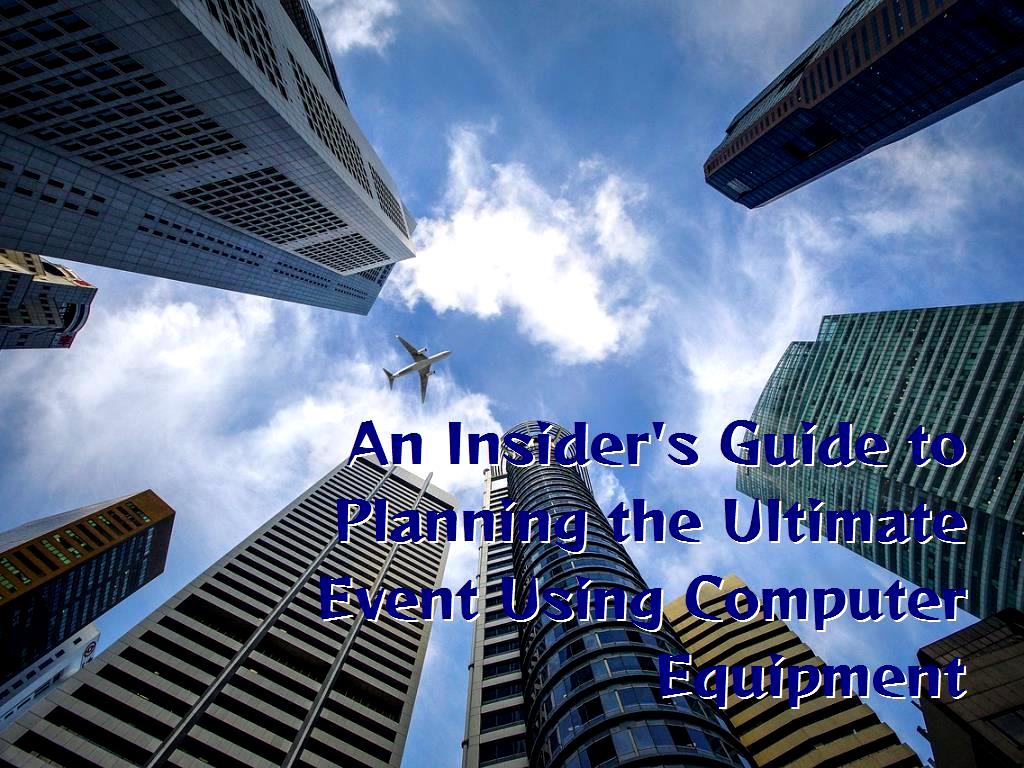
Create an Event-Management Plan
The next thing you need to do is create an event management plan. This will help ensure that everything goes smoothly and your guests have the best experience possible. You should know exactly what to expect, how much time you have, what is your target audience, what technology will be used and who needs training on it.
Plan For Contingencies
You may have heard the term " contingency plan " before, but what does it mean? A contingency plan is a backup plan for when something goes wrong. This could be anything from a speaker being late or your venue having an electrical outage, to something more serious like an unexpected storm or natural disaster that threatens the safety of attendees and staff members.
Planning for contingencies can help ensure that you're prepared for whatever happens on the day of your event--and even help prevent problems from arising in the first place! For example: if you know there will be power outages at certain times during your event (and this won't impact speakers), then maybe you should consider moving them around so they don't conflict with those times; otherwise their presentations won't work properly without electricity!
There are many other kinds of common contingencies with which event managers must contend as well; these include things like lost items or people who aren't able to attend due to illness/travel delays/etc., so make sure all team members are familiar with what needs doing in these cases before giving them any assignments related directly thereto."
Don't Underestimate the Amount of Time It Takes to Plan For Technology At an Event
A computer-based event is not just a matter of plugging in your laptop and pressing "play." It takes careful planning, from deciding what equipment you need to finding the right technology for your needs.
You'll also need to train your staff on how to use the equipment and create an event management plan that incorporates all aspects of technology into one cohesive package.
Use Event Planning Software
Events are often planned in a piecemeal fashion, with multiple people assigned to different tasks. Event management software by Eventtia allows you to manage all aspects of your event from start to finish. You can use it to plan out your schedule, keep track of attendees and equipment, manage finances and everything else. If you're planning out an event with several components such as speeches or performances that require scheduling ahead of time then this is especially helpful as it allows everyone involved in organizing the event access at any time without having to meet face-to-face every step along the way!
Proper Planning Helps Ensure That You Will Be Successful With Your Event's Technology
Proper planning is essential to ensuring that you will be successful with your event's technology. Planning helps you anticipate problems, stay on budget and avoid problems with data privacy.
- Anticipate problems: It's much easier to deal with a situation when it happens than it is to try and fix things after they've gone wrong. This is especially true if the issue involves computer equipment or software--they can be very complicated, so it's important for everyone involved in the process (including vendors) to communicate effectively about how things should work together.
- Stay on budget: Ensuring that all of your equipment arrives on time means less stress for everyone involved in setting up at an offsite location before guests arrive at an event venue (or even at home). Proper planning ahead also means knowing exactly what kind of Internet connection will work best with certain types of devices at different locations within one building versus another location across town--and whether there are any hidden costs associated with using those connections (such as fees per gigabyte).
Conclusion
In conclusion, if you're looking to plan an event that will make your company look good and keep everyone happy, I would definitely recommend using computers. They are great for everything from creating spreadsheets and presentations to sending emails and even playing games!