Can DocuSign be hacked?
9 minute(s) read | Published on: Apr 07, 2023 Updated on: Apr 07, 2023 |
DocuSign: is the name of an American company based in San Francisco, California. The work of this company is to help individuals, organizations, companies to prepare, get signatures, and manage agreements automatically and online. DocuSign provides electronic signature services on a variety of computer and mobile devices.
Today, more than 475,000 customers and hundreds of millions of users in more than 180 countries use this to speed up their workflow. Signatures processed by DocuSign with the United States [ESIGN Act] and Act
Electronic Signatures Directive 1999/93 EC/ is compatible with the European Union.
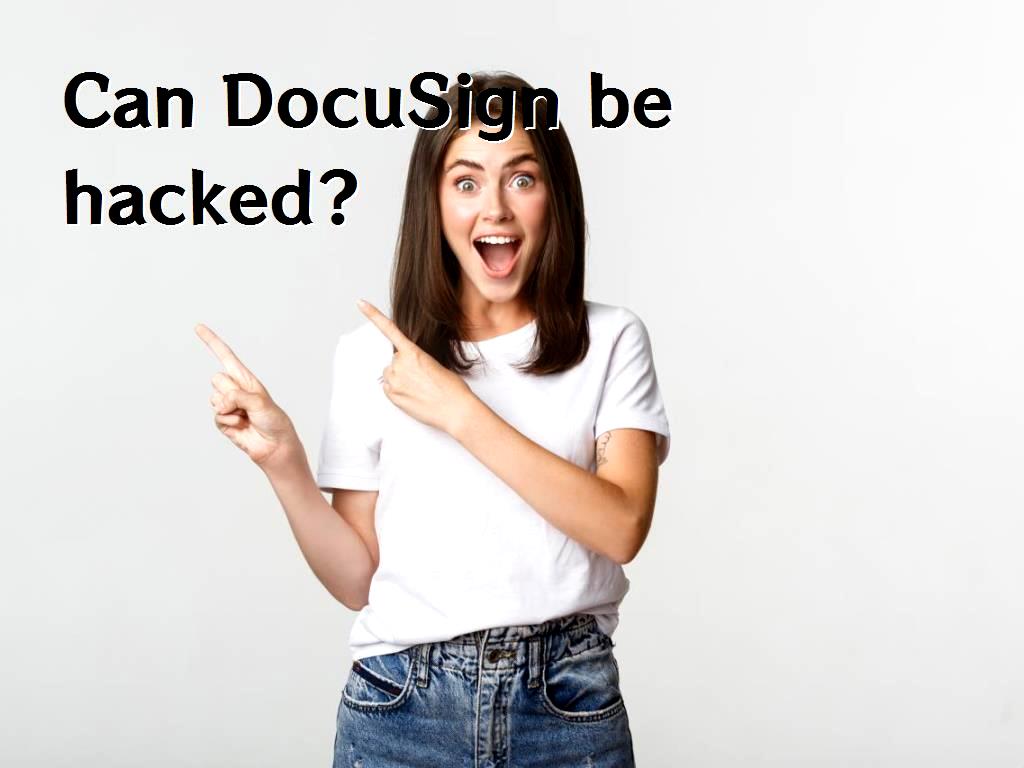
What is document signing software?
Document signing software is one of the most popular software, this technology allows you to sign documents online. It uses electronic signature technology and does not require paper, printing, scanning or faxing your documents. Don't schedule appointments or spend too much time copying paper, you can use DocuSign eSignature to automate it all.
DocuSign eSignature is electronic document signature software that you can use to legally and securely collect online approvals in minutes. Electronic signatures, used to replace lengthy manual signature processes, speed up the approval process and maximize productivity.
this is for sending and signing documents online. What should you consider when choosing document signing software? How to Choose the Best Electronic Signature Software 9 important things to consider when evaluating electronic signature software?
Is it legal to enter into a contract with software for signing documents?
DocuSign eSignature is legally enforceable for most business or personal transactions worldwide. Automatically create and store strong audit trails for each digitally signed contract. For more information, you can visit our trust center.
Why use this eSignature software?
Fast, easy, and convenient
You can send and sign contracts from almost anywhere, on most devices. It supports remote workflows and empowers your sales teams to sign on the go.
Reliable and safe
DocuSign eSignature is secure and reliable software because it meets some of the strictest US, EU, and global security standards and uses the strongest data encryption technologies available.
Increased visibility
Each signature is visible throughout the electronic signature process from start to finish.
Reusable templates
Send a set of documents often. Save frequently used templates and agreements to speed up the process and save time.
Products and structure
DocuSign services are offered by subscription or for free as a mobile device app. After the process of signatures and uploading documents, the encryption operation is performed and a unique hash is created. If the signed document is later changed, or if the document has been tampered with or compromised, the hash will not match the information stored by DocuSign. By 2018, the company had saved more than 20 billion pieces of paper and 608,000 barrels of oil by avoiding wasted signature prints.
Recipients of Professional emails receive an electronically signed document to request review of a document after uploading it. Each party must agree to conduct business electronically, after reviewing the signature document. You can add signatures from a saved version of a signature or have them automatically generated by the software. Phone verification and background check are provided as top services of this software.
DocuSign Ink was the name of DocuSign's free mobile app, later renamed eSignature, which DocuSign released in November 2011 for the Apple iOS and Android operating systems. DocuSign Ink allows users to sign with a stored signature image, which may be created in graphic design software, taken from an image of a paper document, or selected from a variety of pre-made signatures based on the user's legal name. and sign documents. Stored signatures and other information such as name and date can be applied to PDF files, word processing documents and images. To complete a document, users apply their signatures and submit completed documents to cloud storage for review.
DocuSign added support for iPhone, iPad and phone-based user authentication in June 2010. DocuSign also referred to the start of its services as "electronic signature transaction management". By the end of 2010, the company processed 73% of the SaaS-based electronic signature market with 80 million signatures. Scale Venture Partners led a $27 million investment round in December 2010.
eSignature is reliable and secure
Your documents contain very sensitive and confidential personal information. When using an electronic signature app, you need to be sure that your documents and personal information are safe and protected. To stay safe from the threats like identity theft and fraud that plague businesses every day, it makes sense to use a trusted signature app like DocuSign eSignature.
DocuSign eSignature protects your highly confidential information by encrypting and tampering with each document. Authentication options help prove that signers are who they say they are when they sign and help ensure users that their documents won't be rejected in a court of law. With DocuSign eSignature, the security of your documents, electronic signature authentication, and system security are top priorities. You can learn more by visiting our Trust Center and reading our blog, "Are electronic signatures secure?"
eSignature is safe and secure for users to sign and send documents
Our comprehensive approach ensures the security, privacy, compliance, and enforceability of all your transactions. Use DocuSign eSignature to securely send any type of document, including:
- contracts
- Applications
- Proposal letters
- Sales contracts
- Real estate contracts
- License papers
- Lease/Lease Agreements
- Exemptions from liability
- Financial documents
"These are legal documents. There are pricing agreements, terms, and private information. We like that DocuSign has multiple levels of security that we can choose based on our business process needs. So having solid security is really important for us.
- Brian, SVP
The most reliable and widely used
DocuSign eSignature has hundreds of millions of signers in 180 countries. DocuSign eSignature is accepted by millions of people around the world and is trusted by all users.
Send your personal and confidential documents securely with eSignature.
data hack
DocuSign data hack leads to targeted email malware campaign
While we were all caught up in the WannaCry ransomware threat, two separate data hacks were reported, one at DocuSign, a major provider of electronic signature technology, and the other at BELL, Canada's largest telecommunications company.
It published a notice on its website on Tuesday, in which DocuSign confirmed the increase in phishing emails impersonating Docusign, a hack of one of its email systems.
"A malicious third party temporarily gained access to a separate, non-core system that allows us to deliver service-related notices to users via email," DocuSign said in the announcement.
what happened?
An unknown hacker or group of hackers managed to hack into the e-signature technology provider's email systems and also managed to steal a database containing the email addresses of customers.
The attackers then used the information stolen over the past week to launch a massive phishing campaign targeting users.
A phishing email looks like a document that has "full company name - accounting invoice number - document ready for signature" in the subject of the email and requires a digital signature of the recipient.
Emails sent from domains such as dse@docus.com contain a downloadable Microsoft Word document that, when clicked by the user, installs "macro-enabled malware" on victim computers.
What kind of information?
In a statement, DocuSign said that only the email addresses of its customers were accessed in this hack.
However, Docusign assured its customers that the attackers did not have access to any names, physical addresses, passwords, social security numbers, credit card information or any other information.
"No customer content or documents sent through DocuSign's eSignature system have been accessed. And DocuSign's core eSignature services, envelopes and customer documents and data remain secure.
How many victims?
The number of victims affected by the phishing campaign has not been confirmed, but DocuSign encourages its customers to use the DocuSign Trust Center to help them protect themselves and their employees from phishing attacks.
What is Docusign doing?
In an effort to protect its customers, DocuSign has implemented restrictions on unauthorized access to its system and additional security controls to strengthen the security of its systems.
The company also actively cooperates with law enforcement authorities to investigate attacker attacks.

What should DOCUsIGN customers do?
DocuSign advises its users to delete any email sent to them with the following subject line:
Completed: [Domain Name/Email Address] – Accounting Invoice [Number] Document ready for signature.
DocuSign Recommendation: If you receive a suspicious email, you should forward it to the company's spam address.
Also, if you receive an email that appears to be from DocuSign, do not reply to that email or click on any link provided in the message.
Alternatively, you can visit the official DocuSign website, and access your documents directly by entering the unique security code provided at the bottom of every legitimate DocuSign email.
The company also informed its users that will never ask recipients to open a PDF, Office document, or ZIP file in an email. Always make sure your antivirus software is up to date.
Click to analyze your wesbite SEO