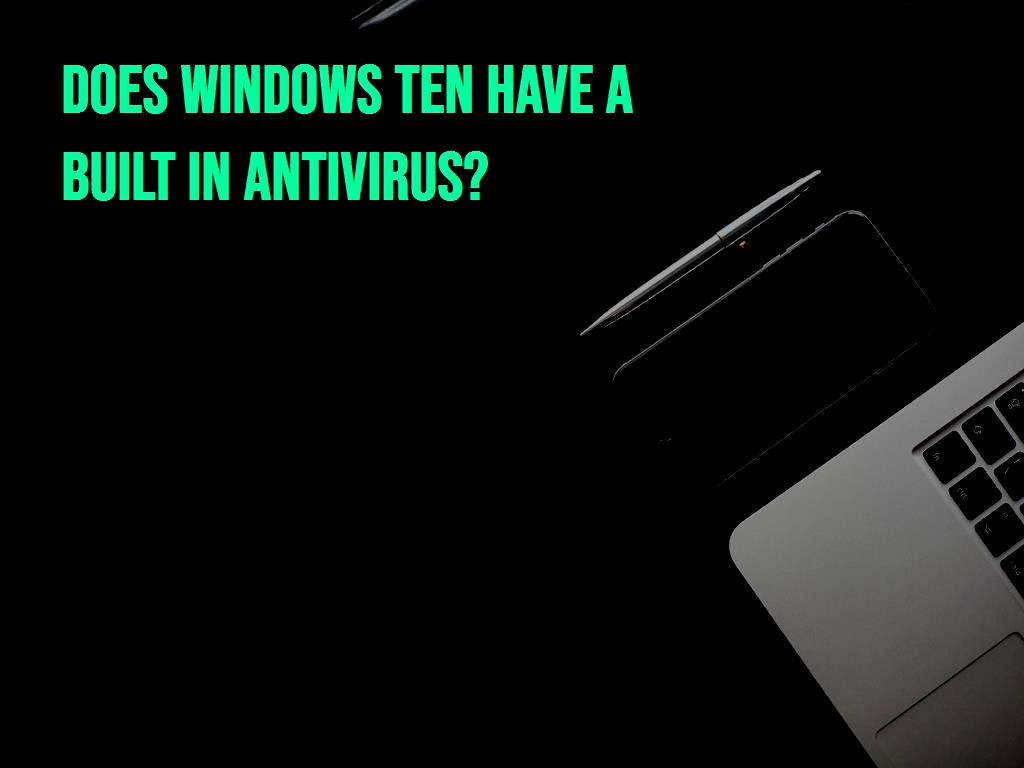Does Windows ten have a built in antivirus?
9 minute(s) read | Published on: Jun 13, 2023 Updated on: Jun 13, 2023 |
With the advancement of technology, the ways of penetrating the system and hacker attacks increase day by day, on the other hand, there are many apps to deal with these attacks and malicious apps and viruses.Windows has an internal function for this, which we will examine further.
What is the virus and when did it appear?
A virus is a type of malicious software (malware) that can replicate itself and infect other computer systems. It can harm the system by corrupting or deleting files, stealing personal information, or using the system as part of a larger network to launch attacks on other systems. Viruses can spread in a variety of ways, including email attachments, infected websites, and file sharing networks.The first computer virus known as "Creeper" appeared in the early 1970s. It was created by Bob Thomas, a programmer at BBN Technologies, who wanted to demonstrate the potential of computer networks.The Creeper was a self-replicating app with the message "I'm the creeper, catch me if you can!" On infected systems, it did not do any damage to the system, but it was more of an annoyance than anything else was.
When was the first antivirus app created?
In response to Creeper, Ray Tomlinson, another programmer at BBN Technologies, created the first security app called "Reaper". Reaper is designed to detect and remove Creeper from infected systems automatically. This was the beginning of the ongoing battle between virus creators and antivirus developers.Over the years, viruses have become more complex and dangerous. In the 1980s, the "Brain" virus was the first to infect IBM-compatible PCs. It spreads through infected floppy disks and reduces system performance. The "Jerusalem" virus, discovered in 1987, infects executable files and deletes them on certain dates.In the 1990s, with the wide spread of the Internet, the activity of viruses increased. The "ILOVEYOU" virus, which appeared in 2000, was one of the most destructive viruses of all time. It spreads through email attachments and overwrites files with copies of itself, causing widespread damage to computer systems around the world and causing huge losses.In recent years, viruses have become more targeted and sophisticated. The Stuxnet virus, discovered in 2010, was designed to target industrial control systems and is believed to have been created by a nation-state for cyber espionage purposes. The 2017 WannaCry ransomware attack affected more than 200,000 computers in 150 countries and caused widespread disruption to businesses and governments.As technology continues to evolve, so do viruses. Cybercriminals are constantly developing new ways to infect computer systems and steal personal information. Having up-to-date antivirus application and following safe browsing habits are essential to protect against these threats.
What do the systems do to fight the virus?
Computer systems use different methods to deal with viruses, including antivirus, firewalls, and security patches. These tools work together to protect the system against malware and other cyber threats.Antivirus is designed to identify and remove viruses from the system. It works by scanning files and apps for known virus signatures and behaviors. If a virus is detected, the security app quarantines or deletes the infected file.Firewalls are another important tool to protect against viruses. They act as a barrier between the computer and the Internet and block unauthorized access to the system. Firewalls can also prevent the spread of viruses by blocking incoming and outgoing traffic associated with known malware.Security patches are operating system or software updates that fix known vulnerabilities. These vulnerabilities can be exploited by hackers to access the system and install malware. Regular installation of security patches can help prevent these types of attacks.In addition to these tools, there are several top methods that users can follow to protect their systems from viruses. This includes:1. Keep antivirus up to date:Security application should be updated regularly to ensure that it could detect and remove the latest threats.2. Use strong passwords: Passwords should be complex and unique for each user account. This can help prevent hackers from accessing the system.3. be cautious when opening email attachments:Email attachments can be a common way for viruses to spread. Users should only open attachments from trusted sources.
4. Using a virtual private network (VPN):A VPN can encrypt internet traffic, making it more difficult for hackers to intercept and steal personal information.5. Backing up important data:Regular backups of important data can help minimize damage caused by viruses or other cyber-attacks.6. Avoid downloading files from unreliable sources:Downloading files from untrusted sources, such as peer-to-peer file sharing networks, can increase the risk of infecting your system with malware.7. Keep the software updated:Software should be updated regularly to ensure that known vulnerabilities are fixed and the system is protected against the latest threats.As a result, computer systems use a combination of tools and best practices to protect against viruses and other cyber threats. Users should be vigilant in following these best practices and keeping their systems up-to-date to minimize the risk of infection.
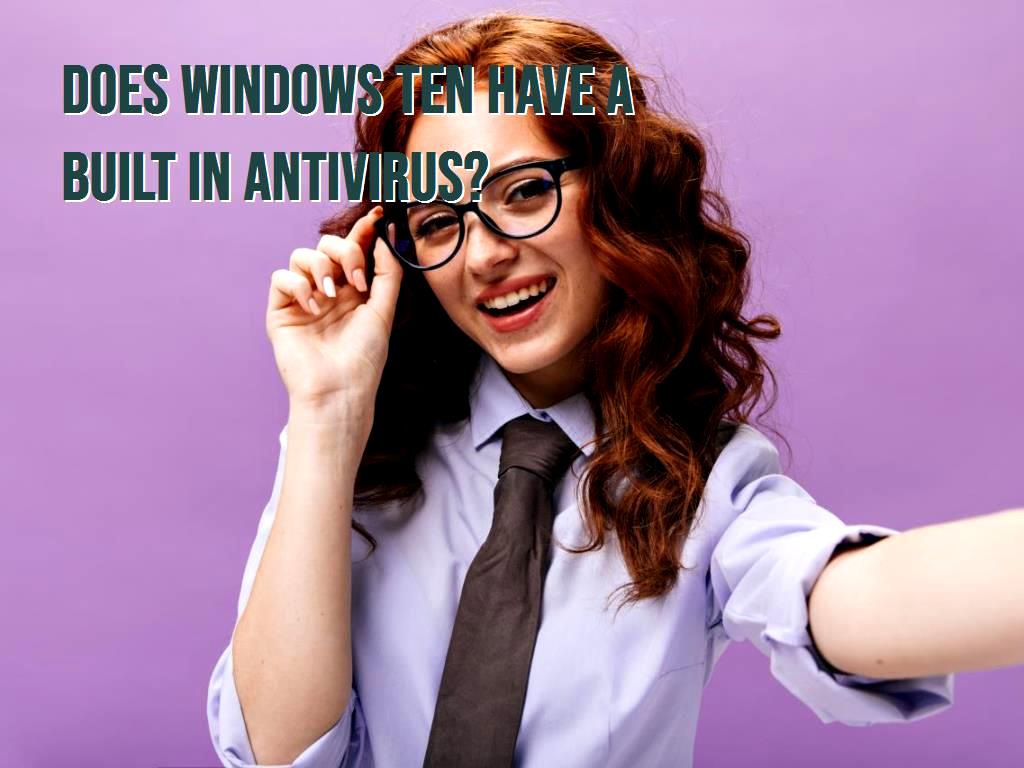
What is antivirus?
Security app is a app designed to identify, prevent and remove malware from a computer system. It works by scanning files and apps for known virus signatures and behaviors. After detecting the virus, the antivirus quarantines or deletes the infected file.
What is the best antivirus software?
Today, there are many security app options available in the market, each of which has its own strengths and weaknesses. Some of the most popular security software include Norton, McAfee, Kaspersky, and Bitdefender.Norton Antivirus is one of the most famous antivirus app available. It offers a wide range of features including real-time protection, automatic updates and a firewall. Norton's advanced technology can identify and remove even the most sophisticated viruses and malware.McAfee is another popular security application. It offers features such as anti-phishing, firewall and parental controls. McAfee also has a feature that allows users to encrypt their sensitive files and folders.
Kaspersky is a reliable antivirus software that offers features such as real-time protection, automatic updates, and a firewall. Advanced Kaspersky technology can identify and remove even the most sophisticated viruses and malware.Bitdefender is another popular antivirus software that offers features such as real-time protection, automatic updates, and a firewall. Bitdefender's advanced technology can detect and remove even the most sophisticated viruses and malware.When choosing a security app, it is important to consider factors such as the level of protection provided, ease of use, and cost. It is also important to ensure that the antivirus software is compatible with your operating system and other apps.As a result, security software is an essential tool for protecting computer systems against viruses and other cyber threats. Today, there are many options available in the market, each of which has its own strengths and weaknesses. It is important to choose an antivirus app that provides the level of protection you need at a price you can afford.
Finally, we get to the answer to the question; does Windows 10 have an internal antivirus?
Yes, Windows has several built-in features and tools to deal with viruses and other malware. These features are designed to protect your computer from various threats, including viruses, spyware, adware, and other malicious software.The first line of defense against viruses on Windows computers is Windows Defender. This is a built-in security app that comes with all versions of Windows 10. Protects against viruses and other malware in real-time by scanning files and apps for virus signatures and known behaviors.Windows Defender also has a feature called Controlled Folder Access that can help protect your important files and folders from unauthorized changes by malware. This feature works by blocking access to certain folders unless explicitly authorized by the user.Another built-in Windows feature is Windows Firewall. It is a network security system that monitors incoming and outgoing network traffic and blocks any suspicious or unauthorized activity. The firewall can be configured to allow or block certain applications and services depending on your needs.Windows also has a feature called
User Account Control (UAC) that helps prevent unauthorized changes to your computer by requiring administrator approval actions. This feature asks the user for permission before allowing any app to make changes to the system.In addition to these built-in features, Windows also provides regular security updates, patches to fix known vulnerabilities, and exploits. These updates are designed to protect your computer from the latest threats and ensure your system is up to date with the latest security features.
While these built-in features can provide some level of protection against viruses and other malware, it's still recommended that you use a third-party security app for added protection. Third-party security software can offer more advanced features such as behavioral analysis, ransomware protection, and advanced threat detection.As a result, Windows has several built-in features and tools to deal with viruses and other malware. These features provide basic protection against common threats, but it is still recommended to use a third-party security app for additional protection. It is important to keep your system up to date with the latest security updates and patches to ensure that your computer is protected against the latest threats.