How can I check to see if my phone has a virus?
8 minute(s) read | Published on: Feb 01, 2022 Updated on: Feb 01, 2022 |
The importance of smartphone health at this point in time could not be ignored. Smartphones these days have become practical tools that solve our daily concerns with each of their applications. Sometimes these worries are something like paying bills online, and sometimes they are simpler things like a mobile call. Depending on how you use your smartphone, you may well understand how an unhealthy mobile can affect the quality of your work. In this article, the toy will see how phones get infected by viruses and check for them. In addition, you will learn some ways to get rid of these viruses.
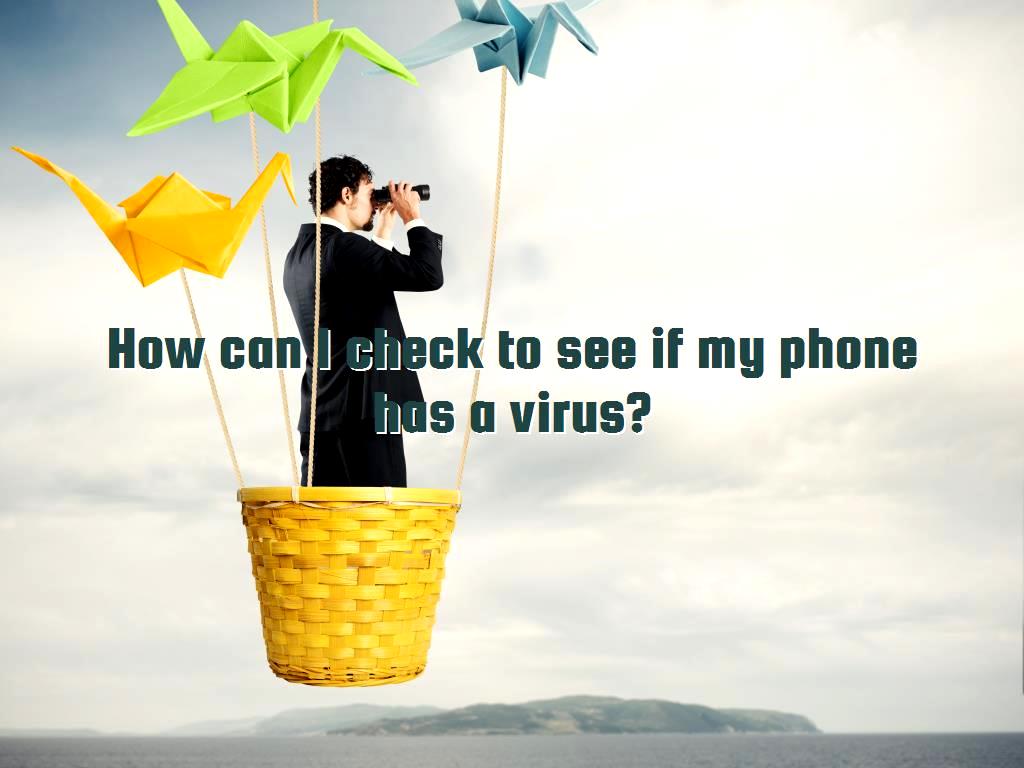
How does your phone get the virus?
Today, smartphones can be infected with the virus for various reasons. Knowing that your phone is infected can help you get rid of viruses. The phone may be contaminated due to using the Internet or downloading an application and installing it on the phone. Users in such cases should take immediate action to deal with them, so it is always advisable for users to use an antivirus to deal with the virus. Still, before that, they should know what signs indicate that their device is infected with the virus.
How do we know our mobile is infected?
The first thing that may come to your mind is whether your phone is infected or has high sensitivity. It is quite true that with the virus of smartphones, the functions of different phone parts will be affected, but you should also consider that the cause of the problems may be something else.
For example, the most common reason people suspect that their phone is infected is that the phone is overheated. When your phone is slow and does not work well, you may think this is one of the main signs of mobile viruses, but it is not the only reason for this problem. For example, in addition to filling the memory card, plugging the phone's internal memory can also be one of the reasons for this problem.
What are the main signs of an infected Android?
- Automatic installation of unfamiliar applications on the mobile
The appearance of entirely unfamiliar programs that you have not installed is one of the signs that the phone is infected. If you see strange apps suddenly appearing, your phone may be infected. At the first opportunity, you should delete these programs from the settings, data, and cache, then delete the program itself and download the desired applications only from reputable sources.
- View suspicious calls and text messages on your phone
. If your mobile phone is infected with a virus or malware, it is possible that many of your contacts received messages containing the link or even contacted them. So if you see an unreasonable text message or call that does not even have traces on your phone, but others inform you, then there is a possibility of becoming infected.
- Reduce the battery life of the phone and drain the battery quickly
. There are several reasons why your phone's battery may drain quickly. In this article, we have reviewed some of the most important reasons for your phone battery draining, but one of the main reasons is that your phone is infected with malware or virus. You can identify the applications that consume the most battery by going to the phone settings and selecting the battery option. If you see an unfamiliar program in the list of applications, your phone is infected with a virus and malware.
- View pop-up ads on the phone screen
Pop-up ads are the windows that suddenly appear on your phone when you work with the phone, and you can not delete them. Try not to click on the links at all to delete these ads. Instead, you can find the source of the virus by examining the programs you have just installed, and by removing the program, you can get rid of window ads forever.
- Phone internet automatically turns on
Sometimes viruses and malware take control of different parts of the phone, and usually, turning on the Internet automatically is one of them. If you see this, install a good antivirus on your mobile as soon as possible.
.jpg)
Ways to clear the mobile virus
- Remove virus-carrying malware
The best and most straightforward way to remove the virus on phones is to identify the malware that carries the virus and remove it from the mobile. By removing the malware, suspicious actions are stopped, and the virus is successfully removed.
- Install antivirus
several antiviruses allow you to scan and detect malicious applications. Antiviruses such as Bitdefender, Outlook Security, Zemana Mobile Antivirus, etc., can be used for this purpose. By installing one of these antiviruses on your phone and performing a scan on the installed applications, you can identify the malicious and viral application and remove the virus from your mobile.
- Phone factory reset
Since a factory reset of phones removes all the applications installed on them, by doing this, the process of clearing the phone virus is done. This method is used in situations where you can not find the malware carrying the virus installed on your phone and the antivirus cannot find the malware and stop it. In this case, a factory reset can solve all the problems and lead to the removal of the phone virus.
The above methods are the main methods that you can use to remove the virus on phones. Keep in mind that by constantly deleting a malicious program and virus, you will see the deletion of the active virus in it. It is not possible that the virus and its malicious code remain active by deleting a malicious program.
How to prevent your mobile from becoming infected?
Certainly, the best way to deal with viruses is to prevent them from entering and activating the phone. So instead of wiping the mobile virus from the beginning, it is better to look for ways to avoid the phone from becoming infected. Some of the critical issues that are important and effective in this regard include the following:
- Download programs from unreliable sources
Always try to download Android apps only from the Google Play Store because 99% of the applications in this resource are thoroughly evaluated and controlled against malware, viruses, and malicious code. Malware and viruses that exist on Android are usually activated through applications that have been downloaded from sources other than the Google Play Store.
- Check app access
When installing an app through the Google Play Store, be sure to check its access. A malicious program may have strange access! For example, an opposing video player can request access to your contact list, which is not reasonable and can indicate that the program is malicious.
- Install a good antivirus
Installing an Android antivirus on your mobile may not always bring you the desired result, but in any case, installing it is better than not installing it! Install a good quality antivirus on your phone to detect malicious applications.
- Keep your mobile updated
Constantly update your phone operating system to the latest available versions. In most of the released updates, security layers will be added to the device, which can prevent malicious code and viruses and somehow remove the virus from the phone.
Last word
You now know how your phone can be infected and get viruses or malware, so our recommendation is to stay aware of all preventing methods of getting a virus. Because dealing with a virus or malware would not be simple, it is frustrating to delete your mobile programs or even reset your phone to factory settings. Therefore, you need to check your mobile often. If you see something strange on your mobile, check it immediately. If it was suspicious, delete it immediately to protect your phone, information, and files from getting stolen or deleted permanently.
Website SEO analysis services