How do i detect a Trojan?
8 minute(s) read | Published on: Nov 15, 2021 Updated on: Dec 14, 2021 |
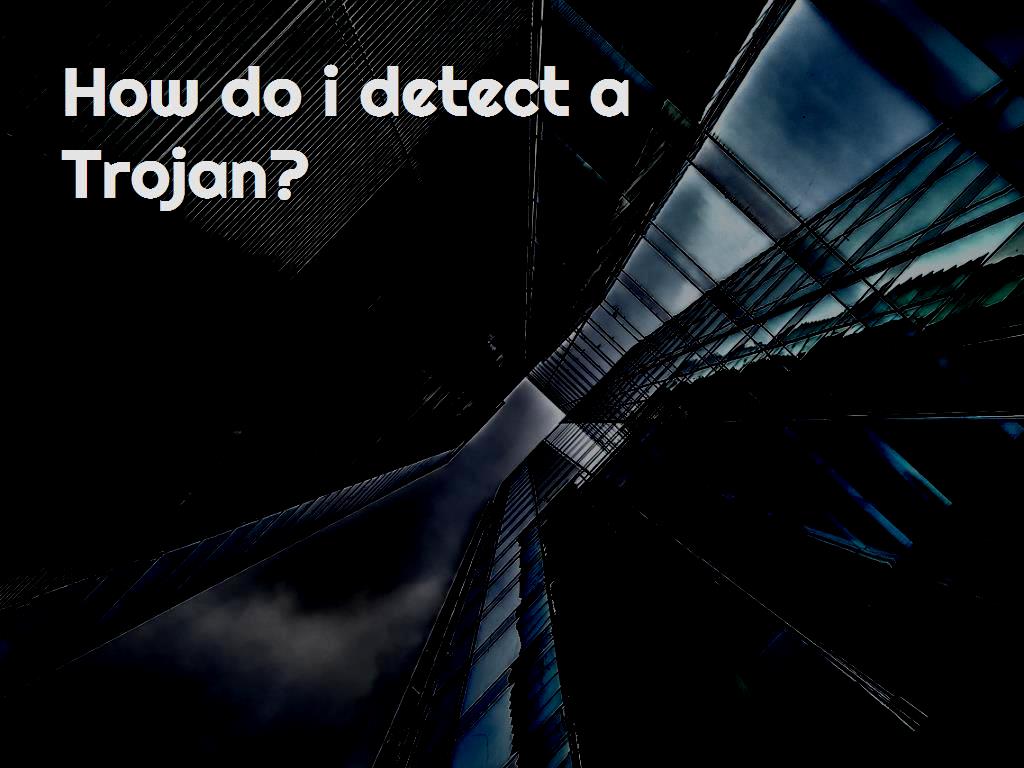
What is a Trojan?
A Trojan, also called the Trojan horse is kind of a virus which seems hurtless but actually is not. A Trojan is designed to get access to your information or databases, and it uses different ways to get that access. It could be an application or, to be more accurate, malware. It also could be an email from a regular email address which seems normal and will probably be opened by us. And it will start spying on our computer or any devices that it is designed for.
The History of Trojan
Where does this Trojan word come from? There is an interesting story about the Trojan horse, which today is used as the name of a virus: Trojan used to be utilized as the name of war. This historical story is about the victory in the war between Greeks. A giant horse with thousands of soldiers inside determined the war's winning side. Today, the word Trojan is used as a metaphor for a spy or thief related to software viruses and their acts.
Different types of Trojans
1. Backdoor Trojans
Backdoor Trojans type of Trojan is almost the most dangerous one. If you think, why? Because the backdoor Trojans could access your device by loading all kinds of malware onto your system.
2. Exploit
Exploits are almost the same as backdoor Trojans with a difference in getting access to your system, which is their limitation. They just could harm your system or get your data by taking advantage of a vulnerability on your system.
3. Rootkit
Rootkits are other types of Trojans. They are programmed to do some predetermined tasks aimed at preventing getting recognized soon and getting more time to run onto your system completely.
4. Fake antivirus Trojan
As this is recognizable from the name of this type, they are designed to fool users. In such a way that they seem useful, and most people would trust them and start installing, but in fact, they will take control of your system and create several problems for you.
5. DDos Trojans
Distributed denial-of-service (DDoS) attacks are a kind of Trojan that sends too many requests to the victim machine and start infecting that. Sometimes it uses other computers to add up the requests and conduct them to the determined victim and weaken it. It will end up in the victim's destruction.
These are also other known types of Trojans:
- Trojan-game thief
- Trojan-IM
- Trojan-Ransome
- SMS Trojans
- Trojan Spy
- Trojan Mailfinder
- Trojan-ArCBomb
- Dropper/downloader Trojans
- etc.
How does a Trojan work?
There is no specific answer for this question because there are too many Trojans with different purposes and different acts. Still, if you want to have a comprehensive explanation of the way a Trojan works, we could say:
A Trojan is a virus designed to execute some codes or do some hidden activities on your system to make some problems, steal your information, access your system, or even destruct your website or system.
The importance of detecting a Trojan
As you may have understood the purposes of Trojans and what they are designed for, you had considered that there are some important data about every single user and also advantages of getting control of somebody's system. Therefore we have to protect our system from a Trojan. A person who knows everything about us and does have access to all of our files, photos, emails, etc., would like to extort something from us, and it shows how important it is to detect Trojans.
How could we detect Trojans?
Detecting Trojans is not easy for everyone. Some people may have enough knowledge about viruses and how to detect them, but those who do not know about different types of viruses and how to get rid of them may need to use some ready anti-virus applications. But be careful of your selected antiviruses; do not trust them all.
- You can also follow the steps below to detect a Trojan:
- Click on "Start."
- Type in "msconfig."
- When the System Configuration box opens, click on "Boot."
- Tick "Safe Mode."
- When Windows restarts in safe mode, open the System Configuration box again
- Go to "Startup."
- Check for any suspicious applications. Remember, a trojan horse pretends to be legitimate software. If the application looks unfamiliar and has a suspicious publisher, Google it for more information.
- Once you have confirmed that the software is malicious, disable it.
- Click "Apply," then "OK."
- Exit, but don't restart the computer yet.
- And to stop its process completely, follow the steps below:
- Press Ctrl+Alt+Del.
- Go to the "Processes" tab.
- Look for the same malicious software that you found in Startup.
- Click on it and end the process.
- You can follow the steps below to detect Trojans via programs and features:
- Click on "Start."
- Select "Control Panel."
- Go to "Programs and Features."
- Uninstall the malicious software.
- You can also check for any other unnecessary software you didn't install and remove it.
- Exit without restarting the computer.

There are also some other ways of Trojan viruses removal: for example, to clean your temporary files often, to scan your software, and make sure there is no threat. Fortunately, the Trojan virus is preventable, and you don't have to worry about it. But try to protect your system from getting involved as much as you can.
Is it a big deal to get a Trojan ?
Yes, it is. As I mentioned before, dealing with a Trojan can have gotten you into so many troubles. So you have to be safe from any kind of Trojans. Also, if you detect any abnormal actions or are suspicious about your system, try to figure out the problem, and if it was a Trojan, do your best to get rid of it as soon as possible.
Protection against Trojans
- You have to become more careful about emails that contain files or irregular contexts.
- Also, try to update your system so often to get access to every facility.
- Do not click on all links or websites available, first make sure they are standard, then start using them.
- If you are up to downloading any program or applications, make sure you are doing it safely and front a legal website.
- Scan your computer or any devices you are using alternatively.
- Make show you have backups of your important data.
What to do and not to do during Trojan infection
- Stay away from adding any new important data-related files to your computer
- Try not to contact people via your email
- Do not surf the web
- Delete your important databases from your system if you already have backups
- Get help to delete Trojans from your device quickly.
What if we ignore having a Trojan
As you have read before, having a Trojan could be destructive and pernicious for your system. Therefore if you ignore having a Trojan and try not to deal with it, it may destruct your computer system gradually, collect all your information, and abuse them. And it won't be pleasureful for you to lose your access to your system and data, or to lose your website or system which might be important to you.
When we are at our most vulnerable time of getting a Trojan?
You're always in danger of a Trojan if you are online and using web browsers in an unsafe mode. So try to be in safe mode and not make all websites or apps available to access your information. Try not to use VPN or VPS, which are not valid as much as possible for you.
Last word
You now know what a Trojan is and possibly how it works. But make sure to become familiar with all types of Trojans if you are a person who is always doing something online. Protecting your information from getting stolen just by a few easy steps is possible. Perhaps little protection steps could have saved you from big problems.
Website SEO analysis services