How do you check if a website has a virus?
7 minute(s) read | Published on: Feb 01, 2022 Updated on: Feb 01, 2022 |
https://www.dotnek.com/Blog/Security/how-to-secure-your-woocommerce-store
These types of sites are designed and developed ( in Slovak: typy stránok sú navrhnuté a vyvinuté ) like other sites, and then some malware is introduced into them and encourages users to go to these types of sites.
But the question is, how can we deal with these types of sites or reduce their destructive effects?
To answer this question, it is necessary to say that it is better to demote these sites than to prevent them from entering them. By not entering these sites, the possibility that our phone and system will be infected and distorted will also be reduced. But how do we know how to identify which sites are infected and which ones are not?
In this article, we will tell you the features and characteristics of these types of sites to identify them and prevent them from entering and visiting them.
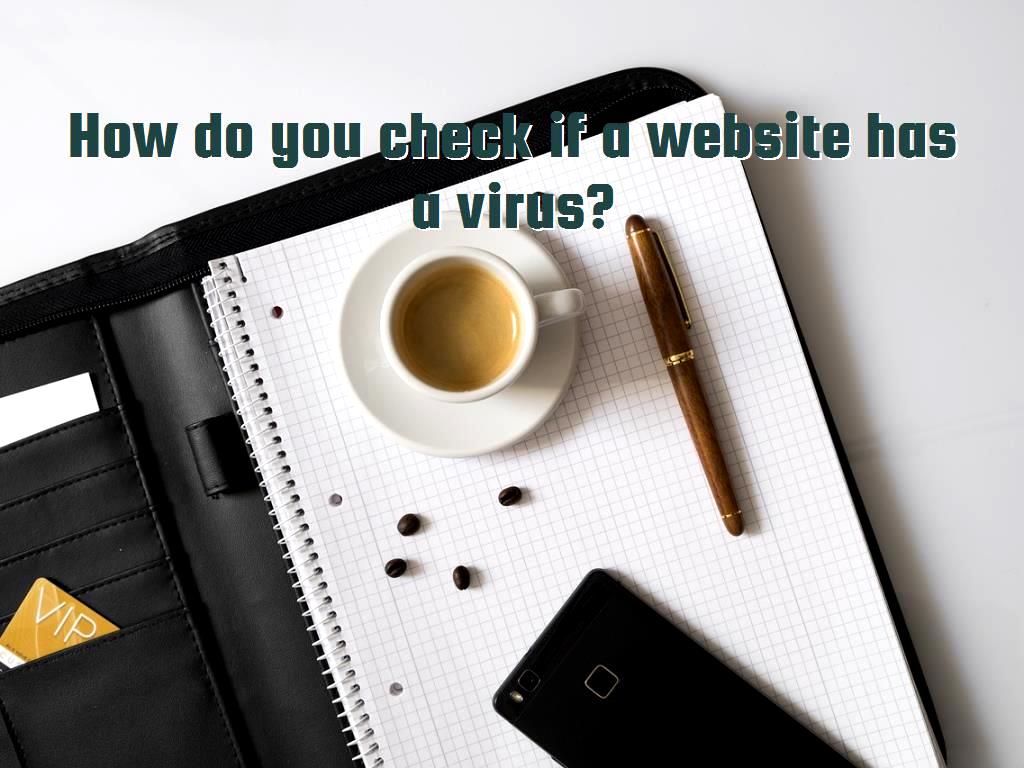
How to check if a site is infected or not?
1- It is better to check the URL of the website until you see if the website is actual or not.
Another way to hack was to design fake pages similar to actual pages overnight to persuade users to enter their essential user information into those sites. These counterfeit items were very similar to real sites, so they also had URLs that looked like real ones. You must be careful to prevent such things from happening. For example, we can say that some sites have URLs that may deceive users. For example, the main address of the Facebook site is www.facebook.com, but in the form of phishing and the address of the fake site is also www.facebok.com.
For this reason, I highly recommend that you do your best to choose and enter the site address because it is possible that creating some fake addresses or addresses that are very similar causes the user to be deceived and then persuade the user to enter the site.
2- Most websites that are malicious do not use SSL:
It should be noted that SSL stands for Secure Socket Layer, which is a secure socket layer, a security certificate for secure and encrypted data transfer between the user's browser and the server. Many sites are malicious, and their goal is to gain access to their data by infecting users' systems. They do not have this type of security layer. Because many sites that aim to destroy and steal data do not pay to receive and provide this layer of security for their sites. So, we knew that another way we could tell if a site was valid or malicious was to look at a Secured Socket Layer. SAT, a reputable site and transferred for the security of the transmitted data, has provided a security layer. If this layer does not exist, it means that the site is not valid and even guarantees the security of the transferred data. Does not. Of course, an important point to note is that it is not always the case, and the event may occur in most cases. However, some sites may not have this layer of security, but their purpose and motive are not to deceive the user and destroy the system by entering the site.
To determine the presence or absence of this security layer, we say that when you enter a site, it is better to pay attention to the beginning of its address. If its address starts with https: //, it means that the site is valid and has a security layer to secure the transmitted data. But suppose you enter the site and notice that the site address starts with http: //. In that case, it means that when sending and transferring your user data and important information, be careful not to invalidate your user information for this type of site. It does not secure your data, do not send it.
3- Using some online security services such as VirusTotal:
It should be noted that VirusTotal is one of the online analysis tools that can be used to analyze data. This free analytics tool can track your URL using very powerful antivirus programs so that they can find malware or malicious links. In this case, if for any reason you suspect a website that has a suspicious function, you can use this free tool until you can detect if the site is infected or blocked and prevent it from entering.
4- Using the Web of Trust plugin:
It is mentioned that this plugin can be used as a filter to identify some infected sites. Of course, most of the time, we know Web of Trust by the acronym WOT, a browser plugin, and we can use it to scan infected or malicious sites. This browser plugin can check the validity of the site and test it. Of course, it is better to know that this browser plugin is an extensive database that includes many sites, and we can see our favorite sites on this plugin and check whether it is valid or infected. Of course, if this fan is installed on your browser and you want to visit some sites with low credibility, it will warn you.
5 - Use blockers:
If you are worried about ads and that some sites will do ads to enter those pages and sites automatically, you can use blockers. To prevent some pages from automatically entering due to ads and pop-ups, you can install Adblocker on your browser so that you can identify and deal with these types of ads and ads.
6- Update all software:
It should be noted that malicious websites are mainly targeted at systems that have software phases or applications that have a weakness. Some vulnerabilities that have vulnerabilities and vulnerabilities installed on your system may cause these types of malicious sites to corrupt your system. For this reason, it is better to constantly update the software and applications installed on the system to avoid its vulnerabilities. All vulnerabilities are removed and repaired in updated versions of applications and software.
7- Using network and Internet traffic filtering methods:
Some programs filter network traffic, which can check and manage incoming or outgoing network traffic. Some incoming traffic such as HTTP, HTTPS, DNS can detect malware and eliminate them.
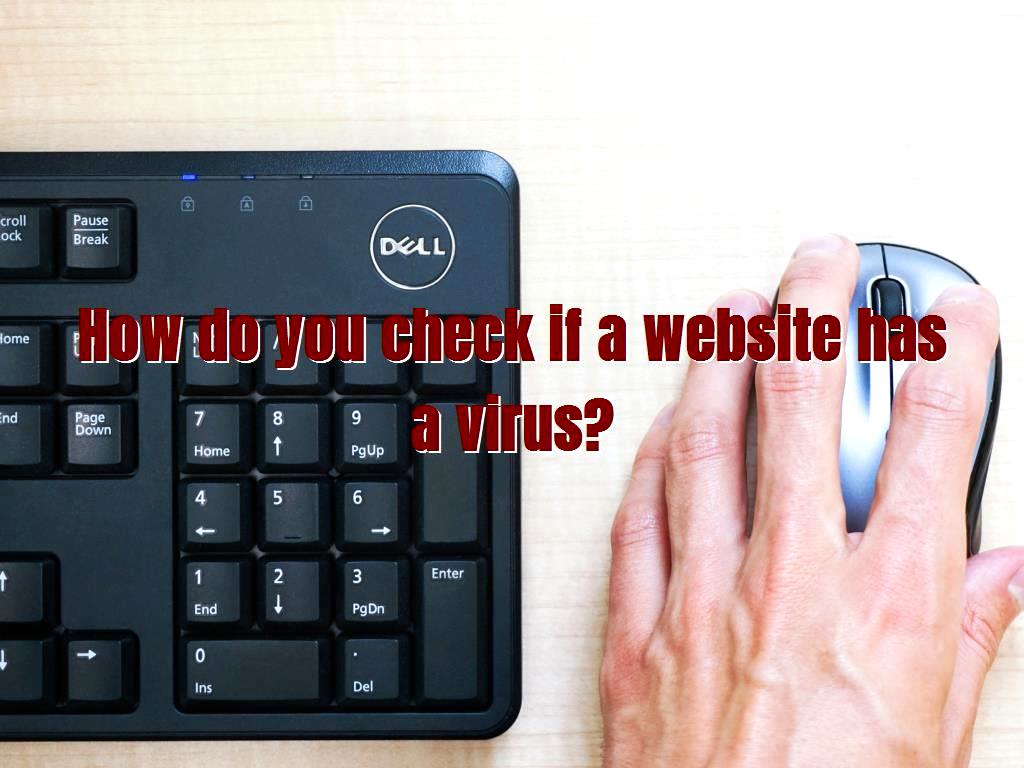
8- Be aware of some short links:
It should be mentioned that hackers use some short links until they hide the main malicious links by rejecting this type of quick link. It is better not to click on every connection until you are redirected to malicious sites.
In this article, we have tried some of the solutions and methods that can be used to detect infected sites. To identify malicious and infected sites with malware and viruses, you can use the methods listed in this article. You can identify malicious sites and do not enter them so you can take care of your system.
Click to audit your website SEO