Should I use WPA2 or WPA3?
8 minute(s) read | Published on: Jan 29, 2022 Updated on: Mar 11, 2022 |
You maybe be already aware of the WPA2 and WPA3 differences and know which one is better to get used by you. But in this article, first, we will introduce these two types to you, and then, we will tell you which one you should use.
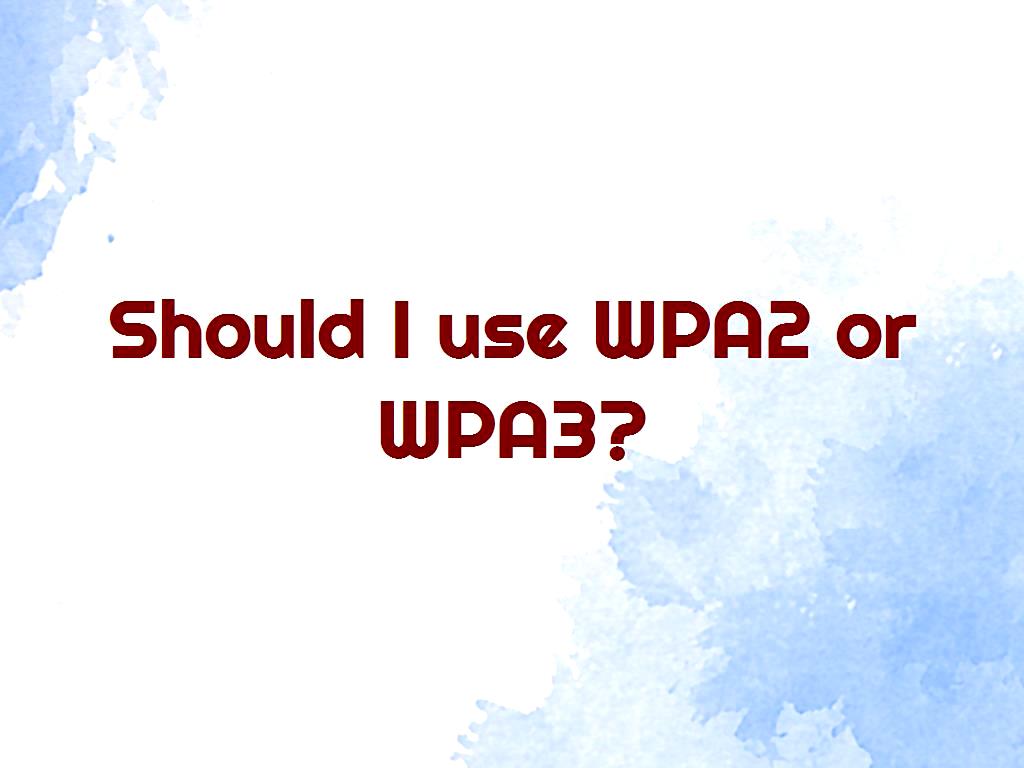
What is a WPA encryption algorithm?
The first thing to do when using a wireless modem or router is to consider the type of its encryption; encrypted WiFi access prevents hacking, internet theft, and bandwidth theft, and also the theft of personal files. Poor router security puts your network at risk, and insecure WiFi is the easiest way for people to access home and business networks. Due to the widespread use of the Internet today, there is a need for more services to secure WiFi. WPA or WiFi protected access technology is created to encrypt WiFi networks and stands for "Protected Internet Access54." WEP was originally used for Internet encryption, but the protocol had security issues, and in 2003 an updated version of WPA was released. With WiFi encryption, you can visit different websites without worries and use the information shared by different users.
The history of security protocols
Over time, wireless network security has increased dramatically; The following is a brief history of WiFi encryption.
- WEP
The first security protocol was called WEP, which was used from 1999 to 2004. Although this version was built to protect the Internet, it was low security and difficult to configure. 64-bit encryption was more commonly used at the time, which was very limited compared to the 128-bit and 256-bit encryption options used today. Systems with the WEP algorithm are not secure and need to be replaced by updated encryption versions.
- WPA
WPA is an updated version of WEP that uses the TKIP wireless communication security protocol and is launched in 2003. In addition to greater security, WPA is easier to configure and retains some elements of the previous version for compatibility with older devices.
- WPA2
In 2004, WPA2, which had higher security and better configuration, entered the market. The difference between this version and WPA is that it uses the Advanced Encryption Standard (AES) instead of TKIP. AES can protect top-secret government information, so it's the perfect version to keep WiFi safe for personal or business devices. The only problem with WPA2 is that if someone has access to the network, it can access other devices connected to the network, which increases the risk of hacking into all of the company's systems.
- WPA3
By identifying the problems of the previous version in 2018, the WPA3 protocol was released, which made it easier to protect and encrypt the Internet.
How does WPA work?
WPA uses a handshake rating system to ensure that all Internet-connected devices are working properly. In WPA2, a four-way evaluation system is performed between two networked clients and two access points. The WPA2 system checks devices connected to the network to ensure that all devices have the same password; it then starts transmitting the encrypted data and allows the data to be decrypted at the destination.
The difference between WPA3 and WPA2
The WPA2 protocol was good and practical, but with the advancement of technology, hackers could infiltrate it and steal information; as a result, an updated version of WPA3 was released with four new features.
- Better encryption for host users
In public places such as restaurants, coffee shops, and libraries, different people have access to the Internet. To increase security in these places, WPA3 has added an option called individual encryption, which means that your connection to a wireless network without a password is directly encrypted. This change is very practical and increases network security.
- Update handshake process
The WPA2 protocol was highly vulnerable to hardware-level attacks and passwords. To address this, WPA3 has updated its handshake process, which is more resistant to password cracking techniques and other options.
- Better communication with the Internet of Things
WPA2 is designed to be compatible with devices such as mobile phones and laptops; wireless communication is easily possible in these devices. Today, WPA3 has simpler methods for configuring network security, is used with smart devices that do not have a display or data entry tool, and whose applications are not designed for wireless communication. To make the work of the new protocol better and easier, it has provided facilities for the security settings of connecting these devices without a display. We do not yet know how this system works, but it will probably be the case if you connect them via synchronization, like Bluetooth or console controls.
- 192-bit security package
This security package uses CNSA (Commercial Security Algorithm), which provides the conditions for high-level government, defense, and top-secret projects. In this way, different organizations and centers can easily use WiFi networks with WPA3 to ensure information security.
Why should you secure your network?
If your WiFi network is fully open, anyone can easily use it, access your personal information, and do illegal things with your IP. You can follow the instructions below to secure your network.
- Router Update: Go to the router manufacturer's website and get the latest version.
- Change router password: Each router has a default password; these passwords differ on different routers. Try to change your WiFi password every once in a while.
- Network Encryption System Update: You can use advanced encryption systems such as WPA, WPA2, and WPA3 to protect your network. If your device is very old, you will not be able to upgrade your encryption system, and you can only use low-security WEP.
- Modify or hide the SSID: Routers come with a default SSID. To increase the security of the router, you must change the SSID or hide it from public access by using some tricks.

What does WPA3 do with our security in the connection?
WPA3 provides much more security while addressing security vulnerabilities is activated by it too. It is also misleading all hackers and does not let them access what they want. For example, after you connect to the network and hackers hack your password, the WPA3-Personal standard provides encryption for users. In addition, WPA3 requires all connections to be able to use Protected Management Frames (PMF). In general, this standard further protects privacy by using additional security mechanisms (to protect information). 128-bit AES encryption remains the WPA3 standard; however, WPA3-Enterprise connections require 198-bit AES encryption. WPA3-Personal users also have the option to use additional 198-bit AES encryption.
What is WPA3 SAE WiFi Encryption?
When you use WPA3, you are using a new key exchange protocol called Simultaneous Authentication of Equals (SAE). SAE is also known as the Dragonfly Key Exchange protocol and is a much more secure method of key exchange that is affected by KRACK attacks. This protocol specifically prevents offline decryption attacks. WPA3 SAE uses a peer-to-peer connection to create an exchange, eliminating the possibility of vandalism and the use of keys by a third party.
What is WPA2-PSK WiFi encryption?
PSK stands for Pre-Shared Key. WPA2-PSK is known as Personal mode and is designed for small home networks. A router or wireless modem encrypts your network traffic with a single key. Using WPA-Personal, this key is calculated from your WiFi password. You must enter your password before the device can connect to the network and understand the encryption. The primary weaknesses of WPA2-Personal encryption in the real world are weak passwords. Just as many people use weak passwords such as "password" and "letmein" for their online accounts, many people use the same weak passwords to secure their wireless networks. You must use a strong or unique password to secure your network; otherwise, WPA2 will not protect you much.
Detect WiFi encryption protocol
To identify the type of WiFi security protocol in Windows, follow these steps:
- Click the WiFi icon in the Text bar
- Click the connection that connects to the network
- Click on properties and see the connection information
- At the bottom of the properties page in the Security Type section, you can see the encryption protocol type.
- Detect WiFi encryption protocol on macOS
On Android phones, you can also check the type of encryption protocol, follow the steps below to detect it.
- Enter the device settings
- Go to Network and Internet
- Click on WiFi
- Enter your password
- Click and hold on connection
- Click on Show More Information to see information about WiFi and encryption protocol type
Or
- Scroll down the toolbar
- Click and hold the WiFi icon
- The WiFi settings page opens, and you can see information about the Internet and its encryption type
Click to analyze your wesbite SEO