Top 10 Most Common Cybersecurity Threats and How to Protect Yourself
6 minute(s) read | Published on: Feb 19, 2025 Updated on: Feb 19, 2025 |
Cyberattacks can take many forms, ranging from simple scams to sophisticated targeted attacks, causing substantial harm to individuals and organizations. Knowing the common cybersecurity threats and how to protect yourself is the first step in preventing these risks.
In this article, we’ll discuss the top 10 most common cyber security threats and provide actionable steps to help you protect your digital assets and personal information.
1. Phishing Attacks
Phishing is one of the most common and effective forms of cyberattack. In a phishing attack, cybercriminals impersonate legitimate organizations or individuals to trick you into providing sensitive information such as usernames, passwords, or credit card numbers. These attacks often come through emails, text messages, or phone calls, and they appear to be from a trusted source. How to Protect Yourself: - Be cautious of unsolicited emails or messages.
- Look for signs of suspicious communication, such as poor grammar, unfamiliar sender addresses, or threatening language.
- Avoid clicking on links in emails; instead, type the URL directly into your browser.
- Use two-factor authentication (2FA) wherever possible.

2. Ransomware
Ransomware is a type of malware that locks you out of your files or system and demands payment (usually in cryptocurrency) for the decryption key. Ransomware attacks can have devastating consequences for businesses, leading to downtime, data loss, and financial losses. How to Protect Yourself: - Regularly back up your data to an offline or cloud-based service.
- Keep your operating system, antivirus software, and all applications up-to-date.
- Avoid opening attachments or downloading files from unknown or untrusted sources.
- Use a robust firewall and antivirus software to detect malicious activities.
3. Malware
Malware, short for malicious software, refers to any software designed to harm, exploit, or otherwise compromise your computer. Malware can take many forms, including viruses, worms, spyware, and Trojans. Once installed, malware can steal personal information, damage files, or cause other harmful actions. How to Protect Yourself: - Install reputable antivirus software and keep it updated.
- Avoid downloading software or files from untrusted sources.
- Enable automatic updates to ensure your system is protected against known vulnerabilities.
- Regularly run system scans to detect and remove malware.
4. Data Breaches
A data breach occurs when unauthorized individuals gain access to sensitive data such as personal information, passwords, or financial details. These breaches can affect both individuals and large organizations. In some cases, attackers may steal or leak this data, putting individuals at risk of identity theft or financial fraud. How to Protect Yourself: - Use strong, unique passwords for each account.
- Take advantage of data encryption tools to protect sensitive information.
- Regularly monitor your financial and online accounts for suspicious activity.
- Consider using a password manager to keep track of complex passwords.
5. Man-in-the-Middle (MITM) Attacks
Man-in-the-middle attacks occur when an attacker intercepts and potentially alters communications between two parties. This can happen on unsecured Wi-Fi networks or when a hacker is able to position themselves between you and the website or server you’re communicating with. How to Protect Yourself: - Always use secure, encrypted connections (look for HTTPS) when visiting websites.
- Avoid using public Wi-Fi for sensitive transactions; use a virtual private network (VPN) instead.
- Implement SSL/TLS encryption for websites to ensure secure communication.
6. Weak Passwords
Weak or reused passwords are one of the easiest ways for hackers to gain access to your accounts. Many people still use simple passwords, such as “123456” or “password,” or they reuse the same password across multiple accounts. This makes it easier for attackers to crack your password and compromise your accounts. How to Protect Yourself: - Use strong, unique passwords for every account.
- Consider using a password manager to generate and store complex passwords.
- Enable two-factor authentication (2FA) for an additional layer of security.
- Regularly change your passwords, especially for sensitive accounts.
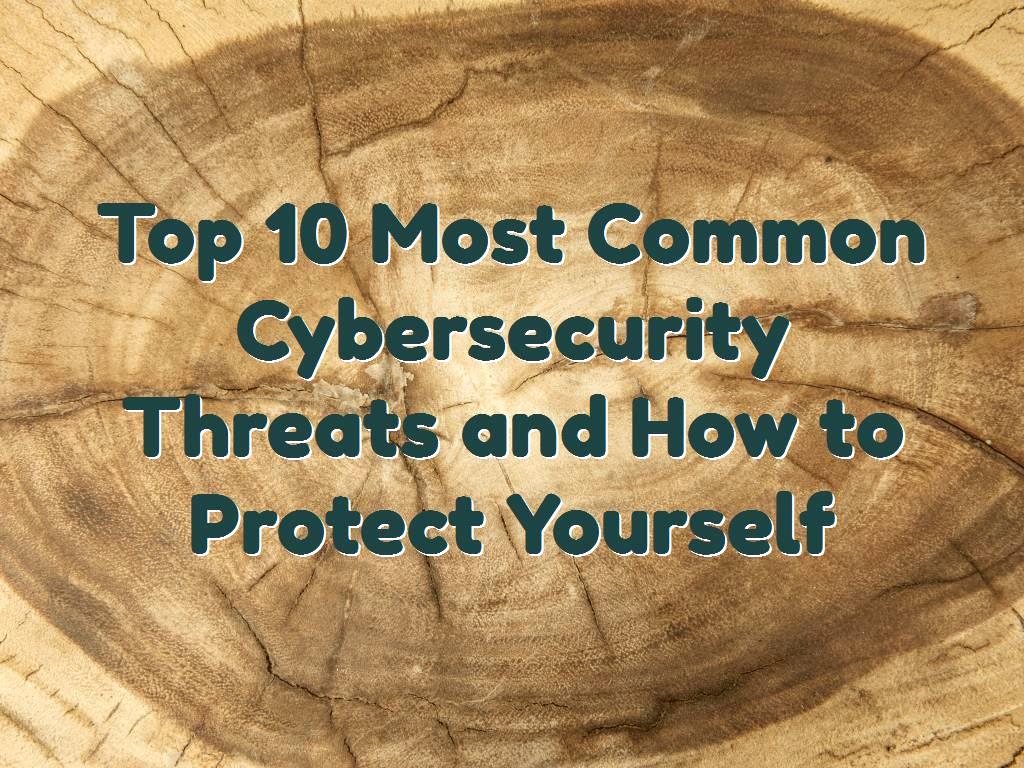
7. Internet of Things (IoT) Vulnerabilities
With the rise of smart devices, the Internet of Things (IoT) has introduced a new set of security concerns. Many IoT devices—such as smart cameras, thermostats, and refrigerators—have vulnerabilities that hackers can exploit to gain access to your home network. How to Protect Yourself: - Change the default usernames and passwords on your IoT devices.
- Regularly update the firmware of your devices to fix security issues.
- Isolate IoT devices from the rest of your network using a guest network.
- Use strong, unique passwords for all your connected devices.
8. Social Engineering Attacks
Social engineering is the manipulation of individuals into divulging confidential information. Rather than relying on technical exploits, hackers use psychological tactics to deceive their targets. Phishing is one form of social engineering, but other methods include pretexting, baiting, and tailgating. How to Protect Yourself: - Be cautious about sharing personal information with strangers or over the phone.
- Verify requests for sensitive information with official channels before acting.
- Be skeptical of unsolicited emails or phone calls that seem too good to be true.
- Educate yourself and others in your organization about social engineering techniques.
9. DDoS (Distributed Denial of Service) Attacks
A DDoS attack occurs when multiple systems flood a target with traffic, overwhelming its resources and causing it to crash. While DDoS attacks are often used to disrupt services or websites, they can also serve as a distraction for other malicious activities, such as data theft. How to Protect Yourself: - Implement traffic filtering and rate limiting on your web servers.
- Use content delivery networks (CDNs) to distribute traffic and reduce the impact of DDoS attacks.
- Work with a DDoS mitigation service to defend against large-scale attacks.
10. Insider Threats
An insider threat is any person within your organization who intentionally or unintentionally causes harm by disclosing or mishandling sensitive information. This can include employees, contractors, or business partners who have access to critical data. How to Protect Yourself: - Implement role-based access controls to limit access to sensitive information.
- Regularly monitor user activity and log events to detect suspicious behavior.
- Educate employees on data security practices and the importance of confidentiality.
- Implement exit procedures to revoke access when an employee leaves the company.
.jpg)
Conclusion
Cybersecurity threats are continuously evolving, and protecting yourself online requires vigilance and proactive measures. By understanding the most common threats and following best practices, you can reduce your risk of falling victim to cyberattacks. Stay informed, be cautious, and always prioritize security to safeguard your personal and business data.
Click to audit your website SEO