What is server-based security?
8 minute(s) read | Published on: Jan 26, 2022 Updated on: Mar 25, 2022 |
This article shows you what server-based security is and why it is important. You will also see what makes this type of security special among others and its differences compared to other security bases. We will show you how this security works and why servers use it.
To protect your website from hacking and illegal intrusions, you need to consider two main issues. Securing a website is the first step that you need to take. However, the site servers is one of the main points hackers will have access to find personal information and cause problems. Therefore, in addition to securing the site, you must also secure the servers. Such measures improve the performance of your site and help visitors have a pleasant experience of entering your site. The point here is that you can also protect other sites running on the same server, which is as important as any security technique.

What is meant by server-based security?
In short, a server is a system that your website is being run on it and works by sharing your website information with any browser that requests it. Theoretically, your server ensures that there will be no service interruptions. However, in reality, there is a possibility of an interruption. This is especially true when you are not protecting your server because the risk of hacking and illegal intrusion increases significantly. These risks can have potential consequences such as malicious attacks, data deletion, and so on. That's why server-based security is so important. You need to take some steps to protect your web host servers. Server-based security hints focus on more technical aspects such as source code and configuration files than on-site actions. Because:
- Web servers have a lot of private information, such as usernames and passwords. With this information, hackers can access all servers sites.
- Web servers protect important data and site files. If these items are lost or hacked, your website will no longer be useful.
Server-based security can help you build a strong, secure foundation for your website. This will benefit your business and also your user experience.
Servers Security Highlights
- Firewalls
There are many attacks on different servers daily, and some examples of these widespread attacks can be Brutus force, Didas, and so on. For this reason, professional firewalls are used to prevent these attacks, which must have a suitable firewall installed on the servers to allow these attacks to pass through the server. For example, the CSF firewall is used in web servers.
- backup
The servers must be backed up daily, and this is crucial because at the time of the hacking, it is only the backup files that help us restore the server, and many server administrators make their backups on the same server. They keep saying that it is wrong, and we suggest that you save the backups to a separate server so that if all the server information is lost, the data will still be available on another server.
- Install security programs for security
Installing security programs is not always good because it may slow down the server and cause problems with other programs. Depending on the conditions in which the server is used, a few security programs should be installed to ensure that there is no problem.
- update
The server operating system and its services and installation programs must be updated periodically to fix security problems discovered over time through updates. This helps a lot in improving the quality of the server. For example, a website uses the Sipanel control panel, updated with the required services.
- Remove unnecessary services
Many server-installed services and applications may be unnecessary. They even have security issues that, for various reasons, there is not good support to solve.
- Optimization and monitoring
Monitor your server through different servers in different countries to be informed if it becomes unavailable and solve the problem as soon as possible. This can help us, especially in DOS and DDOS attacks, notify us if there is the slightest problem with the server running.
- security by checking logs
Logs store important information about the server that you can read to be aware of server events, so be sure to periodically check the logs and keep them under control. If there is any problem, find out about it as soon as possible and solve it.
- Prevent unauthorized access
For the security of your server, strictly restrict the access of server users so that users do not have access to other information. For example, many server users are infiltrated through attacks such as Simulink.
- Move the wp-config.php file to the root directory to protect database information
Your WordPress website contains essential and primary files that play an important role in the proper functioning of the site. One of these files is wp-config.php, which includes basic database information, including login details. It is a common target for hackers because it contains such valuable information. If they succeed in accessing your database, they can enable all kinds of corruption, deleting existing files and even injecting malware into your site. Wp-config.php file transfer ensures that your database information is not accessible to malicious people. Although it does not completely stop hackers, it can add a layer of security. Accessing the wp-config.php file requires the use of a file manager.
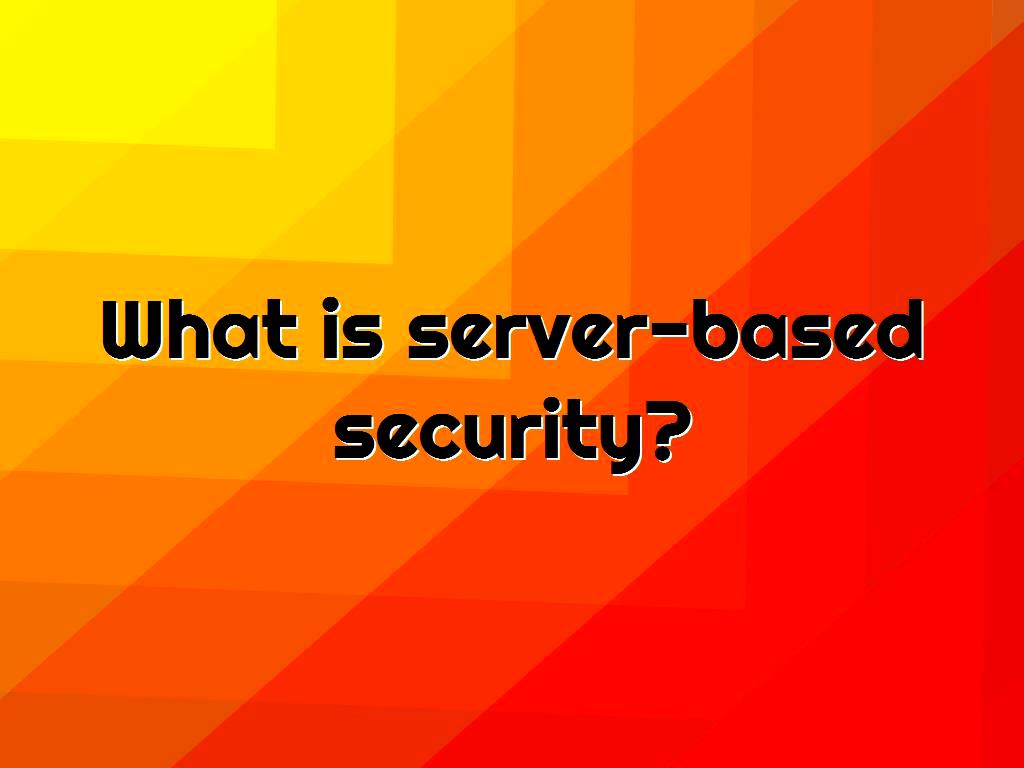
4 Basic steps to secure your website
For the security of your site, we want to show different security solutions so that you can keep your server safe.
1. Using a web application firewall on the server-side
WAF is a way to protect web applications, websites, and server information. These firewalls are critical to creating a virtual barrier between your good server and horrible traffic, such as bots and hackers. WAF implementation is very simple. We offer quantitative quality solutions, especially on the server side. Before discussing this, let's look at the differences between server-level and application-level tools.
Server-side: This tool stops malicious traffic that wants to enter the server, which, of course, creates more security.
Applications: This tool helps protect the servers because its primary purpose is only to protect your site.
By knowing this information, you can focus on server-side tools. Cloudflare and Sucuri are the best choices. The second one even has a WordPress plugin that protects your site more.
2. Choose a high-quality web host
The importance of a stable and secure website is incomprehensible. This option (choosing a high-quality web host) is like any other important consideration. The quality of the server is directly equivalent to the quality of your host; Therefore, you should choose the best web host.
3. Select the type of hosts
Once you have selected your web host, it is time to select the types of hosts. This section is very important because it can increase the security of your website.
4. Ensure password security
Finally, due to server security, we get a few permissions. This is because the credentials you choose do not necessarily protect your server.
Here are just a few places to log in:
- Your hosting account
- Server-based email
- Third-party server tools, such as content delivery network (CDN)
- The server itself, to edit files
- Site (for example, WordPress login page)
It can be not easy to even track these things without planning, and this is without making sure that the credentials you have entered are encrypted. If your data is not encrypted, hackers will steal it, so make sure that communications are secured through Secure Shell or SSH. Remember, if you are using only one security protocol, it is the File Transfer Protocol (FTP).
Finally, you need to choose the right password. Below are the tips for choosing a secure password:
- Password length is important. As a general rule, the longer the password, the better it is because it is harder to be guessed by an automated program.
- Even if they are long, Words alone are not a good choice. It is better to stick several words together and create a harder password to hack.
- Adding special characters (such as numbers and symbols) can increase the security of the password.
As you know, password strength directly affects server security, so choosing it is very important. In addition, you often take these considerations into account in your day-to-day security regulations, which means that all aspects of your work are strengthened in terms of security.
Click to audit your website SEO