Who can see my Google email?
8 minute(s) read | Published on: Feb 22, 2022 Updated on: Mar 19, 2022 |
Email stands for Electronic Mail, which is an electronic mail system. Email is a service that many companies can provide, and one of the most popular companies among the ones supporting email is the very famous Google that we all know about it. This article is written to show us who can see our Google email and how safe this service is to use.
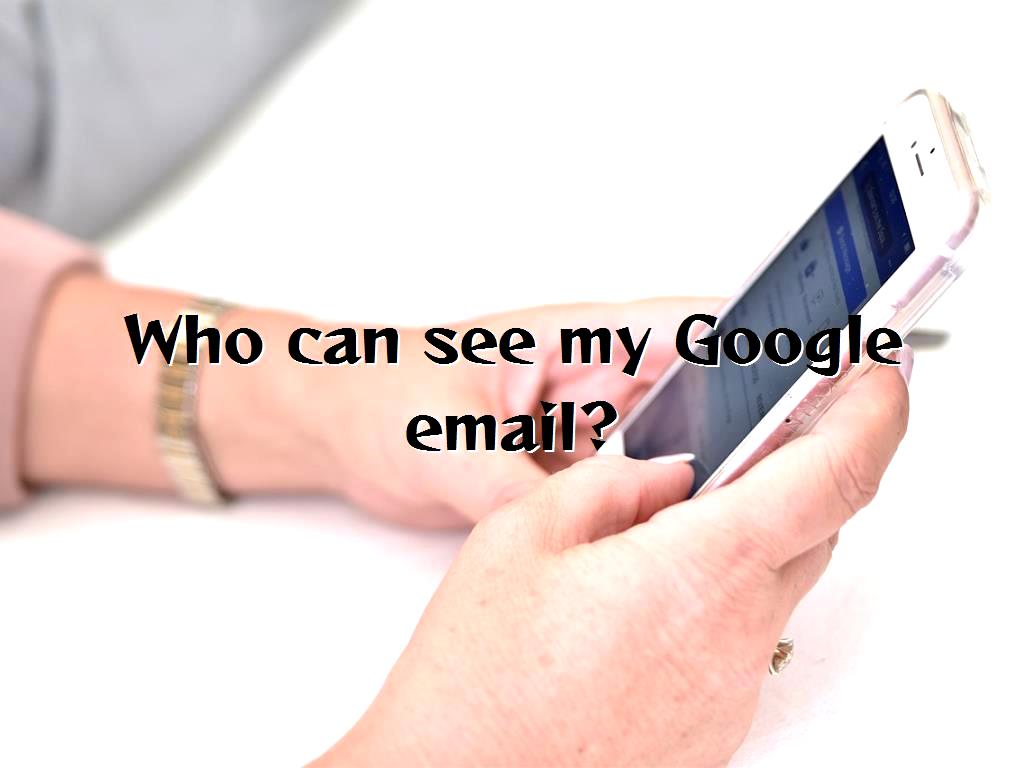
About email
Many messages are exchanged between email users through the Internet daily. Email is the best communication tool in the world. Because despite the high speed, it is cheap and is offline too, which means that, unlike a fax machine, the recipient does not need to be present at the destination when receiving the message. Today, email is one of the most important applications of the Internet. Almost all internet users use email every day. Some users may send one or two messages a week; others may send and receive even more than a thousand messages. To receive an email, you need an email box, so you need Internet space; which some sites provide this space to users for free, and you can easily register on these sites and receive and own an electronic mailbox.
In cyberspace, like in a real environment, where you need an address to receive a letter, you need an address in the same way. And the question is, where should you get this address? You do not need to look for the address. The same service providers will ask you to specify an address when registering. The email address (your mailbox) consists of two parts that are separated by an @ sign (Adsine) and are as follows:
The first part is the username and the second part is the name of the site or domain from which you receive the email. You only have to specify the first part, which contains the username, and the rest of it is fixed. The email address is written as Username@domain.com. Uppercase and lowercase letters in the email address are ineffective, but usually, all letters are written as lowercase letters. In addition, there is no space between any of the letters and sections of the email address, but you can use dashes and underlines.
Google email
Gmail is a free email service developed by Google. A trial version of Google was released on April 1, 2004, so that any user could receive an invitation from another user with a Gmail account and use the service. The service was released to the public on February 7, 2007. It was released without the need for an invitation to join on July 7, 2009, which at the time had 146 million monthly users. It was the first email service to give users a gigabyte of space, and it was also the first service to show all the messages exchanged between two people as a thread. As of April 28, 2012, Gmail has given users 10,240 megabytes of space (previously 7,400 megabytes), and users can increase that space from 20 gigabytes to 16 terabytes by paying $ 0.25 per gigabyte per year.
In addition, programmers appreciate Gmail because of its pioneering use of Ajax, a programming technique that allows users to view the contents of a web page without refreshing it. One of the criticisms leveled at Gmail is its strong potential for leaking user data, and it is a risk that this data may be associated with many online web applications. Using Ajax and JavaScript programming tools, Gmail allows instant chat with people within the user contact list. This conversation can take place inside the same browser window. It was able to transfer instant messaging features to the main page. Recently, Gmail has provided group chat and chat with private users.
Gmail technical problem
On March 1, 2011, Google announced that it was investigating a vulnerability in its Gmail service that removes Google's emails, extensions, and chats from users. This bug resets some user accounts and shows them a welcome message. According to Google, this bug has affected only less than 0.08% of all Google users, but this amount is equal to 150,000 accounts, which is not a small number. Google announced users affected by the bug are temporarily unable to log in to their accounts. For those who have lost some of their data, Google's team of engineers is working on recovering and re-storing that data.
How to identify devices connected to your Google Account?
Having a Google Account is an urgent need today; Especially when we need a Google Account to do everything on our smartphones. In this article, we will examine the devices connected to the Google account and the Security of these accounts. You may have seen suspicious activity on your Google Account. Some people say that their phone information has been deleted or that someone has registered in the game with my account and so on. All of this happens when others have access to your account.
Google has included a "Devices and Activity" section in Gmail accounts which lets you know which devices are connected to your account and when and where your latest account activity is. You should usually log in with your account information first, but you may be logged in directly to your account security page because you are already logged in. after logging in to this page, you will see all the devices that have been connected to your account for the past 28 days. And the first shown device is the device with which you have already logged in to your account. See everything carefully in this section. If there is a suspicious item or you see an external agent using your information and logging in to your account, you can simply remove them by clicking on the device and then clicking the red Remove button. If there is no Remove button after clicking on the device, it means that this device is no longer connected to your Google account. Also, this method can only be used if the device still has access to your Google Account. This means that your Google Account must be in the settings and the Accounts section of the device that you want to block its access.
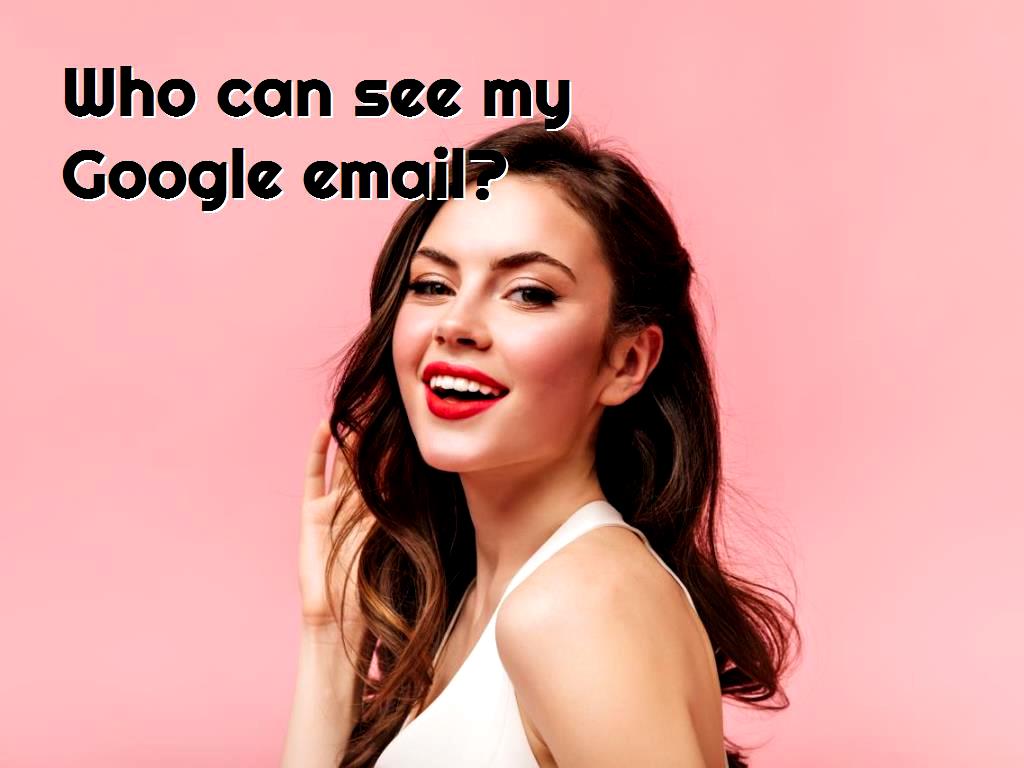
Secure your account
To make things easier to explain, we can give you an example: If someone knows your bank card password, will they be able to go to an ATM and withdraw money from your account? No! This person can not steal unless they have your card in hand. You will need both your card and your password to withdraw money from your bank account.
The same thing can be done with a Google Account so that just knowing the password does not guarantee that others will log in to your account. This is called 2-step verification. After entering the usual password, a secondary password will be sent to you via SMS by activating this feature. After entering this secondary password, you will be allowed to enter. In other words, here, your mobile phone finds the status of a physical bank card, so the hacker or any other malicious person who wants to access your email can not enter your account just by knowing your password because they do not have your mobile in hand.
- To enable this feature, you must go to the security section of your account or Security.
- Click the setting, you will be asked to re-enter your password.
- Click Start setup.
- Enter your mobile number
- Here, the confirmation code will be sent to you via SMS.
- Enter this code and click Verify.
At this point in the registration process, you are prompted to specify the computer you are working with as a trusted device. In this case, when working with this device, you will not be asked for a secondary code during the next login, but if you use a computer at work, university, or other places, you will need a secondary code to log in. You can add or remove a computer to your list of trusted devices anytime you want.
- In the next step, you will be asked to make a final confirmation.
- Configure it, and from now on, you can surf the web more easily.
Website SEO analysis services