6 Main WordPress Maintenance Tasks to Perform On Regular Basis
6 minute(s) read | Published on: Dec 07, 2021 Updated on: Dec 14, 2021 |
Over the past years, the e-commerce industry has boomed vastly because almost everyone is already connected to the internet. Because of this, developers created platforms for ordinary users to use for either business or personal purposes. The most common one these days is WordPress.
Despite the convenience and help WordPress can provide, website managers must still do their jobs to maintain their pages. It would be best to upload content regularly to keep people's interests in their business. If your company needs articles, you can buy already written essays at writing companies. This will lessen the load that you have on maintaining your website. In this article, you will learn other WordPress maintenance tasks you must work on besides posting articles and photos.

- Find and Fix Broken Links and Images
Glitches are inevitable when using digital resources. Even though they seem perfect in one instance, something else can go wrong if you do not handle them well. This can cause inconvenience to users visiting your website and turn away potential customers. But you can avoid this by finding and fixing broken links and images as part of your regular website maintenance.
For example, the developers must always check the WordPress login button to provide users with a smooth experience. You must also check all the switches leading to another page handling a website. Sometimes, the attached links may be broken or empty, so you must fix them immediately. It will also help fix, change, or remove broken images as they do not serve their purpose anymore. To make these tasks more manageable, you can use plugins, such as Broken Link Checker and Replace Broken Images.
- Make and Verify Backup of Your Website
No matter what purpose you have in using modern technology, you must always do backups. If you are working on a research paper, you must copy on different platforms, like cloud storage or flash drives. Doing this will prevent you from losing the file and throwing away all the time and hard work you exerted.
Even though you are not hoping for something to crash or fail, it would still be best to be prepared. You do not know when someone will try to hack your website and remove all its contents. So, backing up everything will save you from a troublesome incident that can affect your job or business. You can use other software and plugins dedicated to backing up content in site maintenance.
Even if you perform regular backups, what must be done to ensure your website's smooth performance is to verify them periodically. It would help review and check the backup regularly to prevent more significant problems.
- Moderate Comments
One of the website tasks you must focus on is moderating comments. Visitors often look at words to know other people's insights and experiences, especially those who made a transaction already. If you allow others to post comments right away, you must be cautious with spam comments. It would be best to use plugins, like Akismet or Stop Spammers. They will help you identify spam comments and inform you about them.
Despite being helpful, they do not delete these comments, so you still have to remove them yourself. Sometimes, these plugins may label an actual comment as spam. In this case, it would be helpful to go through all the identified spam comments, too. You might see authentic feedback that can help boost your sales and reputation. After filtering the unnecessary words, you can bulk delete them and remove them permanently.
- Review Security Logs
Just like how backing up is crucial, you must prioritize reviewing security logs as well. It is a WordPress maintenance task that you must not neglect. You do not know when hackers can attack your site, so it would be best to review your security logs. You must check for unusual activities, including multiple failed login attempts.
For this task, you can use security audit plugins. You can try out Sucuri Security or WP Activity Log. These provide a firewall to protect your website from common threats affecting your online activities. Besides this, you must also be cautious about managing passwords. Whether you are storing WordPress or Upstore passwords, you can use various plugins to avoid security problems.
- Test Key Forms and Features
Sometimes, you might wonder why your online sales are not growing or improving. While there are numerous reasons for that, one might be nonfunctional buttons or forms. If your website includes conditions or other checkout or order placement features, you must check them regularly. It must be one of the maintenance duties you must accomplish. In this way, your customers can proceed with their purchase smoothly, helping boost your sales.
The frequency of checking each form or feature depends on its importance. For those forms that can affect your revenue, you must test them weekly. Because this task might be time-consuming, it would help if you used available software. Check out the WordPress plugin directory to know which one is the best for you.
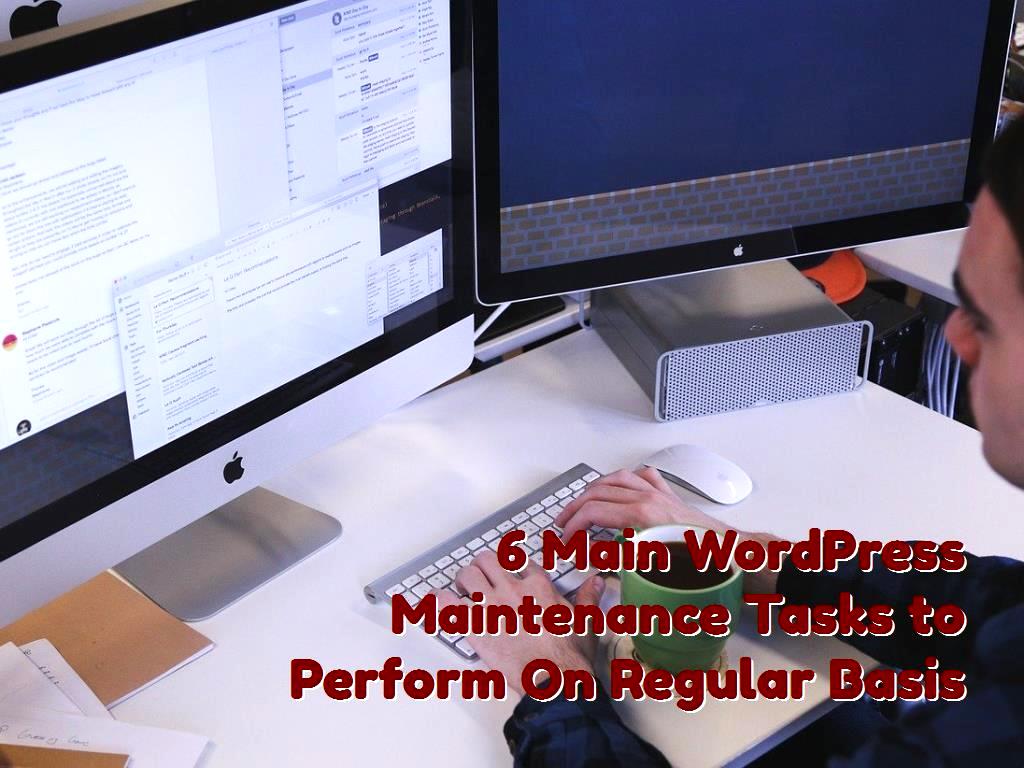
- Troubleshoot Maintenance Tasks
Using several plugins for your website repair and maintenance is beneficial. While most of them are harmless, some can affect the site's normal functioning. They can slow down your website, causing inconvenience to users. To test the plugins you will use, you can try running a staging site first. It will help you work on the maintenance tasks before putting the site live.
If you opt not to create a staging site, you can deal with a slowing site in other ways. One of which is putting your website in maintenance mode. You can also perform these tasks during low-traffic hours to avoid encountering problems.
In conclusion, managing a WordPress website is challenging. Some of the maintenance tasks you must do include finding and fixing broken links and images and moderating comments. You must also make and verify a backup of your website, review security logs, and troubleshoot maintenance tasks. Another part of your website maintenance checklist is testing necessary forms and features. With the right tools and knowledge, you can continue to provide quality products and services to your clients.
Click to analyze your wesbite SEO