How to customize skins and dashboards in WordPress
8 minute(s) read | Published on: Aug 15, 2021 Updated on: Dec 14, 2021 |
Among site designers, WordPress is so popular, and more people are interested in its abilities daily. One of the reasons for the interest of different users in this system is the variety of features that it provides to its users, which turn this system into a perfect system that is usually preferred to other choices.
One of the most attractive features is that you can use it to create any website you want, and in addition, you can create your ideal website according to how the dashboard is personalized if you want to.
There are several steps that you can take to achieve your goal and customize your WordPress dashboard, some of which will be discussed in the following.
As you know, in general, WordPress is considered as an open-source content system that is available for free, which can be mentioned as one of the reasons why people are being attracted to it because it encourages various users to use it to launch a personal and even commercial website, as we have mentioned, this system is an open-source system, which means that site owners can use it to have access to its source code and view and modify it if needed.

The different methods of personalizing the dashboard are as follows:
- Customize WordPress Login Screen:
One obvious thing is that when different users enter your site, the first thing that they come across is the login page, which, as you know, a little change can attract the attention of more users to the site, but you should note that this page is very simple by default.
There are various plugins that you can install to make any changes to improve your site and increase the number of your websites' users, one of these plugins, which can help you a lot in increasing the attractiveness of the login page, is "Custom Login Page Customizer."
This tool allows you to preview the changes you have made and then save the changes you want them to be completely applied. Note that choosing a nice design and looking for the login page can be considered as a great idea because it can encourage the users to choose your website (in French: encourager les utilisateurs à choisir votre site Web ) from other competitors, which can help you get what you want as soon as possible. Otherwise, users will realize how boring it can be when they encounter the default WordPress page.
- Make changes to existing widgets from your dashboard:
Another thing that can be used to customize different pages is that you can adjust what 'widgets' appear within. To configure this, all you have to do is enter the "Screen Options" from the top of the dashboard and use the elements you want to hold there.
You can repeat this for Plugins, Users, Settings, Media, Posts, and Pages tabs, each of which includes unique options and customizes your WordPress dashboard.
- White-label this dashboard, including changing the logo and adding your branding:
One of the methods which you can use to customize the brand is that since WordPress is an open-source system, you can do this process, which allows you to customize the elements of the dashboard, adjust their style to match the rest of your site better, and add logos and brands.
Several plugins help you in the field of doing this process. One of the simplest available ones that can help you is White Label CMS. In simple terms, using this item is suitable for people who want to customize their dashboard and also when the users want to create a website (in German: erstelle eine Webseite ) for their customer so that in all these cases, this plugin can be used which makes these processes easier for you.
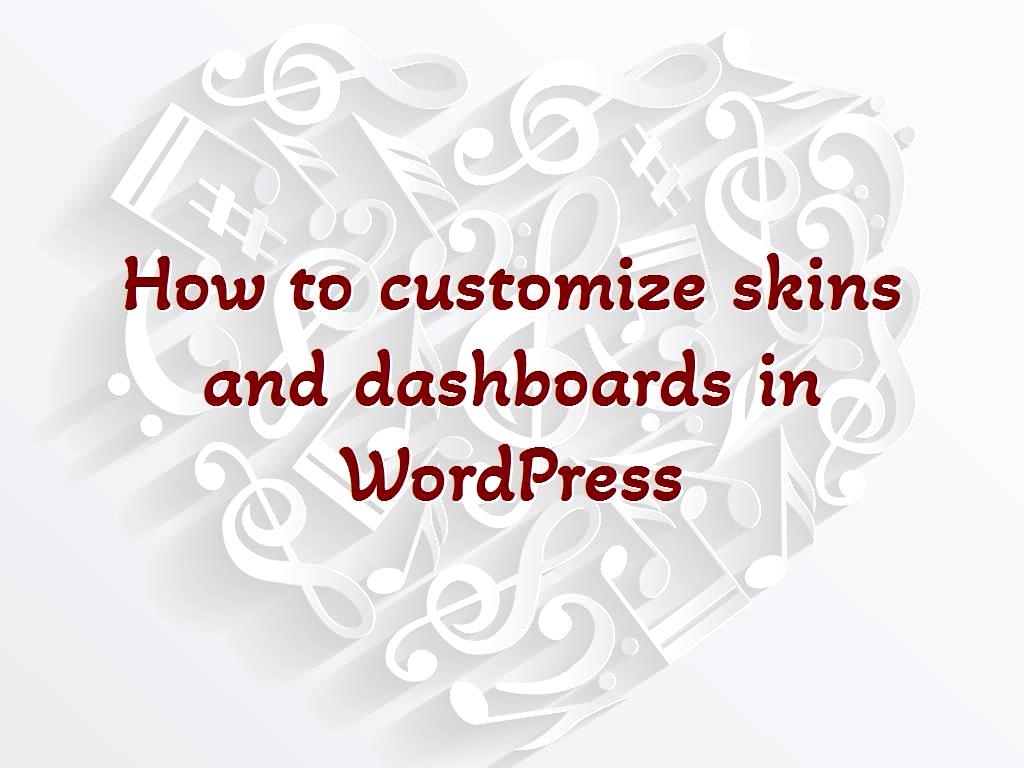
- Set up its admin theme:
There are various themes in WordPress that can be used, but the point about them is that they can be used to customize the WordPress site dashboard.
It is possible for you to choose the option you want from the various options available and finally change the site's appearance as you like.
We suggest you check out all the themes available and use the one that you like, but try to choose the best one to provide users with more abilities, and it should be noted that they won't affect the performance, and they are just purely aesthetic so that you should not be worried.
- Make the change in the dashboard's menu:
Another way to customize the dashboard in WordPress is to add or subtract the items you want in the Dashboard's Menu, because, as you know, there are various items in the menu by default, each of which has its own important and unique functions, any user may want to remove an item from the menu or even add something to it, which is also possible for you to do so, and with the help of which you can customize your dashboard a lot in this system.
When it seems to you that there is no need for these items to exist, you can quickly remove them from the menu and arrange your menu as you wish.
Several plugins can help you in this field, among which we can mention Admin Menu Editor, with the help of which you can easily implement your goals.
You can use it to sort, delete, and add favorites in simple language. That way, every WordPress dashboard you create will be truly unique.
- Create custom dashboard widgets:
As mentioned in the previous ways to do this process to the dashboard, there are several ways which you can use to remove existing widgets and do the customization. In addition, you can also create widgets.
One of the things that site owners add to their dashboard is the Notes widget, which can keep track of what you are planning to do in the future.
As you know, various plugins can make this path easier for you, among which we can mention the " Dashboard Widgets Suite, "in which there are nine pre-built widgets that you can easily add to the dashboard if you wish.
In addition to this plugin, many other factors ultimately help do the best possible customization.
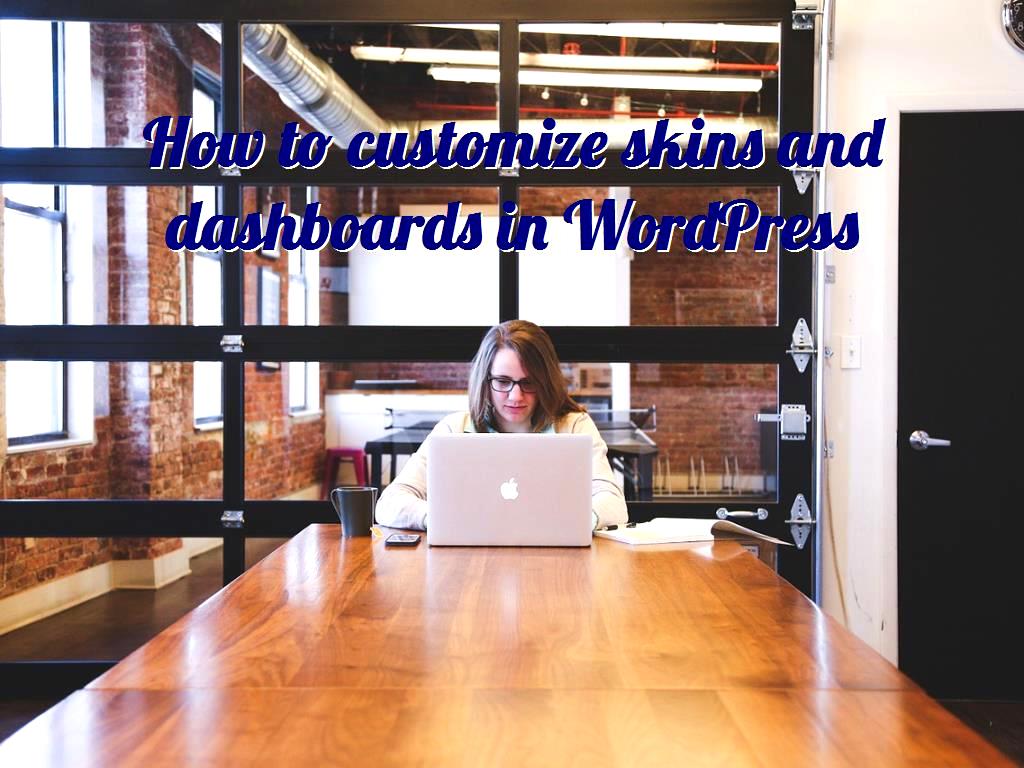
Last word:
WordPress has a lot of enthusiasts all around the world, all of whom are trying to be able to attract more visitors to their website and posts to increase the traffic to their website as well as improve the ranking of it in Google search engine results page with the help of this system.
There are various solutions in this system that you can get help from. Using the existing plugins, you can implement your goals in the best possible way. Among the various things you can do to attract different visitors, we can mention the customization of the dashboard, which can have a great impact on increasing the traffic to your website.
Furthermore, we have explained the important points that should be considered in this field and the various ways to do this process in this article. In simple terms, this issue is of great importance and necessary if you have not done so to date, try to do this process as soon as possible due to many reasons, the most important of which can be mentioned is that by doing this, you can provide better services to your customers. It will make a difference to your website and turn it into a special website among other existing ones. In the end, the customer will quickly realize this advantage and prefer to use your site to meet their needs, and while using the site, they will gain a positive user experience by using your website, all of which can help you be more successful day by day.
Click to analyze your wesbite SEO