How to make a backup file of WordPress and MySQL database?
8 minute(s) read | Published on: Aug 15, 2021 Updated on: Dec 14, 2021 |
One of the systems that different users use to design their sites on a regular basis is WordPress, which has a lot of fans all around the world. This interest has many reasons. Among the reasons that exist, we can mention the simplicity of working with this system.
You can solve any question that arises in your mind easily while working with this system, with just a simple search on the Internet, which can cause the user to gain a positive user experience by working with such a system.
In general, WordPress is an open-source content system available to various users. They can use it for free. They can get help from it to launch a personal and even commercial website (in Spanish: sitio web commercial ). As we said, this system is an open-source system. The meaning of it is that site owners can use this system to gain access to its source code and modify it if needed.
One of the most important issues in this system is making a backup file at regular intervals and before each time you want to update the version you are using.
It is always stressful for users to suddenly lose all of their databases, so they try to prevent this from happening. However, there are many reasons why this process happens, so it is important to always back up your data. As a result, if this happens, you can quickly fix the problem and use the file you have already prepared.
There is a general rule about backing up, which is to make more than one backup of each file and keep these copies in different places so that if a problem occurs for any of them, you can use alternatives.
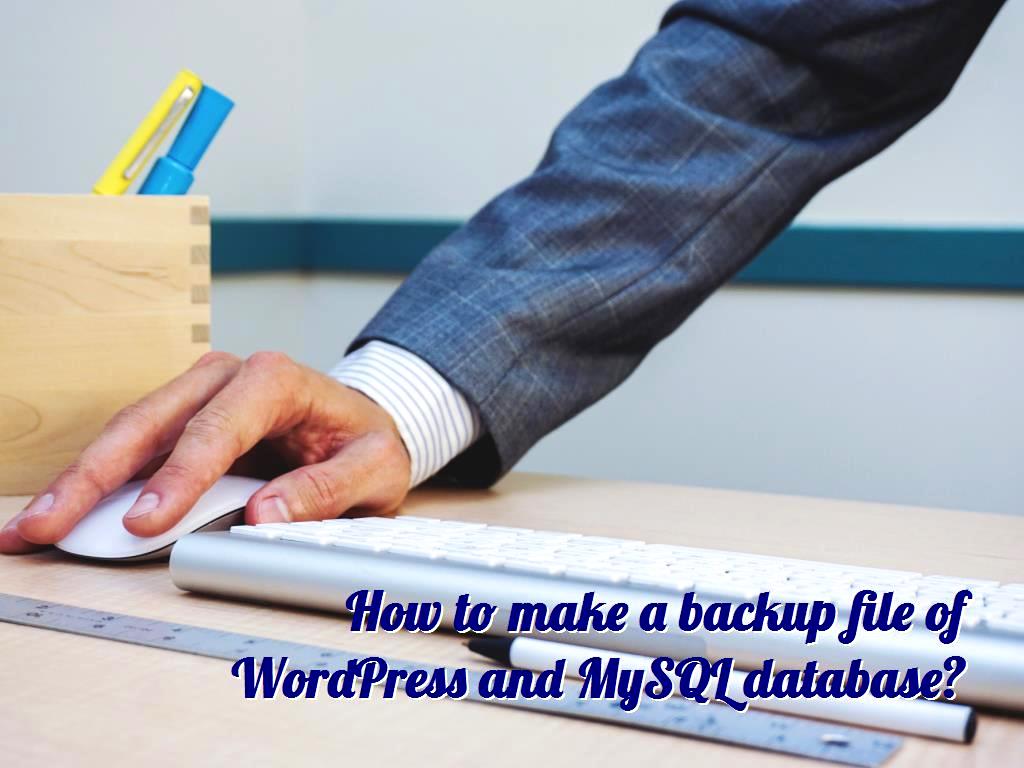
How to build a backup file of WordPress and MySQL databases?
There are several ways to back up, some of which are mentioned in the following section.
- Accessing phpMyAdmin:
To make a backups of your WordPress database, you have to first log in to your host. After entering your username and password to log in to the host, you should click on the phpmyadmin option to be directed to the site database management page.
Once logged in, on the left section, you can see various options from which you have to prepare the database that you want to back up, and after you select it, you should choose the Export option from the top tab.
If you have done this correctly so far, you will see a page where you just need to select the type of it on SQL from the Format section and finally click on the Go button. After performing the above steps, you will need to wait for it to load, and you will need to save the downloaded file to your system.
- using plugin, WP-DB-Backup:
First, you need to install the plugin, and after the time when the installation and activation of the plugin are done successfully, you can get help from it and make a backup as easy as possible.
- using cPanel X:
This is one of how you can achieve this goal. From this way, you can use MySQL database for backup, look for 'Download a MySQL Database Backup' and click the name of the database, A * .gz file will be downloaded to your local drive, and there is no need to unzip this file to restore it, you have to use cPanel to go to the gz file and upload it, after loading, the bottom of the browser indicates that dumping is completed, if you are downloading it to a new host, you will need to re-create the database user with the matching password, and if you change your password, make the change in the wp-config.php file as well.
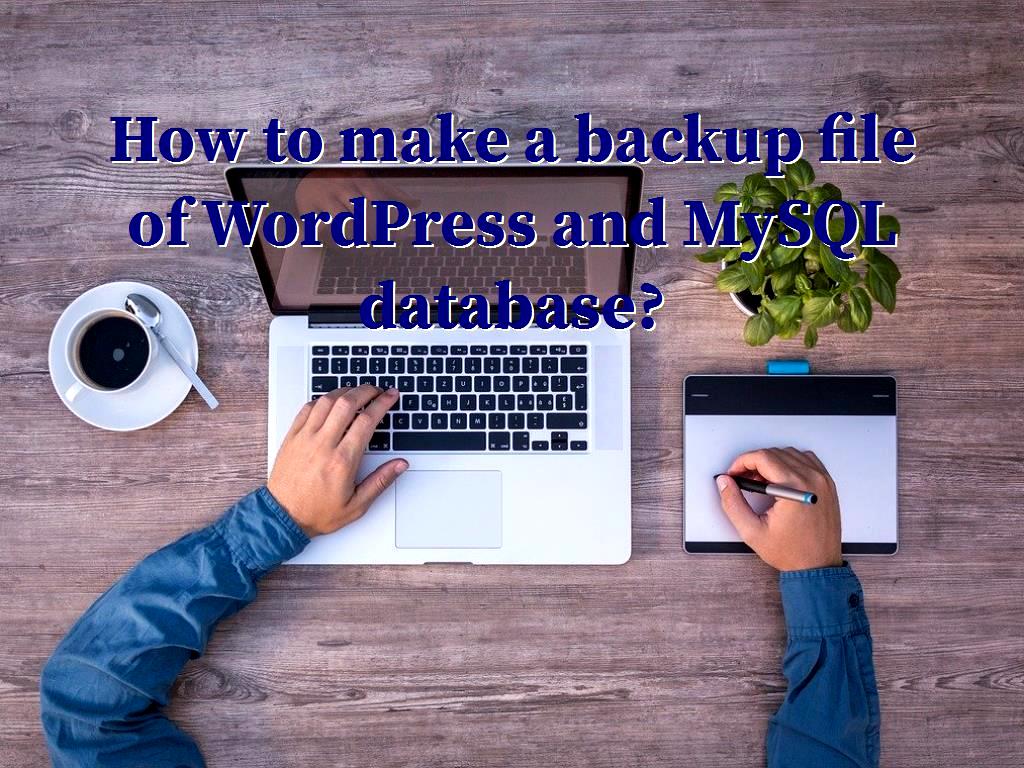
- Website Host Provided Backups Software:
Another way to do this is to use the software provided by the site hosts to different users that you can easily get help from your host and prepare the backup file you want.
- Create Sync with Your Site:
You may not want to spend a lot of time backing up and prefer to do this in the shortest possible time. To do this, you can use existing programs, such as WinSCP.
This program and others like this make a mirror version of your site regularly and update the content that you have stored on the server and so on as soon as possible.
- Copy Your Files to Your Desktop:
By using FTP Clients or UNIX Shell Skills, you can copy the files to a folder on your computer. This process is very easy to do, and by doing such simple things, you can relieve yourself of the fact that your files may be lost unknowingly so that there are no worries in this field.
- Use of automatic plugins:
There are many automatic backup plugins that you can easily install to get the versions you want; you can see the list of these backups in the following section.
- Jetpack - WP:
Jetpack - WP plugin is one of the most suitable ones for this purpose, which allows the user to prepare a copy in a very short time, and after a click, you can return the file anywhere.
- All-in-One WP Migration:
An important point that should be mentioned about this plugin is that, no matter what PHP MySQL driver your webserver ships with, it supports all kinds of it.
.jpg)
- Duplicator:
Duplicator plugin is also very suitable and has various features, among all of which we can mention that it allows you to transfer a WordPress site from one host to another. The possibility of complete migration of WordPress without any problem with importing/exporting sql scripts and so on pointed out that all these features have caused a lot of enthusiasts and many users around the world who prefer to use it and choose this type from other various choices.
- ManageWP:
Backup at regular intervals is of great importance that can be achieved with the help of using this plugin.
- BackUpWordPress:
One of the most important advantages is that if you intend to use it, all the backup files will be emailed to you, which can be considered a positive point.
- WpCentral:
Another plugin available for automatic backup is this type, which can help you in this field.
- WPvividBackup:
WPvivid Backup plugins recommended being used this type because this plugin can provide you with a lot of features that make users get a positive user experience from using it.
- WP Database-Backup:
WP Database Backup plugin helps you create a database backup easily and restore database backup with just one click.
- WP STAGING:
This type can help you prevent corruption or unavailability of your website due to the installation of untested plugin updates and help you ease your mind to manage your WordPress site easily with no worries.
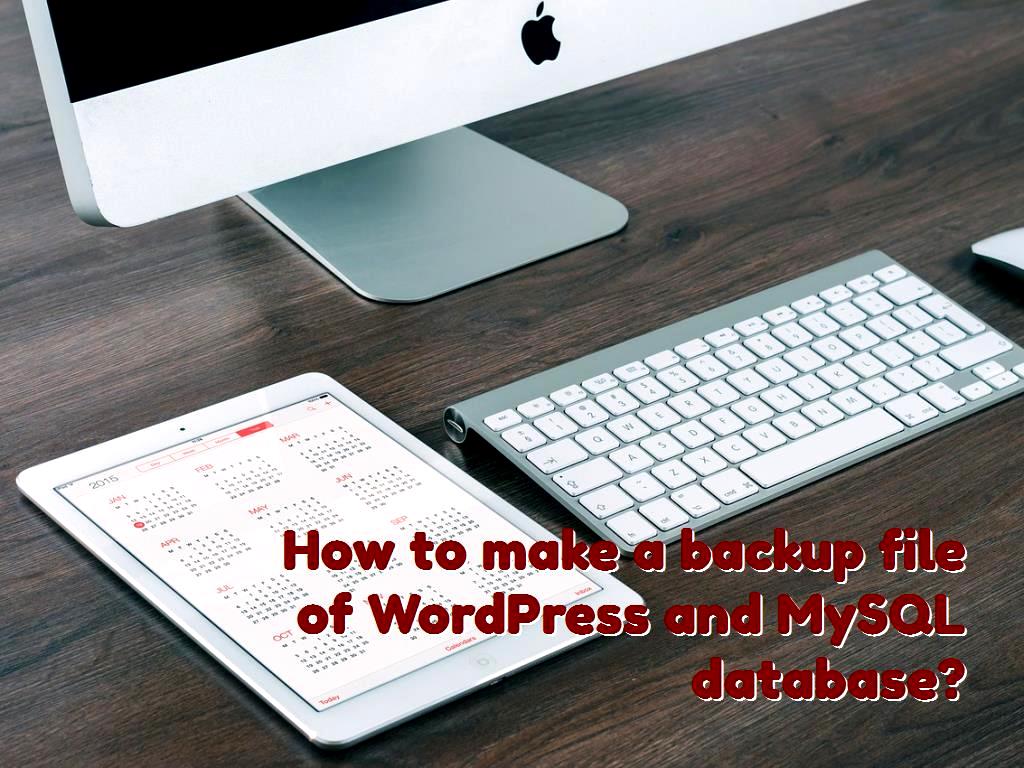
Last word:
WordPress has many features that make users prefer to use it to achieve a lot of success day by day. One of these features is that it has provided many ways for you to use them to back up your files and your database because, as we have mentioned in this article, backing up your files is of great importance. You need to back up, and you should also pay attention to the fact that you have to have more than one backup of your files so that you can access them if necessary, and if a problem occurs for one of them, you can use the other one, in this article you can see some of the methods that are available for backup, we hope the content can be useful to you. You can easily use it to back up at any time.
Click to analyze your wesbite SEO