Learn how to add audio and video in HTML5
6 minute(s) read | Published on: May 05, 2021 Updated on: Dec 14, 2021 |
These days, users spend a lot of time on the Internet throughout the day and night to do all their daily tasks through it. With the release of the latest version of HTML, users gained a better experience of using the Internet, and the reason for this positive user experience was the ability to add high-quality videos, audio, and images through this way to be able to add them to a website, you need to enter code, which we are going to mention briefly below.
In general, these days, most owners of large and small sites use HTML5; therefore, they can attract different users to their websites, and eventually, users recommend these sites to their friends. Thus it causes an increase in the traffic and ranking of the website, which causes the site to appear on the first page of the search engine results page, which can have a significant impact on the success of a website.
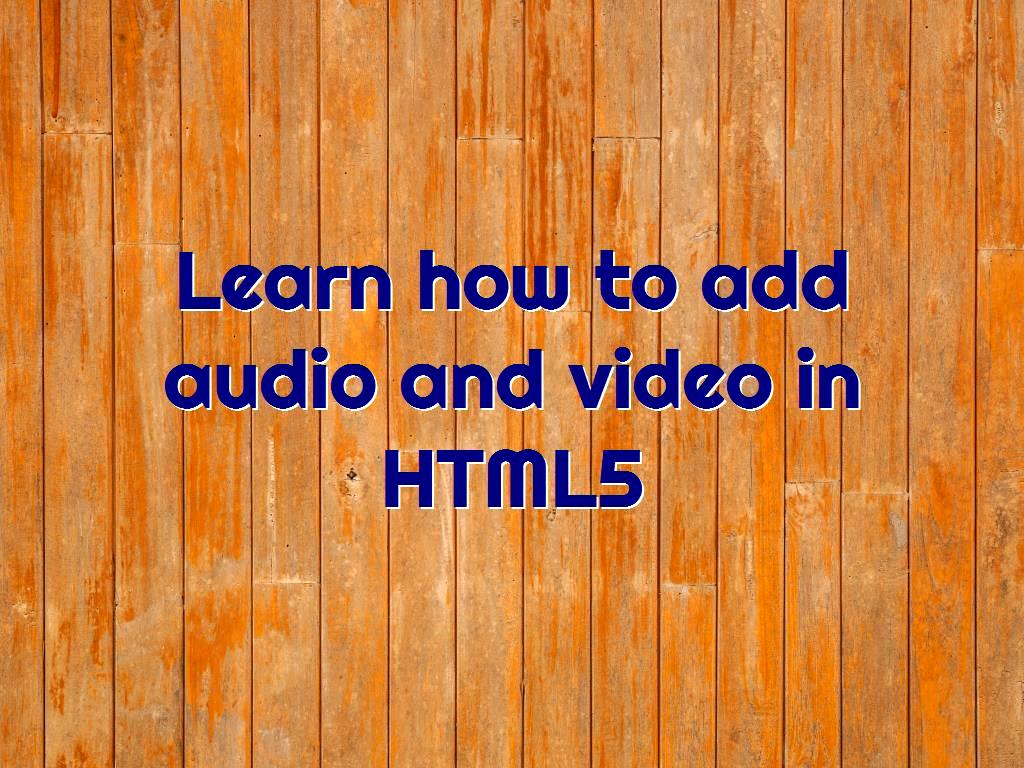
How to embed audio files?
With the help of HTML5, you can do this task easily, but it should be noted that it is necessary to specify the source. You also need to embed the control feature in it so that the user who is using that audio can play or pause it, audio formats may be Ogg, mp3, wav, and so on, which are not specified in the HTML5 draft, but these three audio formats are supported in HTML.
There are various browsers such as Chrome, Firefox, Safari, Opera, etc., all of which support all three audio formats mentioned above, except for Safari, which does not support OGG format, but supports two other audio formats.
These audio files have features such as autoplay, auto buffer, controls, loop, muted, preload, src, which we will briefly explain each of them in the following.
Autoplay:
As you know, this feature detects that the sound should be played as soon as it is ready.
Controls:
This feature also allows the user to view control buttons such as play, pause, etc., and use them if needed.
Loop:
This way, whenever the audio ends, it starts playing again from the beginning, and users can hear the file repeatedly. The use of this adjective is as follows:
.jpg)
Muted:
It indicates that it should be silent, and no sound should be heard.
Preload:
When you refer to a site that has audio files, the site owner determines whether the audio file is included in the content, should be downloaded at the same time as loading the page or not. In the following part,, we will show you how it works.
Autobuffer:
If the file is not played automatically, the autobuffer will be automatically started by installing this feature.
Src:
The most important feature of an Src tag is that it specifies the address of the audio file so that the browser can use it.
In general, adding an audio file may be done as follows:
How to embed a video?
By adding videos to various contents, especially educational content, users can gain a positive user experience and ultimately make the best use of the web, and it should be noted that Video has more features than audios, because Video is visual, unlike audio, which is the reason why it has more features such as poster, length, and width in addition to audio file ones.
Users may try to visit the site through various devices and then view the Video, so HTML5 can be considered as a great help to site owners so that users with any device can get a positive user experience from using the site. We will briefly explain each of the features in the following.
Length and width:
The size of the videos is very important, and you can use CSS to control this size. A feature that all of them must maintain properly is the ratio between length and width, called the very important aspect ratio.
Poster:
This feature shows an image before the Video is played. Its attractiveness is of great importance, because different users may be attracted to the Video and click on it after seeing the attractive poster. Choosing a good image as the poster for your work is necessary.
Video files also come in a variety of formats, including mpeg4 and Ogg, the most important feature of image files like audio files is the source, which is necessary to be correctly specified in the tag, and browsers try to use the first format they identify, by seeing the original.
Adding an image file may be done as follows:
- HTML5 player libraries:
These players are implemented with JavaScript. In fact, they make more compatibility between different browsers, so that they can provide the user with Video which contains more features and better quality. For example, one of the features that can be supported which may not be supported in some browsers is a subtitle that can cause the user to have a very positive user experience by watching the Video, in addition to the points which have been mentioned above, JavaScript can provide many features that browsers may or may not support, all of which can significantly improve the quality of Video.
Important note:
As mentioned before, all browsers may not support all audio and video formats, so you should use the following trick to give this opportunity to the users who visit your site with any browser and play the Video or audio file to be able to achieve their goal and meet their needs as well, for example, in the case of audio files that as you know they have two formats, you can use the following trick.
In this example, we have provided the source tag twice in both available formats so that the browser shows the file which is able to play, and when neither MPEG nor OGG can be supported by the browser, a text will be displayed to the user, including the sentence that your browser does not support the audio element.
.jpg)
Last word:
In general, HTML5 made a massive change in the Internet world. It allows users to get a better user experience from various websites, especially those with educational content, all of which can be used with the help of adding this version of audio and video files to the content. In this article, we tried to explain the ways of embedding audio and video files. We also presented the different features that each has to use to create additional content for your website and attract more users to it.
Website SEO analysis services