What is cookie tampering?
8 minute(s) read | Published on: Dec 12, 2021 Updated on: Mar 01, 2022 |
Web developers are using new methods daily to make web browsing easier. Using websites easily is one of the options that developers always emphasize the importance of it. Hence, they have used the cookie to improve the users' experience. The topics we will discuss in this article will be introducing cookies, the importance of using them, potential risks, how to block cookies, and how to clear cookies.

What is a cookie?
A cookie is a very small text file sent from websites and stored in the browser of a computer or phone to be used in the next visit until the next use information is stored in it. Cookie store items such as login information, personalization, etc. It probably happened to you too. For the first time you enter a site, you need to enter user information. But for the next time, the information will be entered automatically, and the site will be loaded for you. This is done by cookie. In general, cookie are used to facilitate the site loading process for its users. When a website knows the behavior and tastes of its users, it can provide better services. Therefore, cookie are important, and most sites use them.
What exactly do cookies do?
Before explaining the use of a cookie, it is better to mention that cookies are known by other names such as website cookies, browser cookies, etc. All of these names have the same meaning.
As mentioned in the paragraphs above, cookie store information in the form of text files so that logging in to the site and the service section of the site can be customized. Cookie store information to identify the user and his / her interests. This information is used in various parts of the site to improve the user's experience. For example, if a store site uses a cookie, you can log in as a guest user without registering, add the products to your bag, log out of the site without completing your purchase. And when you enter the site for the second time, you will see that all the products in your bag are still there. The cookies do this, and all the information is stored. Another use of cookies for users is that cookies help users get rid of annoying ads. After the user closes each ad, a cookie is saved in the browser so that the ad is not shown to the user again. This is how the cookie works if we want to describe it in general; the website stores the information needed to identify users in each user's browser, and in the next visit, the site first asks the browser to read the cookie file stored in the computer memory, and based on the information in the cookie, the site is loaded according to the user's taste. If cookies are deleted, the site re-creates and sends them.
The main reason for using the cookie is that in the HTTP protocol, each request is made independently, and the servers cannot categorize multiple requests of users. By storing the user's information in the form of a cookie, the problem will be solved, and in this way, each user's requests for the site server will be identifiable. Other uses of a cookie, in addition to user identification, include a statistical review of sites, targeting of ads, saving settings, and so on.
What are the types of cookies?
Not all cookies are the same, but they are divided into different categories. But there are generally two types of cookies. Cookies directly related to the website are called "first-party cookies," and those created by third parties are called "third-party cookies." Technically, there is no fundamental difference between a first-party cookie and a third-party cookie. You should know that every cookie has an owner, which is why these names name it. The first-person cookie is created directly by the same site you are visiting. But let's say you are visiting a site that contains a YouTube video along with its main topic. In this case, YouTube creates its cookie for that video, a third-party cookie. A domain creates all cookies, and the domain you are visiting are third-party cookie, like ads. Social network cookies are also categorized in the third party type and can send targeted advertisements to the user by analyzing their activities. Third-party cookies can be blocked altogether. The process for doing this is depended on browsers and is different.
But from another point of view, cookies are divisible and divided into two other categories: "session cookies" and "persistent cookies." Temporary cookie are valid as long as the user is browsing and will be expired when the site is closed. But regular cookies are also used for the next visit and can still be used until the expiration date. Websites may even update some after their expiration, and they can be reused.
Can a cookie be harmful?
Normally a cookie can not be harmful and dangerous because a simple and small text file can not be a problem. It is true that it also store user login information. But this does not mean that passwords are stored, but that information is stored as a combination of account, computer information, and browser information. In this way, if another computer and browser use this cookie, it will not be considered valid by the website. A combination of ID, browser, and computer allows each computer to be identified as a new user, preventing it from being misused. No passwords are stored in cookies, so there is no need to worry about this. Also, if you observe abnormal activities, you can restrict access to cookies and clear their history.
Is it right to allow cookies?
There is no requirement for a user to allow cookies to be sent to a website. You can always browse the web anonymously and not allow any to access your information. But this has its drawbacks. For example, every time you want to log in to social networks or use Google services, you must enter the login information manually and make the desired settings again. This can be very time-consuming. It should be said that if you are a regular web user, there is no need to worry because stealing information is not so easy that hackers spend time getting your account information. But large companies are often in danger of getting attacked by such people to get money or other things. If you do not have very important information in your account or you are not a famous person, it can be said that you will not be noticed by hackers at all. But if you want to be careful, you can easily block cookies and browse the web safely.
How to clear this?
Clearing cookies can be done through the settings section of your computer or phone browser.
Open the Chrome browser.
At the top, click on the menu, which has three dots on the first page.
In the popup menu, select "Settings."
After entering the settings, click on the "Advanced" option at the bottom to get more management features.
Go to the "Privacy and Security" section and click on "Clear browsing data."
This section shows the cookies, data stored by the browser, and search history stored in Google Chrome. The tick for each one will activate deleting process by clicking "Clear."
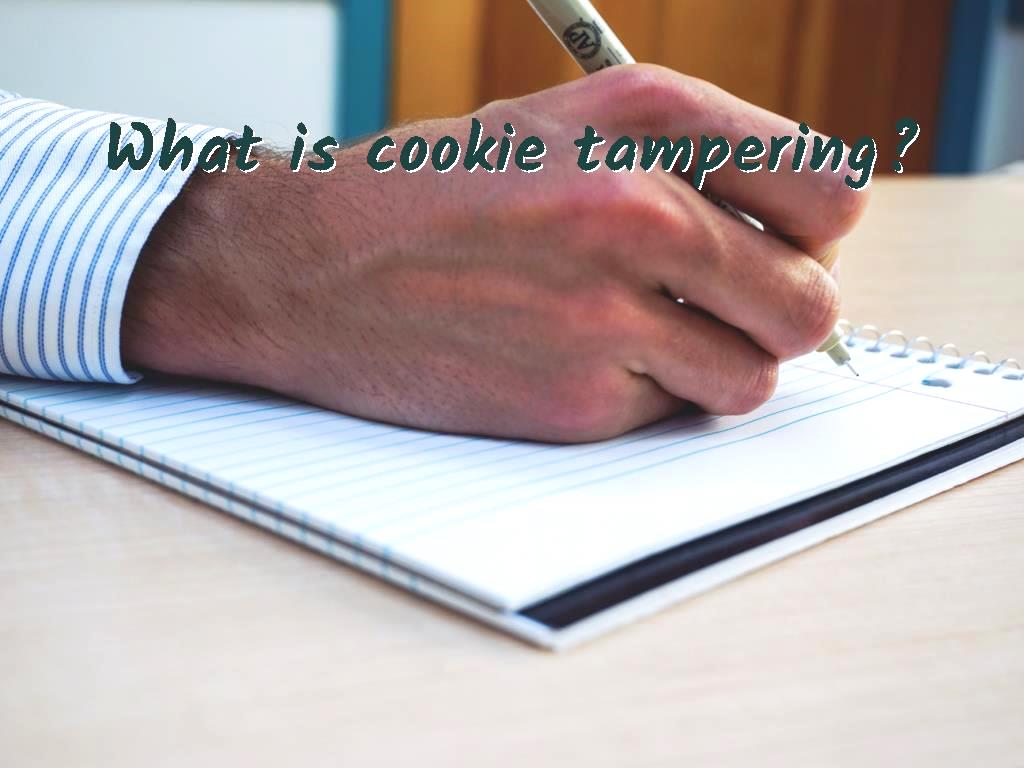
Disable this
To disable cookies, follow the same path above. After entering the "Privacy and Security" section, enter the "Content settings" section. Click on "Cookies" here, and on the opened page, there are possibilities to manage first-party and third-party cookies. You can easily enable or disable these permissions.
How to search safely?
All browsers have features for secure browsing. This option is used to search the web without registering any search history or cookies. In the Chrome browser, by clicking on the three-dot menu at the top of the page, just select the "new incognito window" option to open a new window. Now you can safely browse the web anonymously and without any traces.
Last word
Cookies are designed and developed to make the sites easier to use. These text files can store information and be used for future references. Cookies are written for each browser and device to prevent fraud. Although cookies are secure, users can also block cookies. If cookies are cleared and blocked, user information must be re-entered each time they log in.
Click to analyze your wesbite SEO