What to Do if The Site Takes a Long Time to Load: Important Tips
4 minute(s) read | Published on: Nov 13, 2022 Updated on: Nov 13, 2022 |
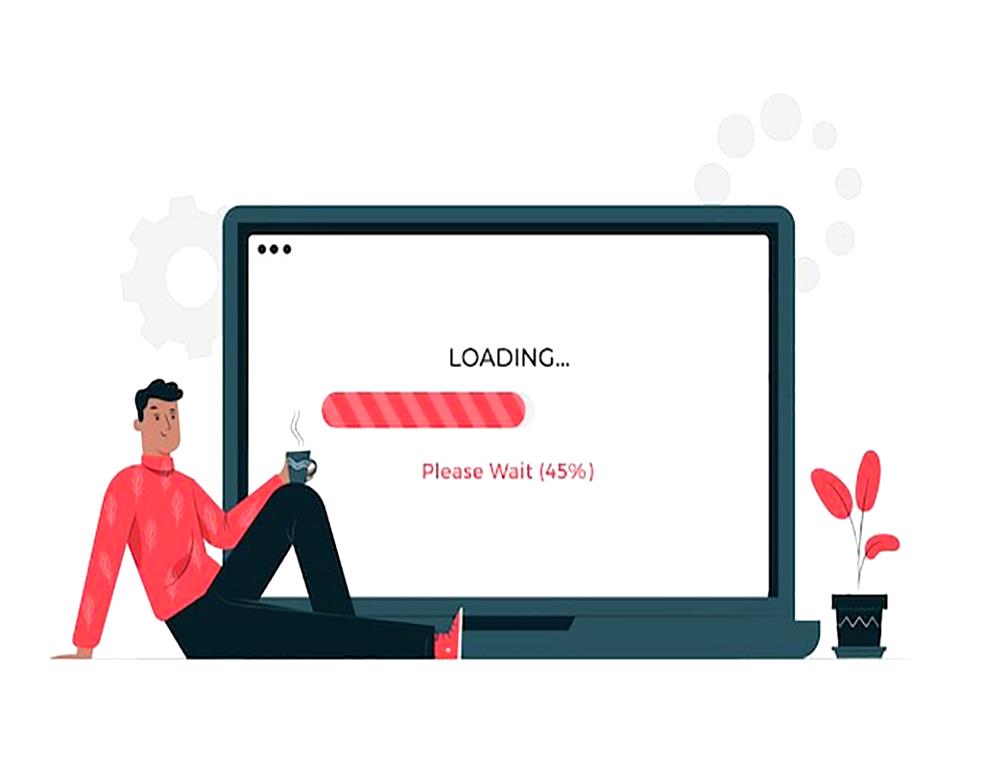
Visiting websites sometimes takes longer to respond if the server is performing poorly. In addition, the user may occasionally get an error message that reads something like "failed to load" or "connection timed out" due to delayed loading times. Automation testing services can assist with these issues. These individuals have extensive experience in quality assurance process automation. In addition, they are well-versed in various automation testing approaches.
Furthermore, skilled automated testing testers will comprehensively test even the most complex web applications to guarantee that their speed, reliability, and security are up to pace.
Tips to Improve Slow-Loading Websites
The error message often appears if the server responds to a request to view a web page for more than thirty seconds. There are several factors for the delayed loading of sites. For instance, it is because of high- quality website traffic that most users click away after two or three seconds.
Here are significant ways to improve slow-loading sites that will be helpful to many users.
- Page Cache
- Content Delivery Network (CDN)
- Bandwidth
- JavaScript and CSS Files
Page Cache
By activating caching, you can significantly enhance the loading time of your site. It is because a web server uses random-access memory (RAM) to save recently downloaded web pages. As a result, it keeps the visitor and the server time when they revisit the page.
However, your server may become overloaded if caching is turned off for your website. In addition, the server will require additional time to download the files if they all make simultaneous requests. It could take a few seconds or longer if you have many files to upload or your internet connection is slow.
When there are fewer files on a page, it loads more quickly. A well-optimized website can open in a fraction of a second. Again, caching your pages makes it easier for users to browse your site and interact with it.
Content Delivery Network (CDN)
The user's proximity to the server where your site's files are stored influences the loading speed of your site. The greater their distance from this location, the slower your website will load. Therefore, a Content Delivery Network (CDN) can resolve the slow-loading issue.
Some well-known options include Cloudflare and the Jetpack content delivery network (CDN) for media files. Also, the two most widely-used content delivery networks (CDNs) are Google and Microsoft.

Bandwidth
High page traffic can also cause a website to load slowly. Although information travels at the speed of light, websites can only handle a certain number of visits before becoming unresponsive. The bandwidth of a website determines how many users it can accommodate.
Increasing bandwidth is the only way to keep your site loading swiftly. Contacting your web host and changing your plan, which generally comes in TB increments, is relatively simple.
Java Script and Cascading Style Sheet (CSS) Files
Loading specific JavaScript or CSS files from your site may generate too many HTTP requests. Unfortunately, your browser will process each request from a different user as if it were the first. A slow website could result in users having to download each file.
JavaScript is the programming language that allows visitors to interact with the website. To resolve the issue, minify your CSS and JavaScript files. You may use asynchronous loading to enable JavaScript to load independently of the rest of the page. You can delay the loading of JavaScript till the user can see the rest of the page.
Takeaway
Why some websites load so slowly is a typical question among many people. Seeking a hosting company that can fulfill the demands of a website may be a tremendous benefit. Delayed or slow site loading can become a severe issue, especially if you are working on a particular project.
Page load times can be affected by several factors; if you notice a slowdown, it's crucial to identify the source of the problem and fix it before it does irreparable harm. You can find reliable automation testing services if you create a web application.
Click to analyze your wesbite SEO