Assessing Virtual Backup Appliances: Advantages and Disadvantages
|
|
6 minute(s) read
|
Published on: May 28, 2024
Updated on: May 28, 2024
|
Of course, safeguarding the data is also paramount. And that’s where Virtual Backup appliances (VBA) has emerged as a powerful tool in safeguarding the data of organizations. You cannot imagine a backup solution that eliminates the need for bulky hardware and seamlessly integrates with your existing virtual environment. Well, that’s the promise of VBA.
In this comprehensive guide, you will learn the benefits that organizations receive with VBA as well as the concerns some of them face.
1- Cost-Effectiveness
The first and foremost requirement of all the organizations of any size is being able to save valuable dollars. Take the case of the mid-sized organizations — it was struggling to keep up with their growing data protection needs. Their physical backup appliance was nearing capacity, and the upgrade costs were astronomical. Enter the Virtual Backup Appliance, otherwise known as VBA.
Another organization I consulted for was expanding rapidly, and their backup requirements were evolving at a breakneck pace. The scalability of VBAs was a lifesaver in this scenario. In fact, when it comes to easily adjusting virtual resources to meet the increasing demand, all without breaking the bank — there is nothing better than VBA.
I've also seen VBAs shine in smaller organizations with limited IT budgets. In these cases, the cost-effectiveness of VBAs can be the deciding factor between having a robust backup solution and going without.
Then again, it is also important to note that the cost-saving of VBA goes beyond just hardware. There is the reduced power consumption, cooling requirements, and physical space requirements — all add up to the cost of a growing organization. However, VBA allows you to reduce the cost significantly and contribute to the overall financial benefit.
2- Flexibility and Scalability
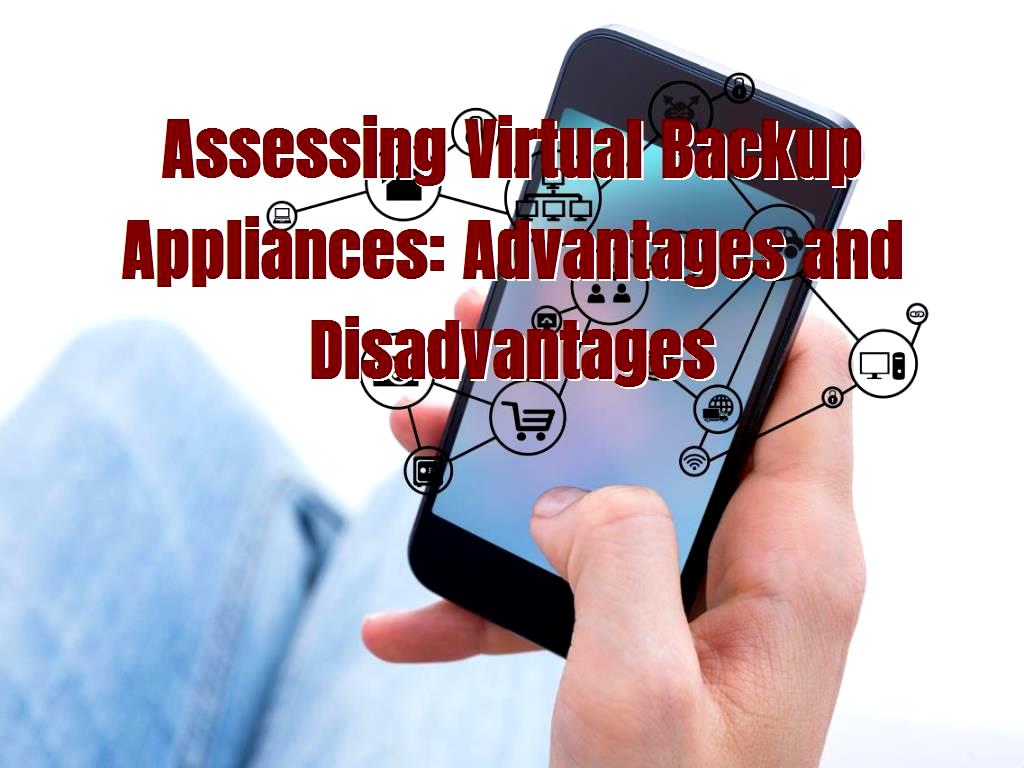
Seamless Deployment:
- Leverage Existing Infrastructure: VBAs will integrate effortlessly with your existing virtualized environment and eliminate the need for additional hardware.
- Rapid Implementation: You can deploy your VBA quickly and easily without the delays associated with physical appliance installations.
On-Demand Scalability:
- Resource Allocation: You can easily adjust CPU, memory, and storage resources as your data protection needs change.
Hybrid and Multi-Cloud Environments:
- Seamless Replication: VBA allows you to replicate your backups across on-premises, cloud, or hybrid environments for enhanced disaster recovery and data availability.
- Optimized Resource Utilization: You can also leverage the unique advantages of each environment for cost-effective and efficient backup storage.
3- Simplified Management
Centralized Management:
- Unified Control: Manage your VBA alongside your other virtual machines from a single, centralized console.
- Reduced Complexity: Eliminate the need for separate management tools and interfaces for your backup solution.
- Streamlined Operations: Simplify administrative tasks with a unified view of your entire virtual environment.
- Streamlined-Backup and Recovery:
- Automated Processes: Schedule backups to run automatically, ensuring your data is protected without manual intervention.
- Rapid Recovery: Restore data quickly and easily from your VBA, minimizing downtime in the event of data loss.
- Granular Restoration: Recover individual files or entire systems with ease, providing flexibility for different recovery scenarios.
- Automation and Integration:
- Enhanced Efficiency: Automate repetitive backup and recovery tasks, freeing up your IT team for more valuable work.
- Seamless Integration: Integrate your VBA with your existing IT workflows, such as monitoring and alerting systems, for a holistic view of your IT environment.
- Increased Reliability: Reduce the risk of human error by automating critical processes.
4- Disaster Recovery Made Easier
.jpg)
- Simplified Off-Site Replication:
VBAs facilitate seamless replication of backups to off-site locations, whether it's a secondary data center or the cloud.
- Faster Recovery Times:
In the event of a disaster, your off-site backups are readily available for quick recovery.
- Improved RTO/RPO:
Achieve lower recovery time objectives (RTO) and recovery point objectives (RPO) due to faster recovery processes.
The Disadvantages of Virtual-Backup Appliances
- Performance Considerations
Virtual backup appliances (VBAs) share resources with other virtual machines (VMs) in your virtualized environment. This causes several issues, like:
Resource Contention:
VBAs utilize the same CPU, memory, network, and storage resources as other VMs.There could be performance impact during peak hours or resource-intensive tasks, note that contention for these resources can slow down backup and recovery operations.
Impact on Backup and Recovery:
Slower backups can result in longer backup windows, and potentially affect production workloads — increasing the risk of data loss. And potentially affect production workloads and increase the risk of data loss.
Let's take the case of a disaster scenario, limited resources can hinder the speed at which you can recover critical data and systems.
Mitigation Strategies:
Ensure to allocate dedicated resources (CPU, memory, network) to your VBA to minimize resource contention. Plus, regularly monitor resource utilization to identify potential bottlenecks and adjust resource allocation accordingly.
Also, ensure to distribute VMs across multiple hosts to balance the workload and reduce resource contention. Not to forget, practice schedule backups and other resource-intensive tasks during off-peak hours to minimize impact on production workloads.
You can also utilize tiered storage, and place frequently accessed backup data on faster storage tiers for improved performance.
All in all, by proactively managing resources and implementing these mitigation strategies, you can optimize your VBA's performance and ensure it meets your backup and recovery objectives even during periods of high demand.
Conclusion
Virtual Backup appliances have undeniably revolutionized the data protection landscape of organizations. They offer organizations with a cost-effective, flexible, and scalable solution that ensures to safeguard their data. While doing that, VBA ensures that it seamlessly integrates with your existing virtual environments. Not to forget, it also streamlines the backup and recovery processes.
However, as mentioned, VBA is not a one-size-fits-all affair. There could be potential performance limitations in your organizations due to resource contentions and also complexity concerns. Ultimately, it is in your hands to make a decision of adopting VBA or not. Note that, it is only through a assessment of your organization’s specific needs and demands, you can truly decide whether VBA is a good option for your organization or not.