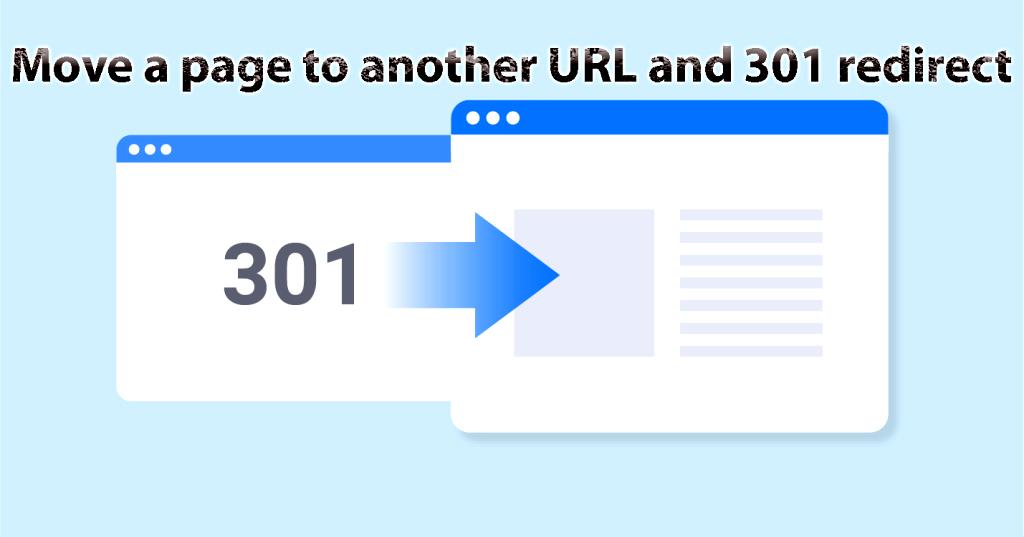Move a page to another URL and 301 redirect
|
|
3 minute(s) read
|
Published on: Dec 20, 2020
Updated on: Dec 14, 2021
|
URL stands for Uniform Resource Locator, and it's a part of the domain name. URL is the website address, a string that refers to a user's web location. URL redirection, similarly known as URL forwarding, is a World Wide Web practice for making a web page accessible under more than only one URL.
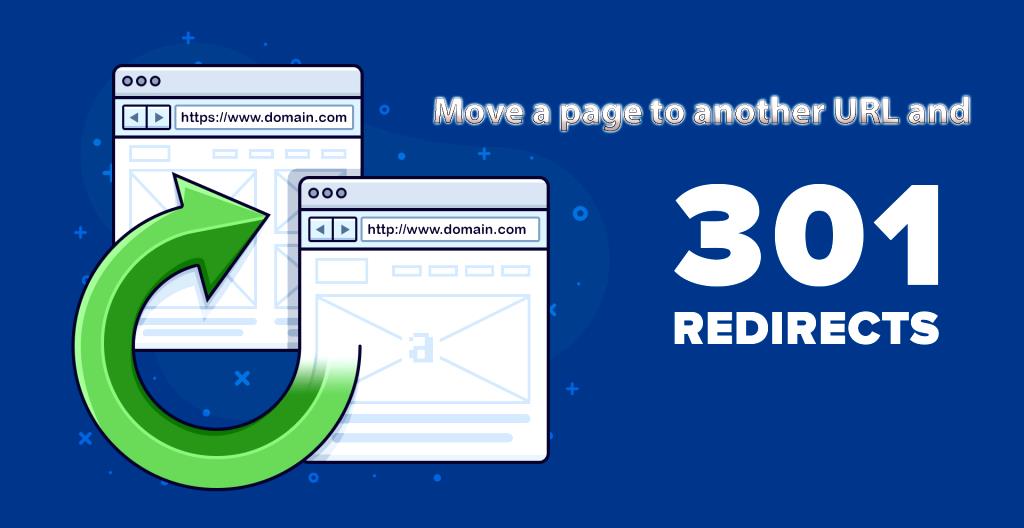
The question arises why there is a need to change the URL or 301 redirects. There are many reasons for implementing such scenarios on your website URL. For example, if a person mistypes a URL and the organization registers that URL with a misspelled name. Therefore, there is, need to redirect the URL address to the original correct location. Following are the main reason, which is to move a page to a new domain
- Two websites might merge.
- If the author moves individual pages to a new domain.
- There is a need to change the domain name
. With URL redirects, incoming links to an invalid URL are directed to a new location. Such links might be from other locations that have not understood a change that users have saved in their browsers. This applies in the case of search engines.
They often keep the older/invalid domain names and URLs in their database, so after receiving queries from the client, it will send search users to old URLs. After using a redirect to the new URL, visitors will still end up on the old page.
301- Redirect:
The 301-status code refers to a page that has permanently moved to a new location from the old invalid location. Three hundred one redirects are mainly useful in the following circumstances:
- If you have to move your site to a new domain, you want to make the transition as seamless as possible.
- People access your site through numerous different pathways ( URLs ). It is a good practice to pick one of those URLs as an ideal destination, and it is very useful to make 301 redirects to send the traffic from the other URLs to the preferred URL.
- If you are merging more than two websites and are sure that your old URLs are outdated, then the new URLs are redirected to the current pages.
Best Practice:
Nowadays, it is common practice to redirect one URL to another. Remember doing this; it is important to observe best practices to maintain SEO value.
Try to be as much attentive when moving one page from one URL to another page. Search engines will also take some time to understand the new-redirected 301 URL.
After recognition, the search engine will credit the new page. This process takes some more time to understand search engine spiders for the unique URL if they rarely visit the given web page or if the original URL does not index correctly.
When the entire website changes to the new domain, content transportation becomes more complicated from one domain to another. It may cause some suspiciousness by the search engines. Therefore, it will take some time for the search engine spider to discover.