How do I protect my information on Gmail?
|
|
9 minute(s) read
|
Published on: Dec 16, 2021
Updated on: Mar 16, 2022
|
Today has a Gmail account is one of the essential things for everyone. Gmail is a popular free service used by billions of people worldwide. Millions of messages and texts are sent and received via Google's email software every day. A lot of the messages include personal and secret data. But it can be hacked by a cybercriminal. You shouldn't let it happen. Gmail has several options and features to make it secure and safe from cybercriminals and advertisers, keeping the emails private and safe. Let's learn how to secure the Gmail account in simple and easy steps.
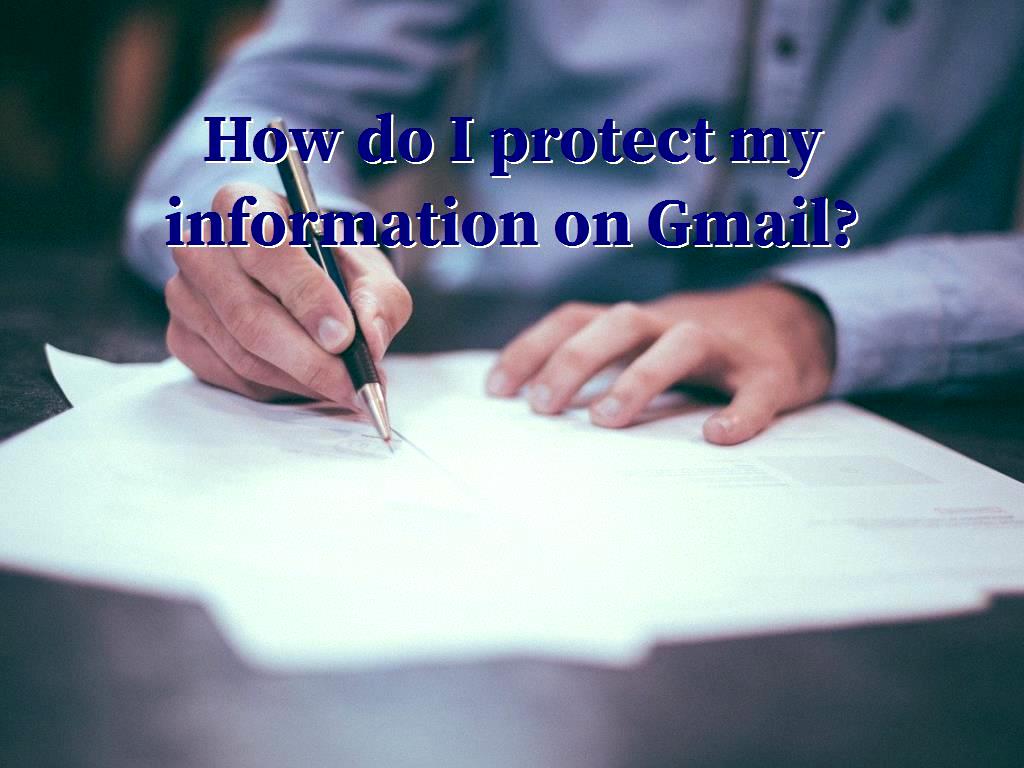
Block spammer
When somebody clogs your inbox, but your Gmail's Report spam feature doesn't get it, Gmail allows you to block personal senders without difficulty. Open the email, click the three dots on the right, and select block item. After that, any other messages you will get from this similar sender spontaneously move into the spam folder, so you never see them. To make according to more customized control, make a filter. In selecting Block or Report spam from the left menu, pick Filter messages. You can set a series of acts always put in for incoming messages from the sender or match the filter terms. Do some actions that contain marking the emails as read, marking emails as unimportant messages, sending the email to the spam folder, or deleting the emails altogether.
Update the password
Every service has its settings and items, but critical data such as passwords, two-factor authentication, and private details are managed through the Google account. On the left menu, choose Security at your Google account's Security page on the menu. There is an overview titled Signing in to Google. Here you can check when your password was last changed, and It is a great way to change your password for a newer and stronger one, principally if you reuse the same passwords. To understand if any passwords saved in your Google Account might be exposed, weak, or reused for multiple other accounts, you can use Password Checkup. Enable two-factor authentication helps exclude hackers from getting into your account, even if they steal your Gmail password. Two-factor authentication adds a point to the login procedure. Afterward, enter your username and your password, you will be asked to enter a short-term code. This way is used to ensure that you are signing in to your account, not just someone with your identity. It is undoubtedly valuable to secure your accounts. Google suggests some items for this service, like Google Authenticator or an SMS code. If you are using Android devices, you can also set up an authentication security notification on your mobile phone.
Third-Party Apps
Afterward, signing out from your devices, you should review the Third-party apps with account access from the Security settings page in the left menu. This list details every app you have given entrance to your Google or Gmail account. As with other places of your accounts, the list is a general survey, and you can choose each option to swell the detail. You might see the app, but that doesn't essentially mean you should leave it unconsumed. Viewing the option lets you know the app has the license to access the information. This is an excellent important step, particularly since Google has admitted that third-party apps can read your Gmail messages since 2018. If it is an email app, it will likely have access to your Gmail accounts, and it can send some emails on your behalf. You may not have given it a basic license to access all your Google Drive contents. If you no longer use one of the apps, you should delete it from your account. If you don't find out an item on the list and don't believe you ever take it into your account, there is an option in Google by choosing the Report this similar app links.
Confidential Mode
Confidential mode has been added to Gmail recently, and it is one of the more secure ways of email delivery. The receiver cannot forward, copy, or download the messages. You can manage it to expire later on some time, and also, you can save access and a strong passcode. You can turn on Confidential mode by clicking on the lock sign at the arrange window. It is instrumental in changing on for messages with personal or contents, everything you want to do entirely confident that no one else can read what is inside the notes. At the end of the email, the receiver can see the passing date that you add and won't have all of the standard items for forwarding available to them. The most fantastic total of time a confidential email can exist is just five years; indeed, this isn't for some text or message that you want to stick always. Some warning to these destructing messages, on the condition that the people are receiving these emails, are not using the accepted Gmail apps, they will require open the statement on the website in place. In addition, be aware that there is nothing to stop overtaking different screenshots of these messages and fleeting on the images, so the mode is best used for ordinary people you trust.
Security Issues
As part of trying to help secure your account, Google suggests security recommendations. If there are prominent issues, that will be listed at the highest on your account's Security page. Even if there is no offer, click the Secure tab at the bottom of the Security issues found part. This will take you to a general survey of your Google account security status. The site uses a traffic light system to awake you to places that need more attention. If all items are green, you can move on to other places. In other respect, follow the direction listed by each part to raise your Gmail security.
Delete Offline Data
Now Gmail works offline, which is excellent for having a patchy internet connection but may not be suitable for your privacy. Even without an internet connection, somebody who knows what they are searching for can get a lot of data from Gmail's cache if they have physical access to the computer you are using. If you are on a PC shared by your family, your colleagues, your friends, who can visit your local library, or anyone else, make sure this information is removed once you log out. Click the cog icon in the top right from the main inbox screen, then Settings and Offline. Check the box marked Remove offline data from my computer next to the Security heading, and be sure you keep out of Gmail when you are done.
Rise the Undo Send Time
We have a tip that can save you from yourself. Gmail comes with an Undo Send quality which enables you to bring to mind a send email before it reaches its receiver. If you are fast, it works by waiting for the sending of the email for a few seconds, so you can click Undo if you notice an error or the incorrect contact in the field. By default, the Undo Send window is just set at 10 seconds. Still, you can improve this to 20 or 30 seconds to give yourself more extra time to think, "Do I mean to write that?" you can click the cog item in the top easily at the right corner of the Gmail menu, afterward open the General in the menu and Undo Send drop-down menu. You never know when you may be happy you added these extra seconds.
Security Checkup
Recovery of your phone number and email address are powerful security tools. This contact information can be used to help block someone from using your account without your permission, make the change if there are doubtful activities on your account, regain your account if you are ever locked out, you can export and download your information from Gmail. You can download data that hasn't been deleted. You can make an archive to keep your records or use the information in other services. Learn how to download your report. If you use a work or some particular account, some information may not be accessible for download. If you are a super director of your Google realm, you can download or move your organization's data.
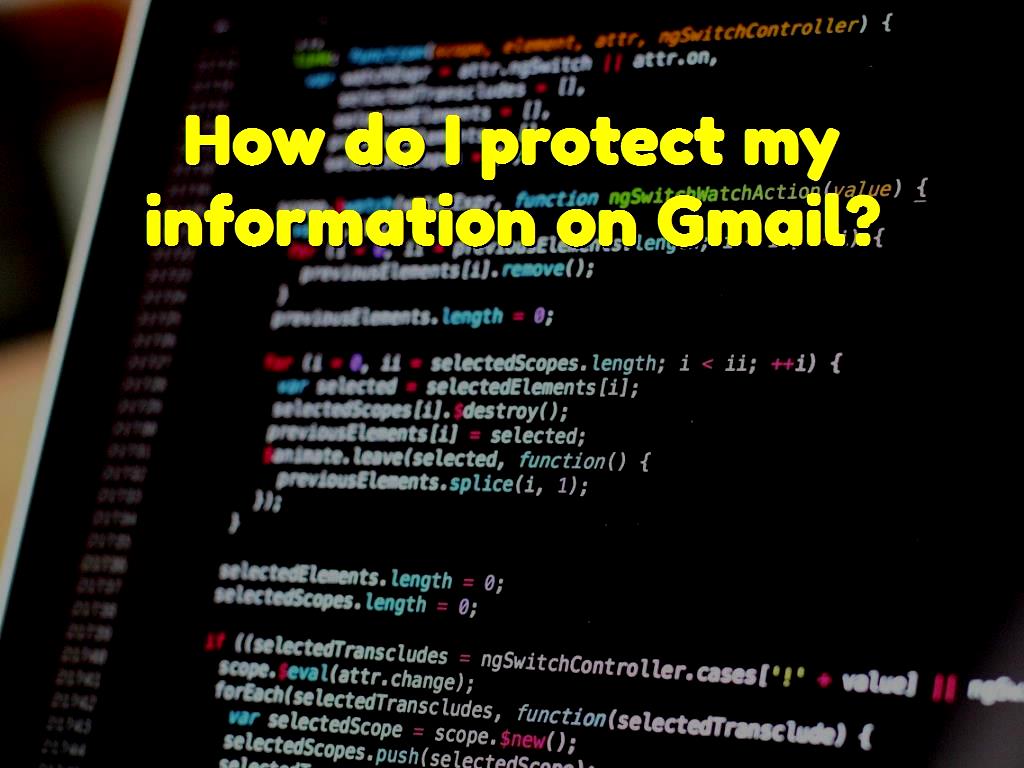
Conclusion
While it is essential to have a Gmail account and enable these factors, you should pay attention to the threats that Google can't preserve you from. If you reuse your passwords, you can be putting all of your accounts at risk. Hackers are ready to attack your account and use your data. Whether you have an official business account or a personal account, keeping your Google identity updated is essential.
Click to analyze your wesbite SEO