Add breadcrumb to your website
|
|
3 minute(s) read
|
Published on: Jan 03, 2021
Updated on: Dec 14, 2021
|
If you build a website, the essential thing you have to keep in mind is customer ease. You have to take care of even minor details and add something to the website that makes it more user-friendly and responsive. Adding breadcrumbs, don't worry. We will help you add breadcrumbs to your website and make navigation around the website easy. Without delaying any further, let's get into it.

How to add breadcrumbs to the website?
We know that it will be looking difficult for the people who haven't added it yet to their website, but it is quite easy to install. You could add it to your website if you developed and manage your website in WordPress. You will need the Yoast SEO plugin to add breadcrumbs to your website. If you have the Yoast SEO plugin already installed in your WordPress, you can directly install breadcrumbs on your website. But if you haven't downloaded the Yoast SEO plugin yet, follow the following instructions to install breadcrumbs on your WordPress.
Downloading Yoast SEO plugin:
- First of all, you have to go to your WordPress dashboard, and there you have to go to the "plugins" option.
- In the plugin option, you have to select "Add New. And then, in the search bar, you have to type "Yoast SEO," and you will see the plugin appearing in the search results.
- Click on the icon to activate the plugin.
Adding breadcrumbs:
The next step is to add a code in the themes files to add breadcrumbs. The one thing that is important to mention here is that you can add breadcrumbs to any of the themes in WordPress. You can add the breadcrumbs code snippet to your single.php to add breadcrumbs on all posts, to your pages.php file to add breadcrumbs to all pages header.php to add breadcrumbs to the whole site.
- First of all, you have to copy the file that you want to add your breadcrumbs code snippet in. You have to open it in any code editor.
- Then, you have to add the breadcrumbs code snippet at the end of the header file. The code that you have to add is given below.
- After adding this code to the header file, now you have to activate it. For this, you have to go to your WordPress dashboard; then you have to follow
- SEO >> appearances>> breadcrumbs
. In the breadcrumbs setting menu, you have to enable it by toggling the option.
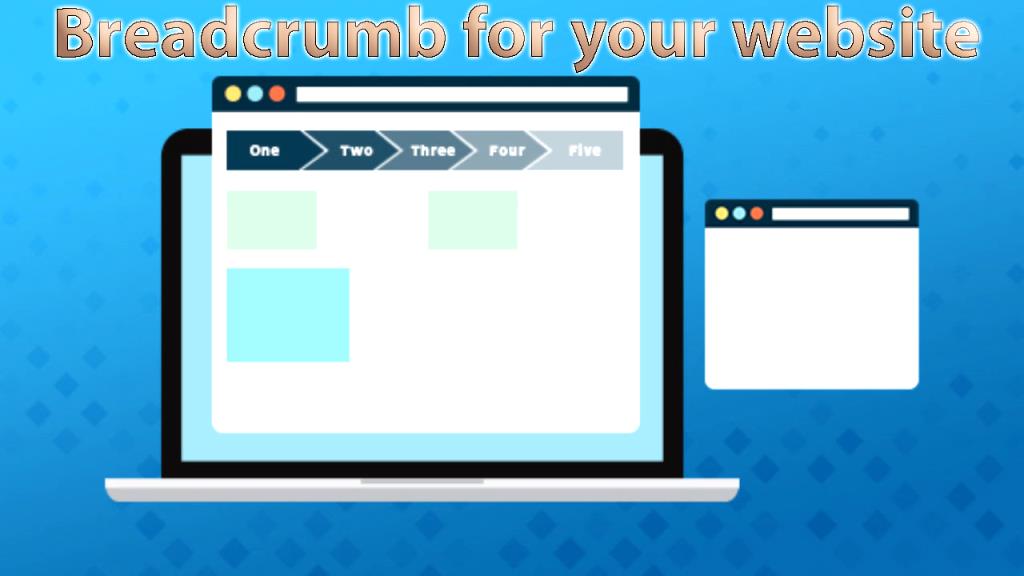
Ta-dah..! Breadcrumbs are now added to your website, and you can check it by opening your site in a new window and navigating through it. You will see that an inline track of the links or pages will be shown at the screen's top.
Click to analyze your wesbite SEO