What is the best security for Gmail?
|
|
8 minute(s) read
|
Published on: Dec 04, 2021
Updated on: Mar 06, 2022
|
Gmail is one of the most used services these days. We need to keep our Gmail account secure and protect our information. In this article, you will first read some essential features of the Gmail service and see some recommended ways to safeguard and secure your Gmail.

What is Gmail?
It is one of the free services that provide users free space for sending emails. Google Trial was introduced on April 1, 2004, so that any user could have received an email account and start sending an email or getting emails from another user with a Gmail account. The service was released to the public on February 7, 2007, and did not require an invitation to join. The number of its users was 146 million per month at that time.
What are the uses of this mail?
In today's world, Gmail has many uses. The primary use of Gmail is to communicate with people around the world. All paper correspondence is done with less time and more speed via Gmail. A few general uses of it are such as the following:
- Communicating with people
- Doing organizational correspondence
- Send requests such as sending resumes or correspondence with university professors
- Use in the world of digital marketing and use in other online marketing
How Secure Is this?
There are several ways to hack a Gmail account. For example, using Key Logger programs or social engineering practices that involve collecting information about a person can access their reports to the hacker. Weaknesses in plugins, weaknesses in browsers themselves, viruses and trojans, as well as a security flaw called Zero Day in Gmail, can be referred to as any kind of hacking that can be applied to Gmail.
How to hack it?
- Gmail hacking with phishing
Phishing attacks are used to access your data and control your computer. Hackers who use this method to hack Gmail passwords with their phone or computer will send you an email with an attachment. If this email is opened, they can access your computer. Of course, Gmail can be considered better than other services such as Office365 or Yahoo in this regard because it is more potent in preventing spam and phishing emails.
- Sniffing attack to hack other people's Gmail
Hackers can monitor your activities on the web, primarily if you use the public internet (such as coffee shops or airports). Since 2014, Gmail has started using the secure HTTPS protocol. In this way, hackers can no longer use those attacks to track your activities. You can see if you are using HTTPS by looking at your URL in the browser's address bar.
- Guessing the password
One of the most common ways hackers access your information is by guessing your password. Fortunately, Gmail helps you secure your password in three ways:
1- Two-step authentication means that in addition to entering the password, you also need to confirm the login through other devices such as mobile phones. This is done by sending text messages or notifications to other devices. Of course, this method is also used in different services, but Gmail does it better.
2- If someone tries to log in to your Gmail account by guessing different passwords, Gmail will block their access.
3- By using Gmail, you can also track and review the minor activities performed on your Gmail account.
- XSS attacks to hack it
In these attacks, hackers use vulnerabilities in web pages to inject scripts written by themselves. So there may not be many things you could do to prevent this type of attack, and the one who should be mindful of these attacks is the website developer and owner. However, you shouldn't use any code that has reached you in any way in your browser.
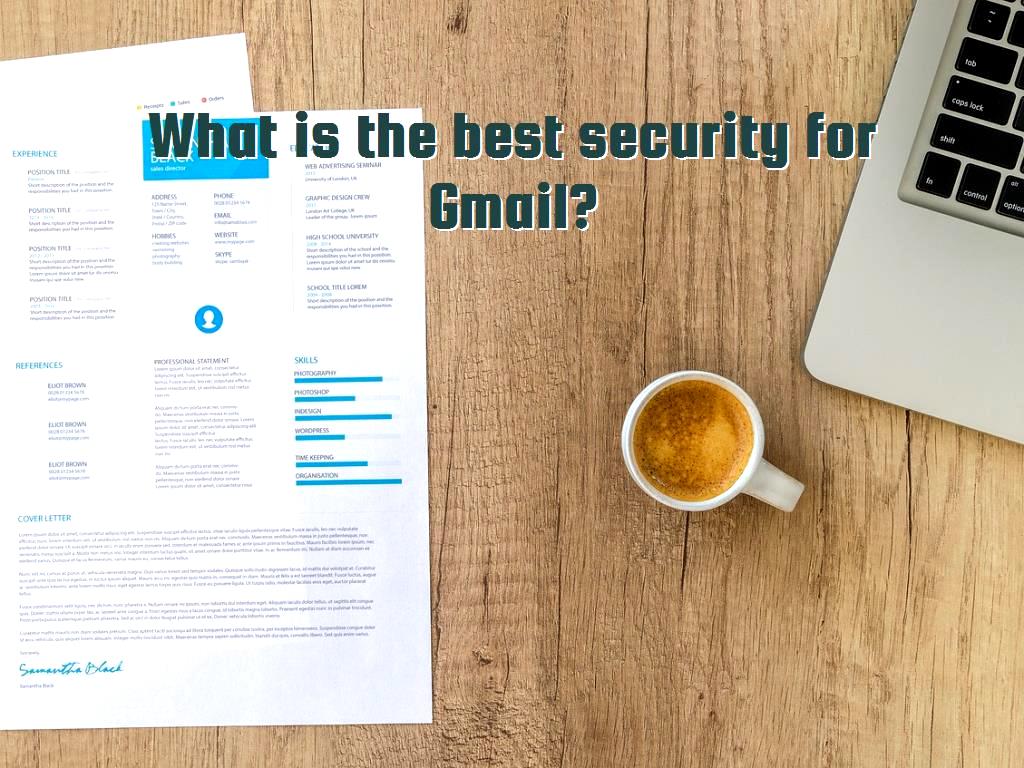
How to secure this Account?
If you are using Gmail, you need to make sure that your Account is safe and nobody will be able to get access to your information. There is a highly recommended security for Gmail's users that you should notice.
Two-factor authentication:
By providing your mobile number and activating the two-factor authentication option in Gmail, you can remove your email from vulnerabilities. To do this follow the steps below:
- Log in to your Google Account.
- Once you've logged in to your Account, open the small profile menu at the top right of most Google-covered pages by clicking on your account photo.
- Then click Account to display the account settings. Then enter the Security section.
- On this page, click on the 2step verification text next to the Settings option, and inside the new page, enter the phone number and activate this feature.
- Now you only need a phone that can receive SMS. Then enter the numeric password that Google sent you in the shown box.
Once you have enabled this option, accessing your email will always require the original password and the code that will be sent to your phone via SMS. You also can enable this feature "Don't ask for codes again on this computer" to make it easier when you want to use your Account.
Once these settings are made, even if someone discovers your top-secret password, they will not be able to do anything special with it. Because they will need the phone as well, it is almost impossible for them to catch your phone.
What if you lose your phone?
There are other ways to get the code, and it is not conditioned to phones. On the Security page, re-enter the protection code settings section by clicking on the Settings option in front of the 2step verification text. There are several ways to generate verification codes, including adding a secondary phone number and downloading a mobile app to generate security codes without SMS; Of course, the latter requires a smartphone. Here you have another option with zero error: printing disposable security codes on paper; you can get all needed information by printing them on paper and saving them for good. In this way, you will never miss your Account and its data.
How to increase the security of this?
- Update your browser
Continually update your browser for added security. When the browser has not benefited from the latest security fixes, it is always vulnerable to all kinds of hacker attacks and spyware. Such a browser also makes it easier for hackers to access email. So continually update your browser to the latest available version.
- Use the Safe Browsing feature
Safe Browsing is a simple way to detect activities and suspicious links sent to email. By activating this feature, you will be notified of any suspicious activity in your Account. For example, if you click on a suspicious link, you will be given a severe warning to warn you of the consequences of opening this link.
Prevent this mail password's hack with your phone
By using Android and Apple Gmail apps, you can easily access your Gmail account on your mobile phone in addition to your computer. The connection between these applications and Gmail is made through the SSL encryption protocol. This means that hackers can not easily access your information and your activities. If you are using public WiFi, this risk will be doubled. Of course, when you are using these programs, make sure that you do the following:
- Protect it with a strong password.
- Make sure the encryption feature is enabled on your mobile.
- Always use apps that can help you track a lost phone.
Last word
As mentioned earlier, it is crucial to secure your Gmail account and protect it against hackers. Gmail has become one of the most used massaging services; therefore, it is highly recommended to protect it. Most of the google services and social communication services are somehow connected to Gmail. You are needed to enter your Gmail to use these services, so make sure that your information is not at risk when you are using your Gmail account.
Click to audit your website SEO